7 flow control tracking – Teledyne LeCroy SimPASS PE PCI Express Software User Manual User Manual
Page 82
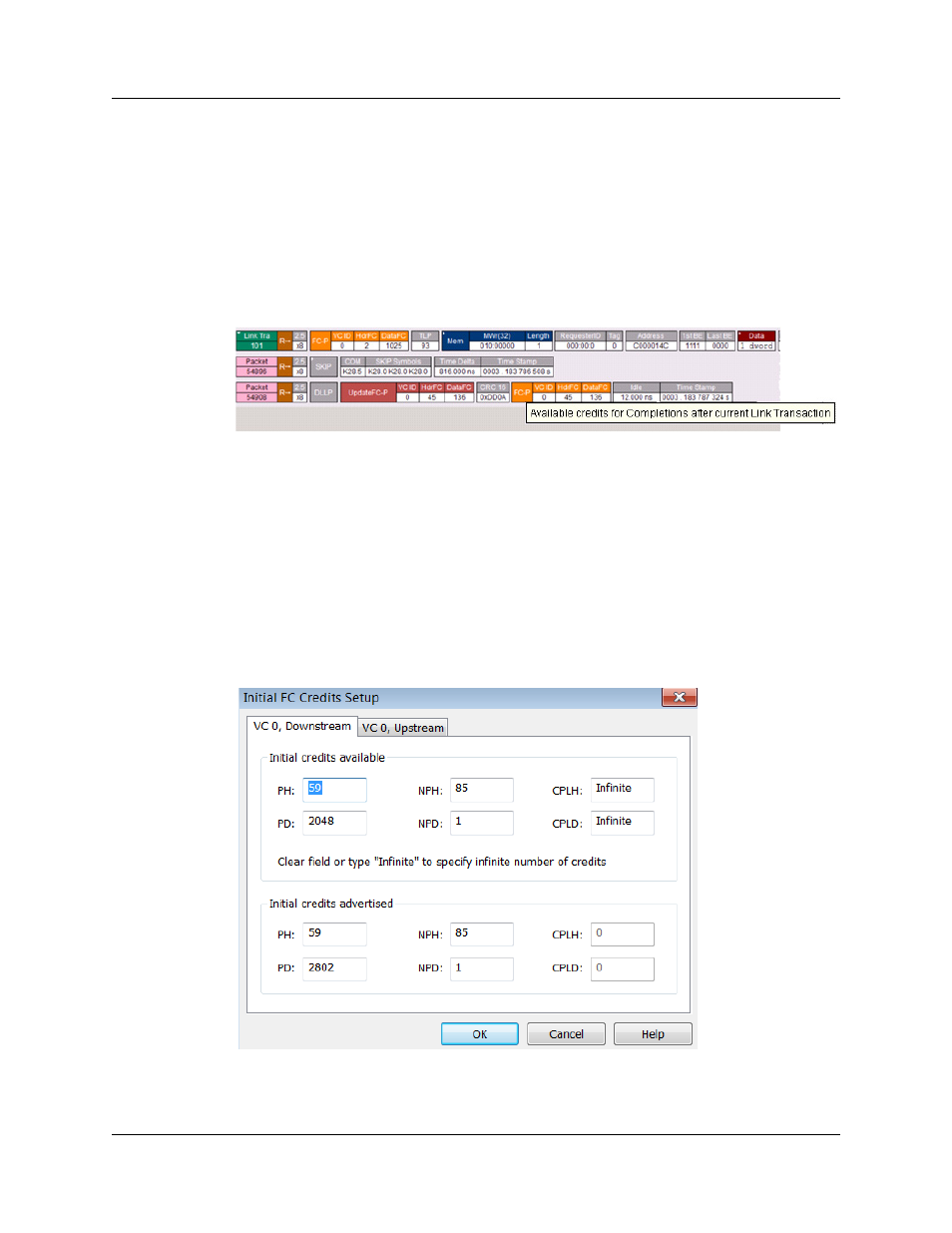
Chapter 9: Reports and Tools
SimPASS PE Software User Manual
76
LeCroy Corporation
9.7 Flow Control Tracking
The Flow Control View mode highlights portions of the packets that affect flow control
and displays flow control values. Flow control values shown at the beginning of Link
Transaction display the credit values that were available prior to TLP transmission. Flow
control values shown at the end of the Link Transaction display the credit values that
were available after TLP was transmitted. Hover the mouse over the field to display
tool-tips. Refer to the following screen capture.
If the trace includes Flow Control initialization, PETracer detects the amount of available
credits based on the values advertised in InitFC packets. If the InitFC packets are not in
the trace, the amount of available credits can be set using the FC Credit Setup dialog
(see the following screen capture).
For each virtual channel that is present in the trace you need to specify the amount of
available credits before the beginning of the trace. You can also specify the values of
credit fields for UpdateFC packets before the beginning of the trace. If the values of the
UpdateFC credit fields are different than the values in the first UpdateFC packet, Flow
Control tracking view will show that the first UpdateFC packet is releasing appropriate
amount of credits. By default, PETracer sets these values to match the first UpdateFC
packets in the trace. The following screen capture shows the Flow Control Setup dialog.
