Adjust lf accuracy – Teledyne LeCroy CP500 User Manual
Page 21
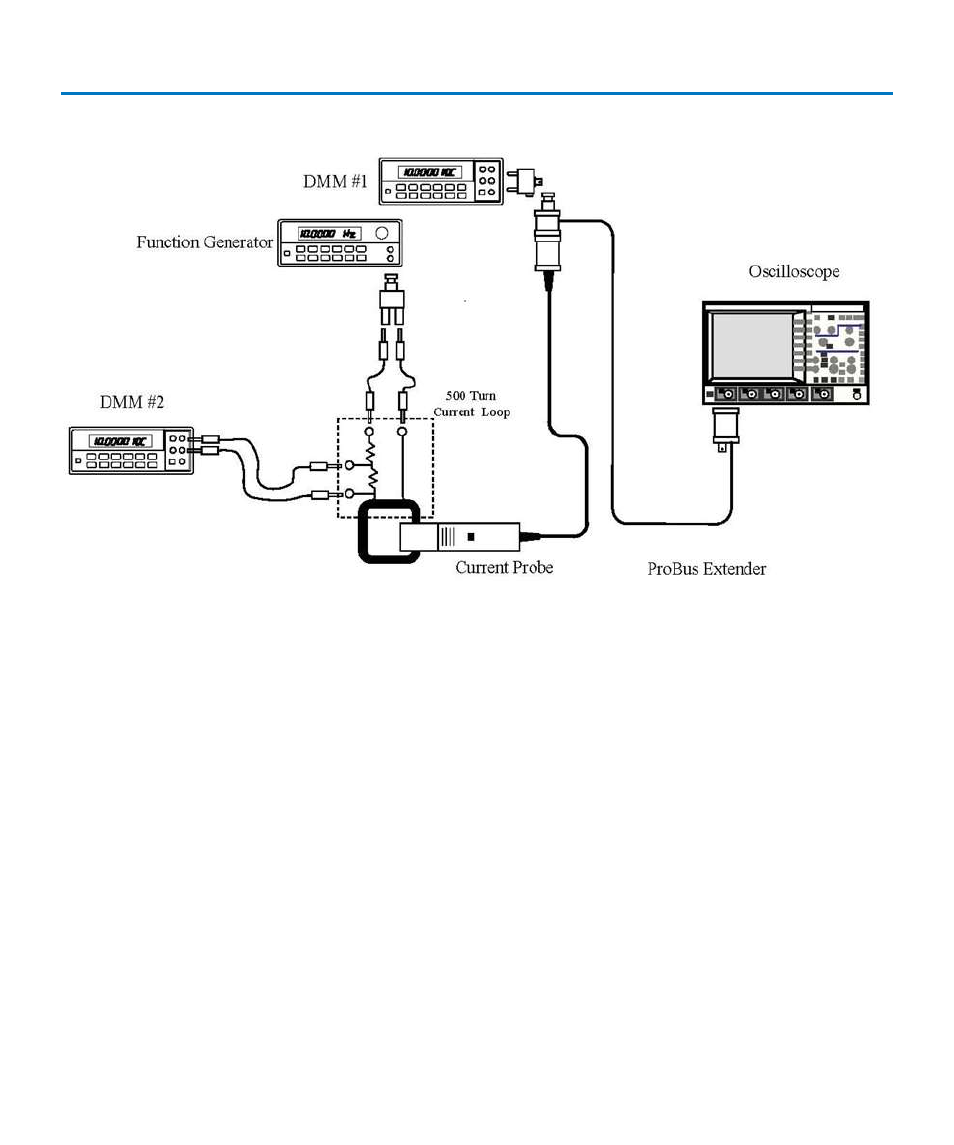
Instruction Manual
922176-00 Rev A
15
Adjust LF Accuracy
Figure 4. LF accuracy adjustment set up.
1. Set the Function Generator to 50 Hz, sinewave output at 1.7 Vrms with 50 Ω output.
2. Connect BNC male of ProBus extension to DMM #1 using BNC Female to Dual Banana adapter.
3. Using banana patch cords, connect the 'V Source' and 'V Return' terminals of the 500 Turn
Calibration Loop, to the output of the Function Generator using the BNC to Dual Banana Plug
Adapter output. (Refer to Figure 4.)
4. Connect the Current Sense terminals of the 100 Turn Calibration Loop to the voltage inputs of
DMM #2.
5. Set both DMMs to measure AC Volt.
6. With the CP500 removed from any signal and the lever returned to the LOCKED position,
degauss the probe by touching DEGAUSS (on the CP500 dialog), then OK.
7. Open the CP500 jaws and position the probe input around the 500 Turn loop. Close and LOCK
the lever.
8. Adjust the Function Generator voltage until the voltage measured at the 'Current Sense'
terminals (DMM #2) is 500 mV ± 0.05 mV. (This corresponds to 500 A at the probe head).
- 6Zi Rackmount (12 pages)
- HDO Oscilloscope Rackmount (14 pages)
- LSIB-1 Host Interfaces (44 pages)
- OC1021 Oscilloscope Cart (9 pages)
- OC1024 Oscilloscope Cart (10 pages)
- OC910 Oscilloscope Cart (2 pages)
- TTL-AUX-OUT (1 page)
- WaveJet Rackmount (1 page)
- Zi Oscilloscope Rackmount (12 pages)
- USB2-GPIB (12 pages)
- WM8Zi-2X80GS (2 pages)
- WR6ZI-8CH-SYNCH (6 pages)
- Zi Oscilloscope Synchronization ProBus Module (Zi-8CH-SYNCH) (16 pages)
- LogicStudio (42 pages)
- WaveSurfer MXs-B Getting Started Manual (126 pages)
- WaveSurfer MXs-B Quick Reference Guide (16 pages)
- X-STREAM OSCILLOSCOPES Remote Control (305 pages)
- WS-GPIB (12 pages)
- PXA125 (219 pages)
- PXD Series (42 pages)
- PXD222 (38 pages)
- Oscilloscope System Recovery (8 pages)
- LabMaster 9Zi-A (264 pages)
- LabMaster 10Zi Rackmount (8 pages)
- LabMaster 10Zi Getting Started Manual (236 pages)
- LabMaster 10Zi Operators Manual (198 pages)
- WaveAce 1000_2000 (108 pages)
- WaveAce 1000_2000 Remote Control (92 pages)
- WaveRunner Xi-A Quick Reference Guide (16 pages)
- WaveRunner XI SERIES Operator’s Manual (233 pages)
- WaveMaster Automation Command (667 pages)
- WaveMaster 8 Zi_Zi-A (190 pages)
- WaveMaster 8000A (46 pages)
- WavePro 7 Zi_Zi-A (188 pages)
- WaveExpert series Automation Manual (285 pages)
- WaveExpert 9000_NRO9000_SDA100G Getting Started Manual (50 pages)
- WaveExpert 100H Operators Manual (348 pages)
- WaveRunner Automation Command (460 pages)
- WaveRunner Xi-A Getting Started Manual (128 pages)
- WaveRunner 6 Zi and 12-Bit HRO Getting Started Manual (198 pages)
- WaveRunner 6 Zi Quick Reference Guide (20 pages)
- WaveRunner 6 Zi-ExtRef-IN_OUT (2 pages)
- WaveSurfer Automation Command (226 pages)
- HDO 4000 Getting Started Guide (48 pages)
- HDO Removable Hard Drive (2 pages)
