Lm10zi acquisition modules, Remove covers – Teledyne LeCroy LabMaster 10Zi Rackmount User Manual
Page 5
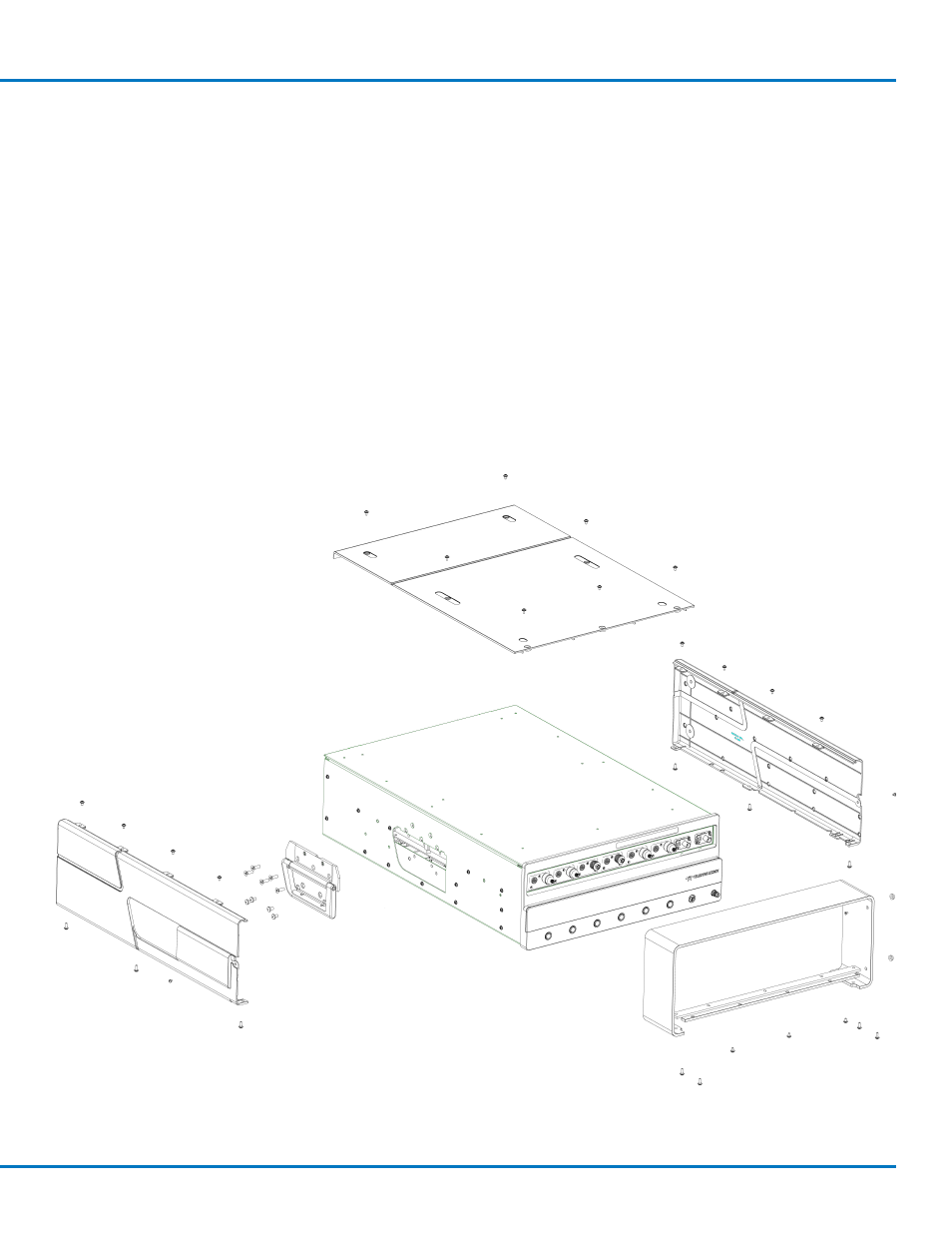
Assembly Instructions
LM10Zi Acquisition Modules
Remove Covers
Prepare the LM10Zi Acquisition Module for rack mounting by removing the outer plastic covers, handle and metal wrap. "Left" and
"right" refer to your left and right when facing the front of the unit.
1. Remove the three M3 X 6 screws from the front, bottom trim piece using the T10 Torx driver.
2. Remove the four M3 X 10 screws on the metal wrap using the T10 Torx driver.
3. Stand in front of the Acquisition Module, grasp the metal wrap from both sides, and pull it off the front of the unit. The bottom
trim piece should come off with the wrap.
4. Remove the six M3 X 6 Torx screws on the top of the unit using the T10 Torx driver, and take off the top cover.
5. Remove the three M3 X 10 screws, four M3 X 6 screws, and one M3 X 4 screw on the right side using the T10 Torx driver, and take
off the cover.
6. Remove the three M3 X 10 screws, four M3 X 6 screws, and one M3 X 4 screw on the left side using the T10 Torx driver, and take
off the cover.
7. Remove the four M5 X 8 screws and five M5 X 16 screws that attach the handle to the left side using the T25 T-handled Torx
driver, and take off the handle.
5
