System Sensor 8251F FAAST User Manual
Page 7
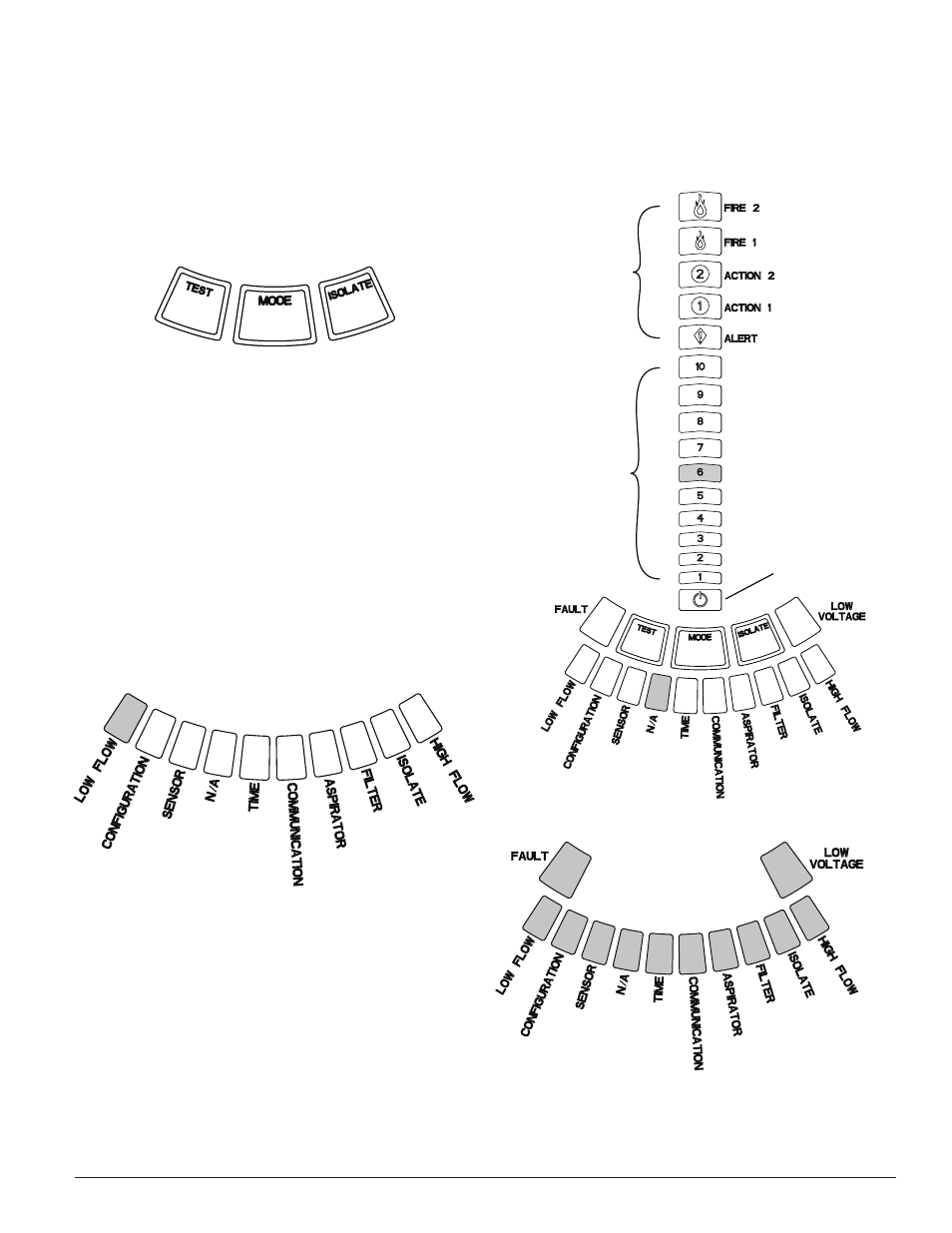
SS-600-000 7 I56-3904-001
Alarm Level
Indicator
Particulate Level
Indicator
Power
Indicator
FIGURE 11. IP ADDRESS BLINK MODE
FIGURE 10. ADDRESS BLINK MODE
FIGURE 12. IP ADDRESS INDICATOR LIGHTS
ASP12-01
ASP15-02
ASP19-01
USER BUTTON ALTERNATE FUNCTIONS
Passcode Access
The user interface has an option that requires users to enter a security code
before the front panel functions become active. All passcodes must be 4 digits
in length using numbers 1 through 9 (zero cannot be used). Passcodes may
only be changed through the device specific page. In addition, the configura-
tion software tool is capable of locking out buttons individually, so that cer-
tain buttons may be accessed without a passcode, if desired.
The default passcode is ‘1111’.
The TEST button enters digits, the MODE button is used to enter the unlock
mode and the ISOLATE button increments the current digit.
To enter the passcode mode, press and hold the MODE button for 8 seconds.
The first segment on the flow indicator first illuminates yellow, then green.
When the segment illuminates green, release the MODE button. The first seg-
ment on the airflow display blinks green, indicating the device is ready to
accept the first digit.
To enter the passcode, use the ISOLATE and TEST buttons, shown in Figure 9.
The ISOLATE button is used to increment the current digit. As the current digit
is incremented the segments of the Particulate Bar Graph illuminate accord-
ingly. To complete entry of the digit, press the TEST button. As each digit is
entered the airflow segment illuminates solid green and the next segment be-
gins to flash, indicating the next digit is ready to be entered. After the 4th digit
is entered, the fault indicator illuminates green, if the passcode was accepted
and remains green as long as the detector is “unlocked”. If the passcode was
not accepted, the fault indicator illuminates amber for 3 seconds then the
device returns to its previous state.
Once the passcode is accepted, the locked out button(s) become active. After
45 seconds of inactivity the fault indicator begins to blink green. After an ad-
ditional 15 seconds the detector re-locks the button(s) and returns to normal
operation.
1
9
2 1 6
8
1
1
0
IP ADDRESS: 192.168.1.10
FIGURE 9. PASSCODE ACCESS BUTTONS
ASP11-01
Address Blink Mode
The Clip FAAST can output its’ 3 digit address through the user interface. This
can be accessed from the user interface by pressing and holding the MODE
button for 3 seconds. After 3 seconds the first segment on the airflow display
will turn amber indicating the device is in address blink mode. Release the
MODE button and The device will give the 3 digit address by lighting the
particulate bar graph the appropriate number of segments for each digit. The
current digit displayed is indicated by the 6 left most indicators on the air flow
graph. The first 3 segments will be the loop.
IP Address Blink Mode
If the device IP has been lost or is unavailable, it’s possible to obtain the address
using the IP address blink mode. The IP address can be accessed from the user
interface by pressing and holding the MODE button for 30 seconds. The digits are
displayed using the same method described in the address blink mode, except
that the FAULT and LOW VOLTAGE indicators are used to show the 1st and 12th
digit, respectively. The device gives the 12 digit number by illuminating the par-
ticulate bar graph to the appropriate number of segments for each digit, as shown
in Figure 11. The example shown in Figure 11 shows that the 5th number of the
IP address is 6. The current digit displayed is indicated by the FAULT, FLOW /
FAULT and VOLTAGE indicators (figure 12) starting with the FAULT for the 1st
digit, progressing through the HIGH FLOW, and ending with the LOW VOLTAGE
for the 12th digit. If one of the numbers is zero, then no lights will illuminate for that
number on the particulate graph. The device will return to normal operating mode.
