System Sensor 8251F FAAST User Manual
Page 6
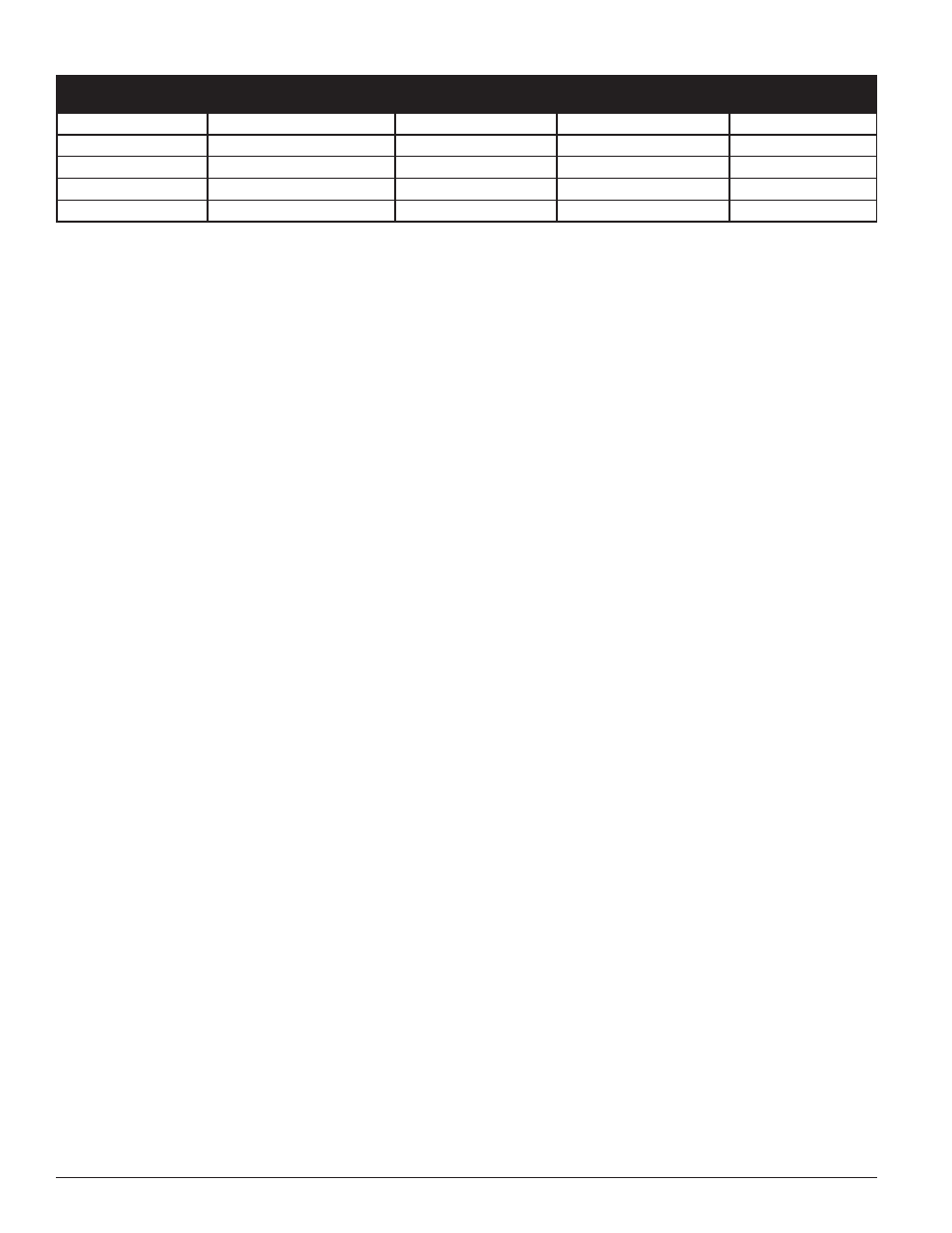
SS-600-000 6 I56-3904-001
MODES OF OPERATION
INITIALIZATION
(Refer to the Configuration section below for further instructions). Once con-
figuration has started, the device performs an automatic initialization. This
initialization sets the air flow baseline, the filter clogged baseline and the par-
ticulate level baseline. It is important that the system is connected properly
and the filter is installed correctly when the device is initialized. These initial
readings are used as a reference baseline to indicate when a fault occurs. In-
nitialization may take up to five minutes to complete.
STARTUP
Once powered, the FAAST system initializes using its stored configuration.
The device checks and establishes its initial airflow, filter and fan settings.
If all measurements are normal it begins normal operation. If any fault is de-
tected the appropriate fault LED will illuminate.
CONFIGURATION
The FAAST system is configured using the PipeIQ software (available at www.
systemsensor.com/faast). Data is sent via the built-in Ethernet connection.
The device receives the configuration and performs a validation before the
configuration becomes active. After validation of the data, the device performs
an initialization with the new configuration.
ADDRESS ASSIGNMENT
The SLC address for a Clip FAAST unit is set using the PipeIQ software. Each
unit consumes one SLC address.
To assign the device a SLC address, navigate to the ‘Network’ tab in the ‘Con-
figuration’ portion of your PipeIQ project. Use the ‘Identification Number’
drop box at the top of the page to assign the Clip FAAST an address of 1
through 99. Each SLC loop can support a maximum of 99 Clip FAAST devices.
Failure of Configuration Validation
If configuration validation fails, the software configuration tool indicates a
failure and the FAAST system illuminates the amber CONFIGURATION fault
LED on the user interface. The device will not accept any of the data as valid.
If a configuration fault occurs during the initial configuration or the device is
unable to operate due to the configuration, the device must be re-configured
using PipeIQ. If the configuration fault occurs after the initial configuration
has been accepted, a Minor Fault relay will be set and the device reverts back
to its last valid configuration.
Power or Network Loss during Configuration of E-mail
During an upload of configuration data, the FAAST system keeps the last
known valid configuration in memory until a complete validation is com-
pleted on the new configuration data. This prevents data corruption in the
event of a power loss or network failure. When power is restored the device
performs a Startup with the last valid configuration. The device also indicates
a CONFIGURATION fault on the user interface. This occurs only once. When
the next Reset or Power On Reset is performed the device continues to use the
last valid configuration.
NORMAL MODE
In Normal operating mode the FAAST system displays the air flow and current
particulate levels on the user interface. The particulate level is compared to
the threshold levels programmed into the device and activates the appropriate
alarm as particulate levels exceed that threshold. If any fault occurs it acti-
vates the corresponding fault LED and relay.
TEST MODE
Test mode is initiated through the FACP or by depressing the TEST button on
the user interface, when the button is enabled (refer to passcode access sec-
tion for activation details).
ACCLIMATE
The FAAST system includes an available Acclimate mode. By allowing the de-
vice to operate in Acclimate mode, a device’s susceptibility to nuisance alarms
can be reduced. This provides maximum protection for a device located in
changing environments. The sensitivity of the unit continuously adjusts over
time, within the set limits as the local environment changes. Acclimate mode
must be activated and configured using PipeIQ. In Acclimate mode the de-
vice automatically adjusts the alarm point between a specified minimum and
maximum sensitivity, programmed by the user. For the first 24 hours of opera-
tion the device monitors its environment. After the initial 24 hour period, the
device adjusts the alarm point based on the particulate levels over a rolling
1 hour period. It then adjusts the alarm level starting from the insensitive
boundary, based on the stability of the environment being monitored.
Setting Acclimate mode
The user chooses the boundaries for each alarm level in the Acclimate mode.
The FAAST system starts from the insensitive boundary and adjusts itself to
stay within the sensitive boundary.
ISOLATE
Isolation mode is initiated by pressing and releasing the ISOLATE button on
the user interface when the button is enabled (refer to the passcode section).
When the ISOLATE button is activated the FAAST system resets the fault and
alarm relays. It then sets the isolation relay and the isolation fault indicator
illuminates on the user interface. In this mode the device operates normally
but will not activate relays for any alarm or fault levels (except the Isolation
relay). Fire and fault events can still be seen on the user interface and the
web server will send e-mail notification of events if enabled. Isolation mode
will be held through resets and power outages. The device will remain in
isolation mode until the isolation mode is removed by pressing the ISOLATE
button. ISOLATE mode may be enabled and disabled using the monitoring
portion of PipeIQ.
DISABLE
Disable mode is initiated by pressing and holding the ISOLATE button on the
user interface for 3 seconds when the button is enabled (refer to the passcode
section). When the ISOLATE button is activated, the FAAST system resets the
fault and alarm relays. It then sets the isolation relay and the isolation fault
indicator illuminates on the user interface. In this mode the fan switches off
and the device does not report any alarm or fault levels on the user interface
or activate any relays (except the Isolation Relay). This mode should only
be used when the system needs to be taken offline. This mode will be held
through resets and power outages. The device will remain in disable mode
until the disable mode is removed by pressing the ISOLATE button. Disable
mode cannot be enabled or disabled using the monitoring portion of PipeIQ.
ALARM LEVEL
DEFAULT THRESHOLD
%OBS/FT.
PROGRAMMABLE RANGE
%OBS/FT.
DEFAULT THRESHOLD
%OBS/M
PROGRAMMABLE
RANGE %OBS/M
Alert
0.012
0.00046 - 6.25
0.0396
0.0015 - 20.5
Action 1
0.050
0.00046 - 6.25
0.165
0.0015 - 20.5
Action 2
0.100
0.00046 - 6.25
0.33
0.0015 - 20.5
Fire 1
0.250
0.00046 - 6.25
0.825
0.0015 - 20.5
Fire 2
0.500
0.00046 - 6.25
1.65
0.0015 - 20.5
TABLE 3. ALARM LEVEL PROGRAMMABLE RANGES
NOTE: Installation must be accomplished in accordance with all local codes and regulations.
Product is UL certified to UL268. FAAST is UL approved from 0.00046 %/ft obs. to 4.0%/ft obs. Evacuation via FACP (fire alarm control panel) must not be set
higher than 0.743 %/ft obs. Product UL approved sensitivity range for D(l) classification is from 0.5 to 0.61 %/ft obs. from 300 to 4000 FPM.
