Input connections and setup, Rca input 1 (left and right stereo), Toslink input 2 – Staub Electronics EA-MINI-2D-35 EPISODE - 2 CHANNEL 35 WATTS DIGITAL MINI-AMPLIFIER User Manual
Page 11: Input priority switch
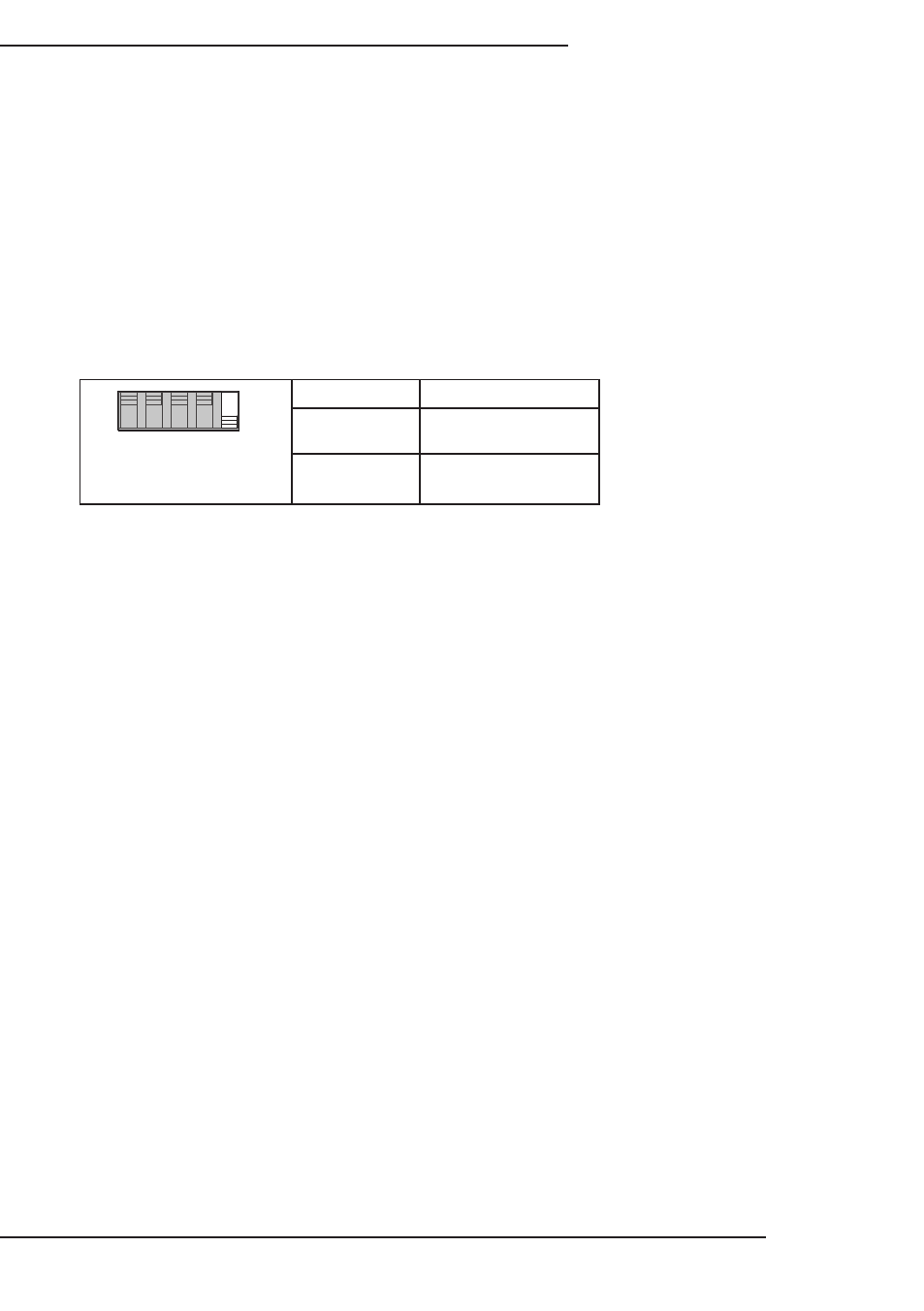
www.snapav.com Support: 866.838.5052
EA-MINI-XD-35 Installation Manual
Pg. 11
10. Input Connections and Setup
10.1.1. RCA Input 1 (Left and Right Stereo)
10.1.2. Toslink Input 2
10.1.3. Input Priority Switch
Connect a source using left and right analog RCA cables.
Connect a source using a Toslink optical audio cable.
No surround sound formats can be converted by
the amplifier. Set source to output only 2-channel PCM stereo.
Note: The EA-MINI-3D-35 will mix the signal from left and right channel inputs together to output to center
channel.
Position
Priority Input
Up
1 (Toslink)
Down
2 (RCA Left/RIght)
The EA-MINI-XD-35 amplifier is always set to show priority for one of the two inputs. Set the priority input to
the one that will be used most.
Operation Limitations and Notes
•
If the amplifier is switched away from the priority input via IR command, auto input priority will be disabled
until the system is powered off and back on.
•
If the priority source is turned off but the amplifier is left on, the secondary input will begin to play if signal
is present until the priority source signal returns.
•
If the amplifier senses no signal on either input for 20 minutes, it will automatically shut off.
•
If a control system is controlling the amplifier, it is recommended to use discrete input or toggle commands
to change the source as needed.
•
If input commands are included, send a discrete input command ahead of power-on commands for
sources. This will disable priority switching automatically, eliminating the possibility of the secondary
source playing unexpectedly (recommended).
1 2 3 4 5
SWITCHES
1 2 3 4 5
SWITCHES
