Hve-9001 hdspider, Cat.5 hdmi sender – LevelOne HVE-9900 User Manual
Page 6
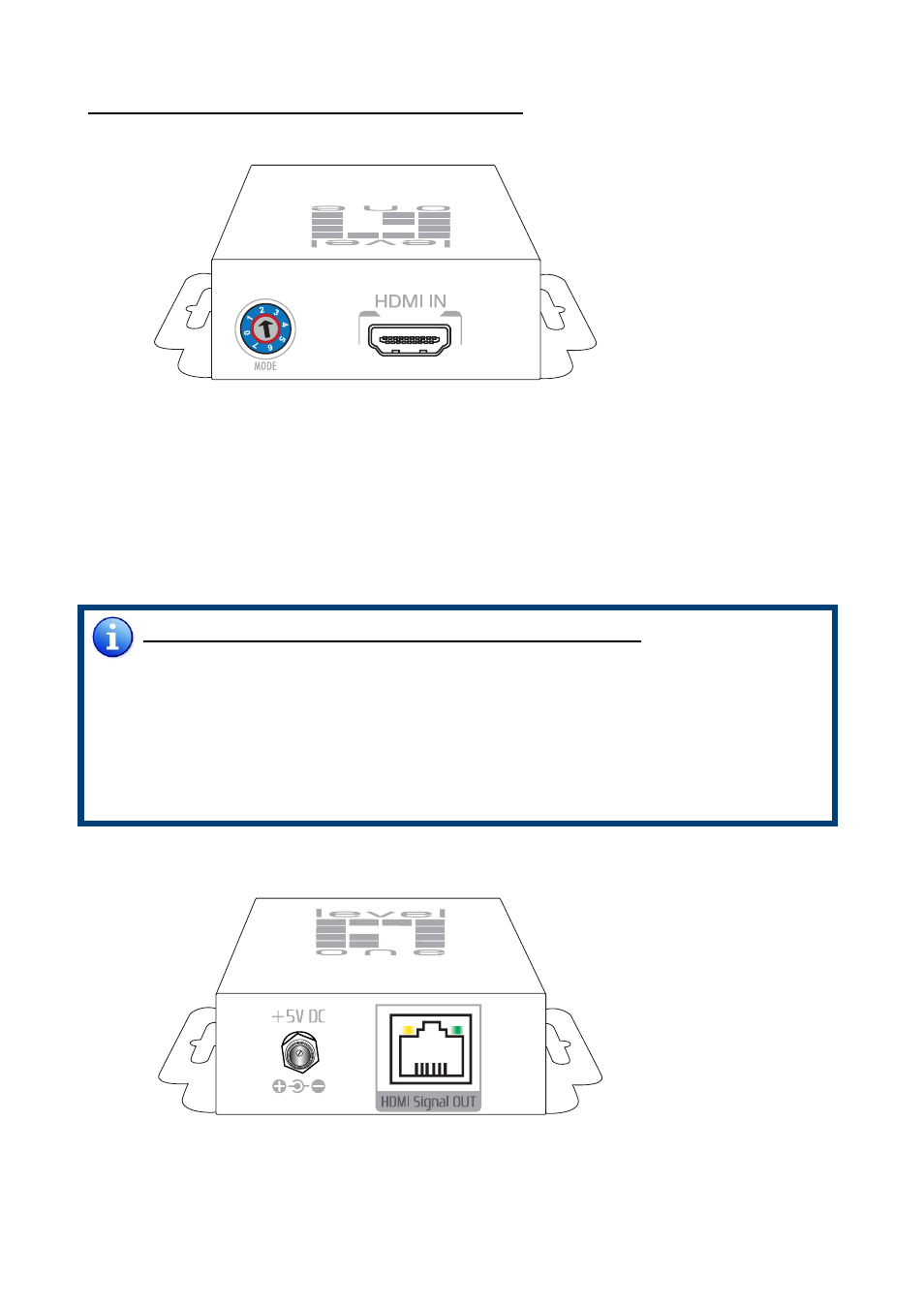
5
HVE-9001 HDSpider
™
Cat.5 HDMI Sender
Output Panel
HDMI IN:
Connect to a HDMI source with a HDMI male-male cable
Mode:
0 = HDMI mode with surround sound (up to 7.1ch) audio output
1 = HDMI mode with stereo (2ch) audio output
2 = DVI mode
3 ~ 5 = Not in use
6 = Use default EDID profile
7 = Learn the EDID from the display*
Note for EDID (Extended Display Identification Data) learning
1. Connect the display which you want to read EDID with a HDMI cable to HDMI-IN on
HVE-9001 and dial MODE to 7 so the HVE-9001 can learn the EDID information from the
connected display. The LED on the RJ-45 connector will dim and bright again in a few
seconds, which indicates the EDID learning process is complete.
2. Dial MODE clockwise [3] from 7 to 0 or 1 for desirable audio setting and enjoy the
experience. DO NOT let the rotary control arrow pass by 6. Doing so will erase the
EDID just learned and restore the default EDID profile.
Output Panel
+5V DC:
Connect to 5V 2A DC power supply unit.
HDMI Signal OUT: Connect to the HDMI Signal IN of the HVE-9000 or HVE-9900 with a
Cat.5e/6 cable.
