LevelOne HVE-9900 User Manual
Page 18
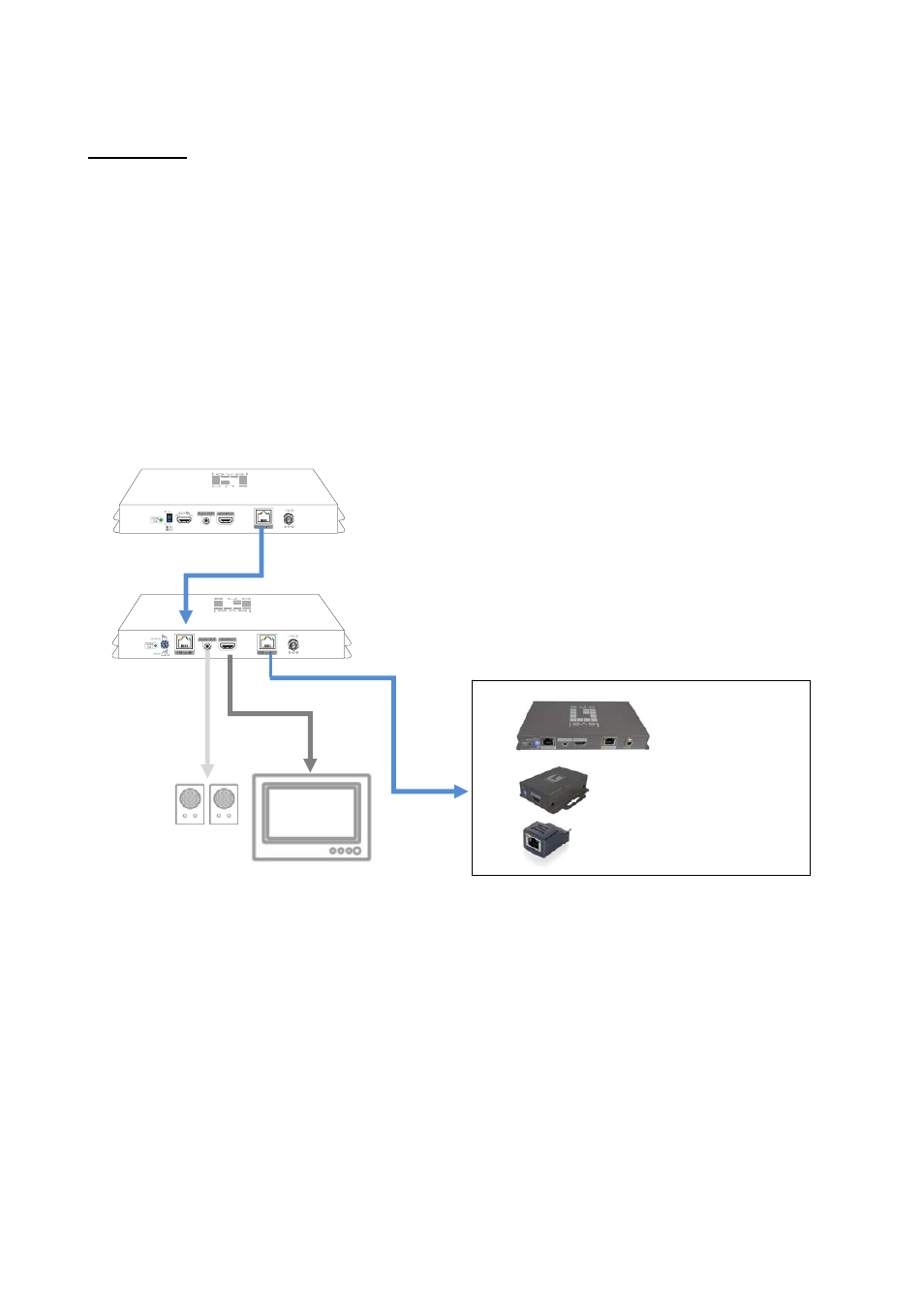
17
Relays HDMI signals to next cascading device with one local display
HVE-9003
1. Switch off all devices, including displays.
2. Connect a local HDMI display to the HDMI Out of the HVE-9003 and then
connect a speaker to the 3.5mm audio socket.
3. Connect to HVE-9003 via RJ-45 in by a Cat.5e cable.
4. Connect to next HVE-9003 (for cascading), to HVE-9000 (to HDTV at long range),
or HVE-9900 (to HDTV at mid range) via RJ-45 out by a Cat.5e cable.
5. Plug in 5V4A DC power supply.
6. Power on the HDTV.
HVE-9002
HVE-9003
HVE-9900
HVE-9003
HVE-9000
Speaker
HDMI cable
Cat.5e cable
Audio cable
HDTV
Cat.5e cable
