LevelOne HVE-9900 User Manual
Page 16
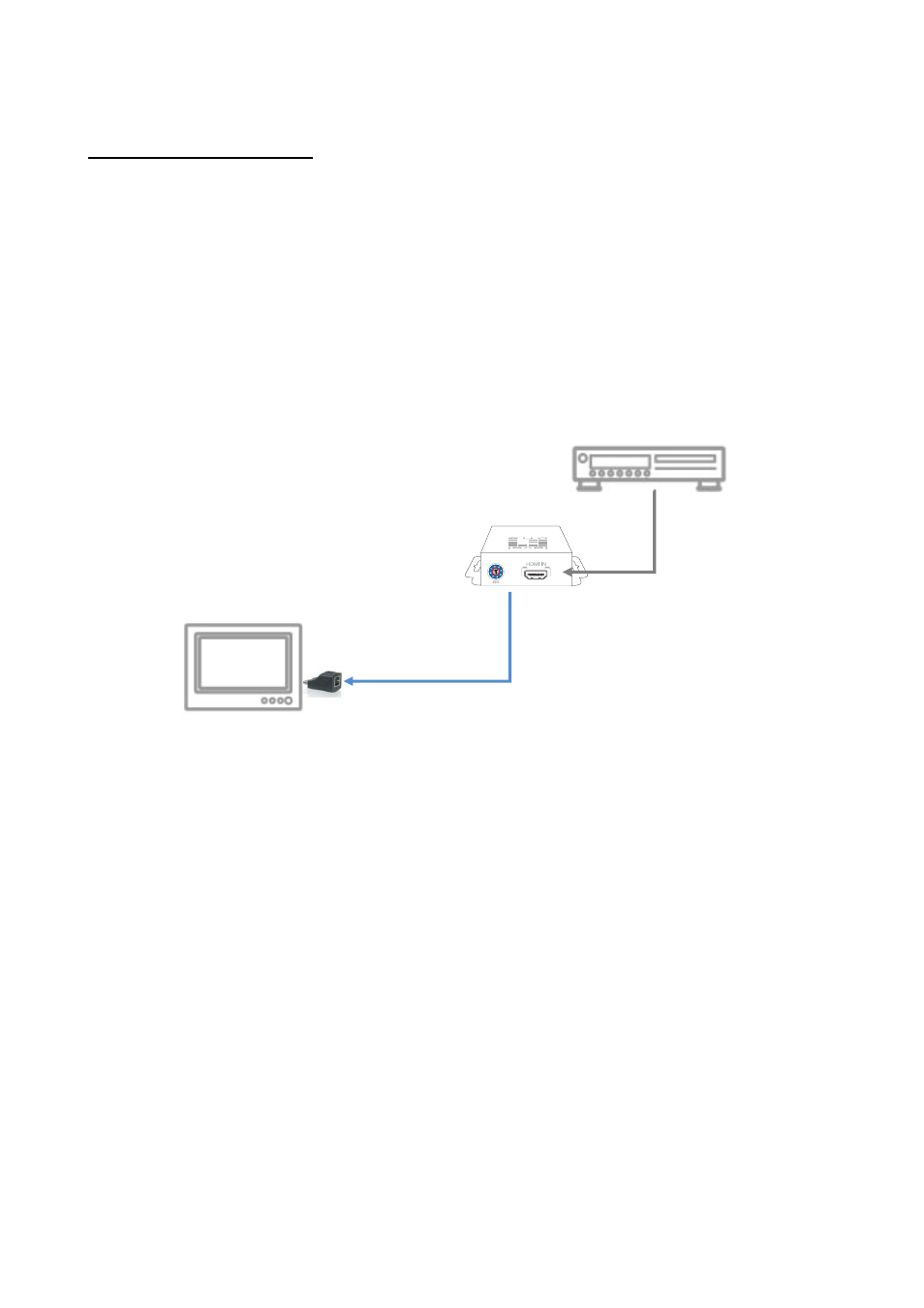
15
Extends HDMI signals to one display at shorter distance
HVE-9900 & HVE-9001
1. Connect HVE-9001 to a HDMI source with a HDMI cable.
2. Connect HVE-9900 directly to your HDMI display or projector.
3. Connect one Cat.5e/6 cable between HVE-9001 and HVE-9900.
4. Make sure this Cat.5e/6 cable is tightly connected and not loose.
5. Plug in the 5V DC power supply unit to the power jack of HVE-9001.
HDTV
HDMI cable
Cat.5e/6 cable
HVE-9001
HVE-9900
HDMI source
