Restore factory default settings – LevelOne WAB-6120 User Manual
Page 51
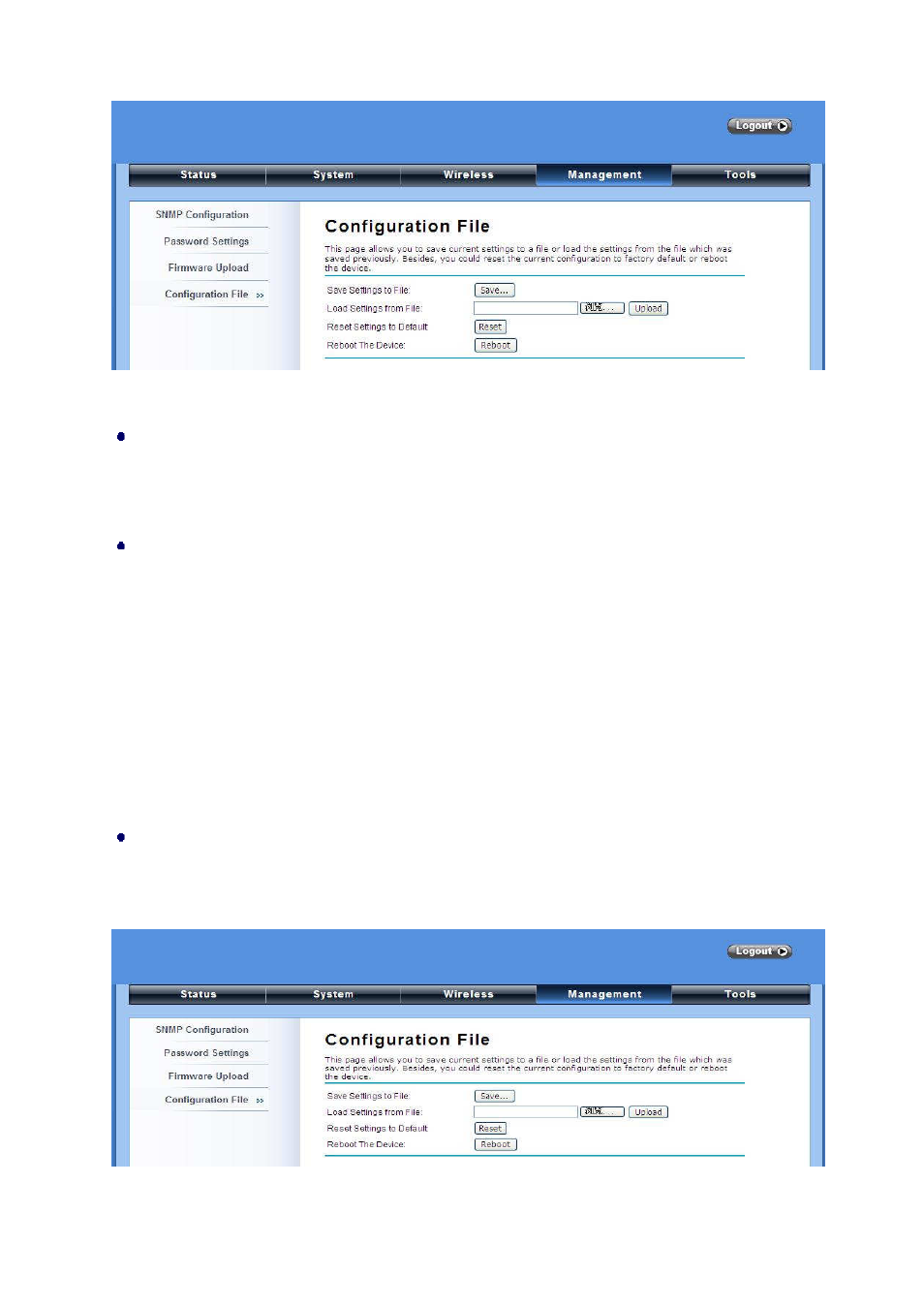
Chapter 5 Management Page 41
Figure 35 Backup/Retrieve Settings
Backup Settings
By clicking “Save”, a dialog box will pop up. Save it, then the configuration file like ap.cfg will be
saved to your local computer.
Retrieve Settings
By clicking “Browse”, a file selection menu will appear, select the file you want to load, like ap.cfg;
Click “Upload” to load the file. After automatically rebooting, new settings are applied.
Restore Factory Default Settings
The LEVELONE 150MBPS WIRELESS POE AP provides two ways to restore the factory default
settings:
Restore factory default settings via Web
From “Configuration File”, clicking “Reset” will eliminate all current settings and reboot your device,
then default settings are applied.
Figure 21 Restore Settings
