Wds settings – LevelOne WAB-6120 User Manual
Page 46
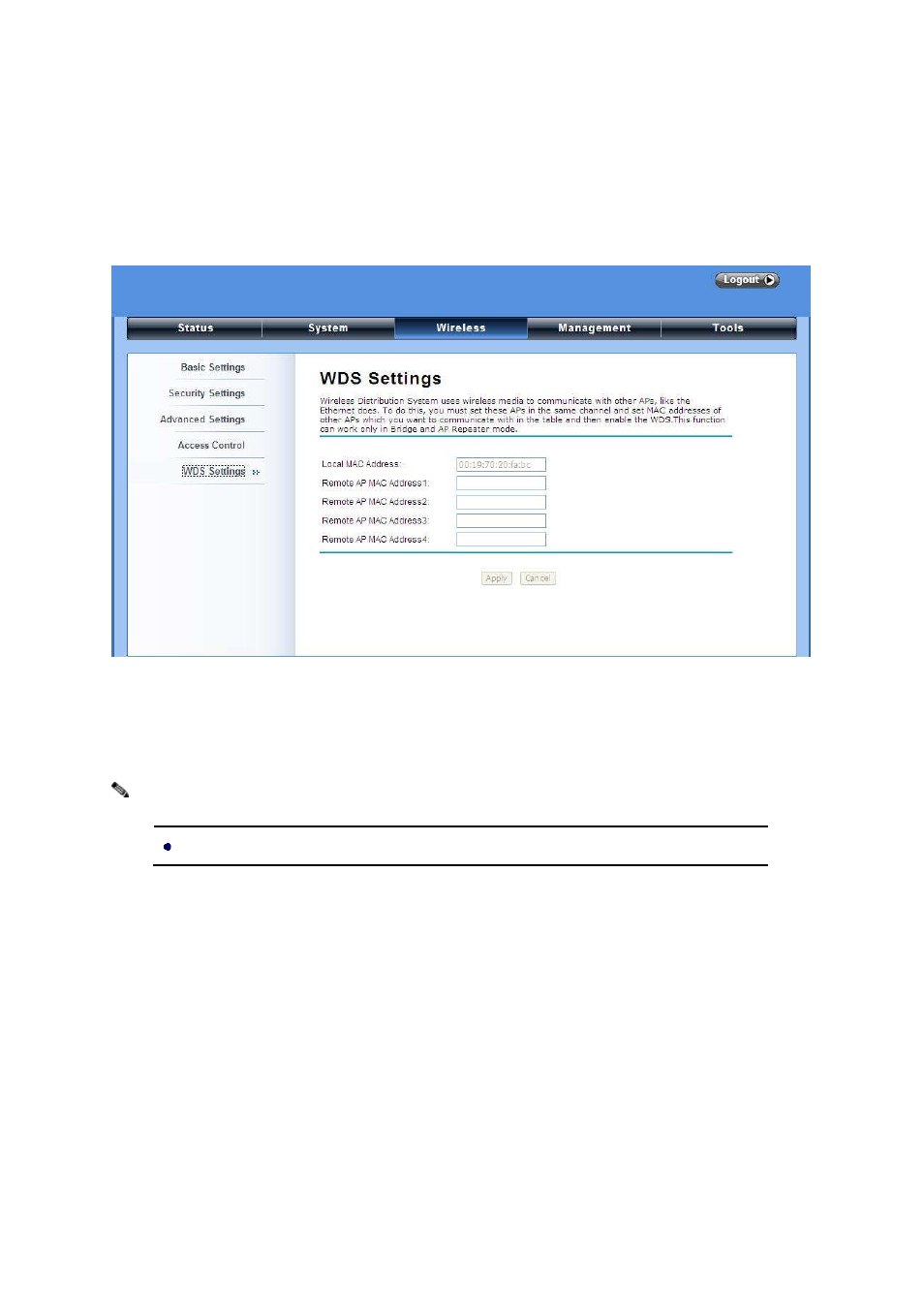
Chapter 4 Advanced Settings Page 36
WDS Settings
Extend the range of your network without having to use cables to link the Access Points by using the
Wireless Distribution System (WDS): Simply put, you can link the Access Points wirelessly. Open
“WDS Settings” in “Wireless” as below:
Figure 30 WDS Settings
Enter the MAC address of another AP you wirelessly want to connect to into the appropriate field and
click “Apply” to save settings.
WDS Settings is available only under Bridge and AP Repeater Mode.
Note:
