American Power Conversion MX28B-400 User Manual
Page 35
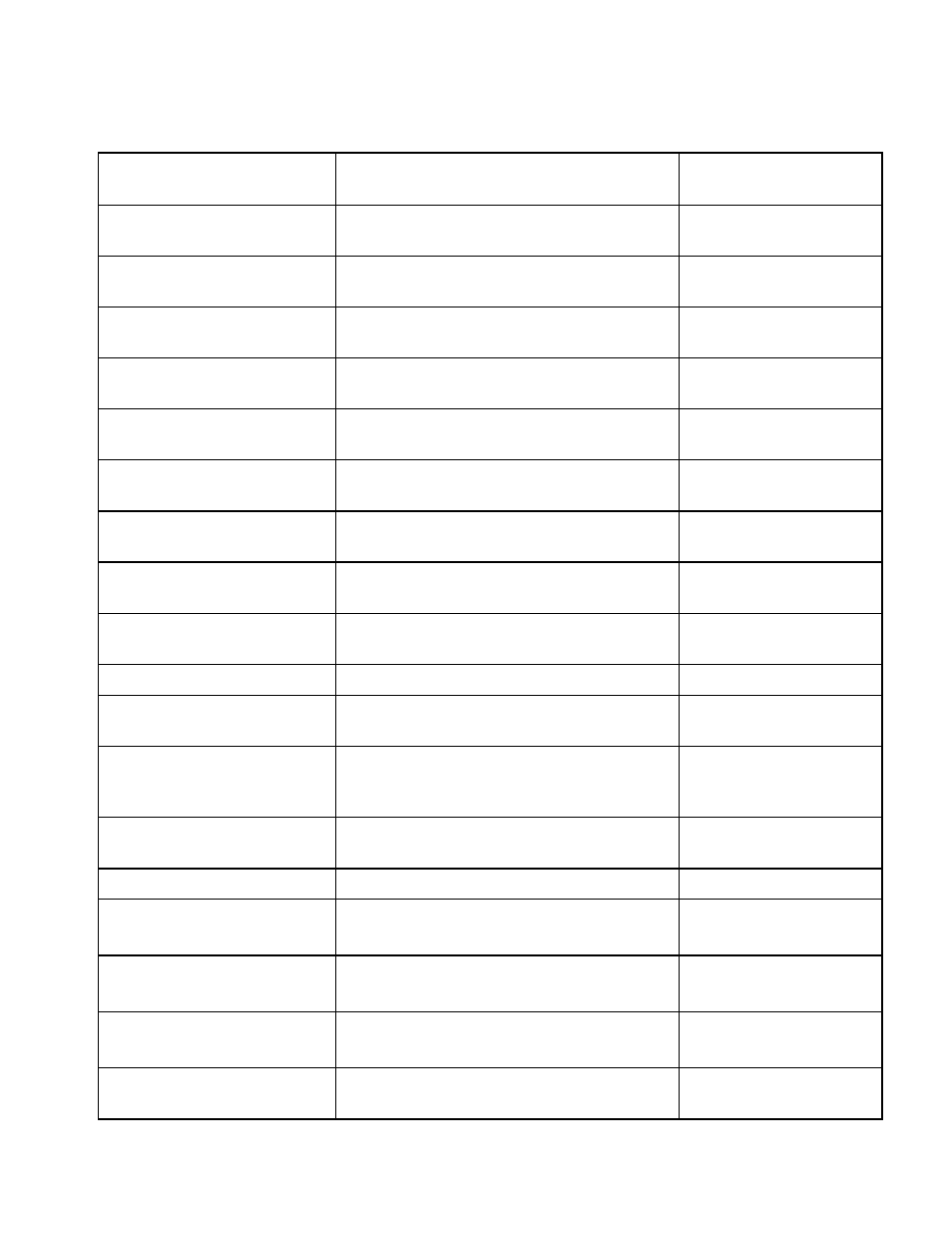
MX28B-400 +24V Product Manual
990-9218
29
(
Table 6.4-1. Parameter Locations, Descriptions, and Default Values)
PARAMETER
DESCRIPTION
DISPLAY SCREENS /
DEFAULT SETTINGS
System Low Temperature {1}
[SYSTEM/SET-ALM]
The control unit temperature is below the low temperature
threshold.
Sys LT Alm
m+
Minor
Rectifier Configuration {1}
[SYSTEM/SET-ALM]
The rectifier configuration differs from its stored
configuration.
Rect Cfg Alm
m+
Minor
Rectifier Fail 1-of-N {1}
[SYSTEM/SET-ALM]
Rectifier Fail 1-of-N alarm - one rectifier has at least one
alarm condition.
Rect 1ofN Alm m+
Minor
Rectifier Fail 2-of-N {1}
[SYSTEM/SET-ALM]
Rectifier Fail 2-of-N alarm – two or more rectifiers have at
least one alarm condition each.
Rect 2ofN Alm m+
Major
Hardware System Voltage {2}
[SYSTEM/SET-ALM]
This alarm indicates there is a hardware failure in the system
voltage monitoring function.
Hw Sys V Alm
m+
Minor
Hardware Battery Current {2}
[SYSTEM/SET-ALM]
This alarm indicates there is a hardware failure in the battery
current monitoring function.
Hw Batt C Alm m+
Minor
Hardware Battery Temperature {2}
[SYSTEM/SET-ALM]
This alarm indicates there is a hardware failure in the battery
temperature monitoring function.
Hw Batt T Alm m+
Minor
Hardware System Temperature {2}
[SYSTEM/SET-ALM]
This alarm indicates there is a hardware failure in the system
temperature monitoring function.
Hw Sys T Alm
m+
Minor
Hardware LVD {2}
[SYSTEM/SET-ALM]
This alarm indicates there is a conflict between the
commanded and sensed positions of the LVD.
Hw LVD Alm
m+
Minor
SYSTEM ALARMS DISPLAY
Alarms Item 1
[ALARMS]
Display of up to 16 active alarms (a typical alarm screen is
shown).
Alarm Item 1
+
Batt LV Alm On m
•
•
•
•
•
•
•
•
•
Alarms
Item
16
[ALARMS]
Display of up to 16 active alarms (a typical alarm screen is
shown).
Alarm Item 16
+
SYSTEM DIAGNOSTICS
Store Configuration {1}
[SYSTEM/DIAG]
Setting this parameter to “Enable” will cause the current
rectifier configuration to be stored (the display toggles back
to “Disable” after entry).
Store Cfg
m+
Disable
Lamp Test {1}
[SYSTEM/DIAG]
Setting Lamp Test to “ON” will turn on the “MAJOR”,
“MINOR”, “NORMAL”, “MAJ”, and “MIN” LEDs on the
control unit front panel.
Lamp Test
m+
OFF
Test Relay Enable {1}
[SYSTEM/DIAG]
This parameter must be set to “Enable” to permit the eight
output relays to be manually tested; otherwise, the state of the
relays will be per system conditions.
Test Relay En m+
Disable
Test Relay 1 {1}
[SYSTEM/DIAG]
Setting this parameter to “ON” energizes Relay 1 and turns
on the “ALM1” LED on the control unit front panel.
Test Relay 1
m+
OFF
