LevelOne FCS-1101 User Manual
Page 71
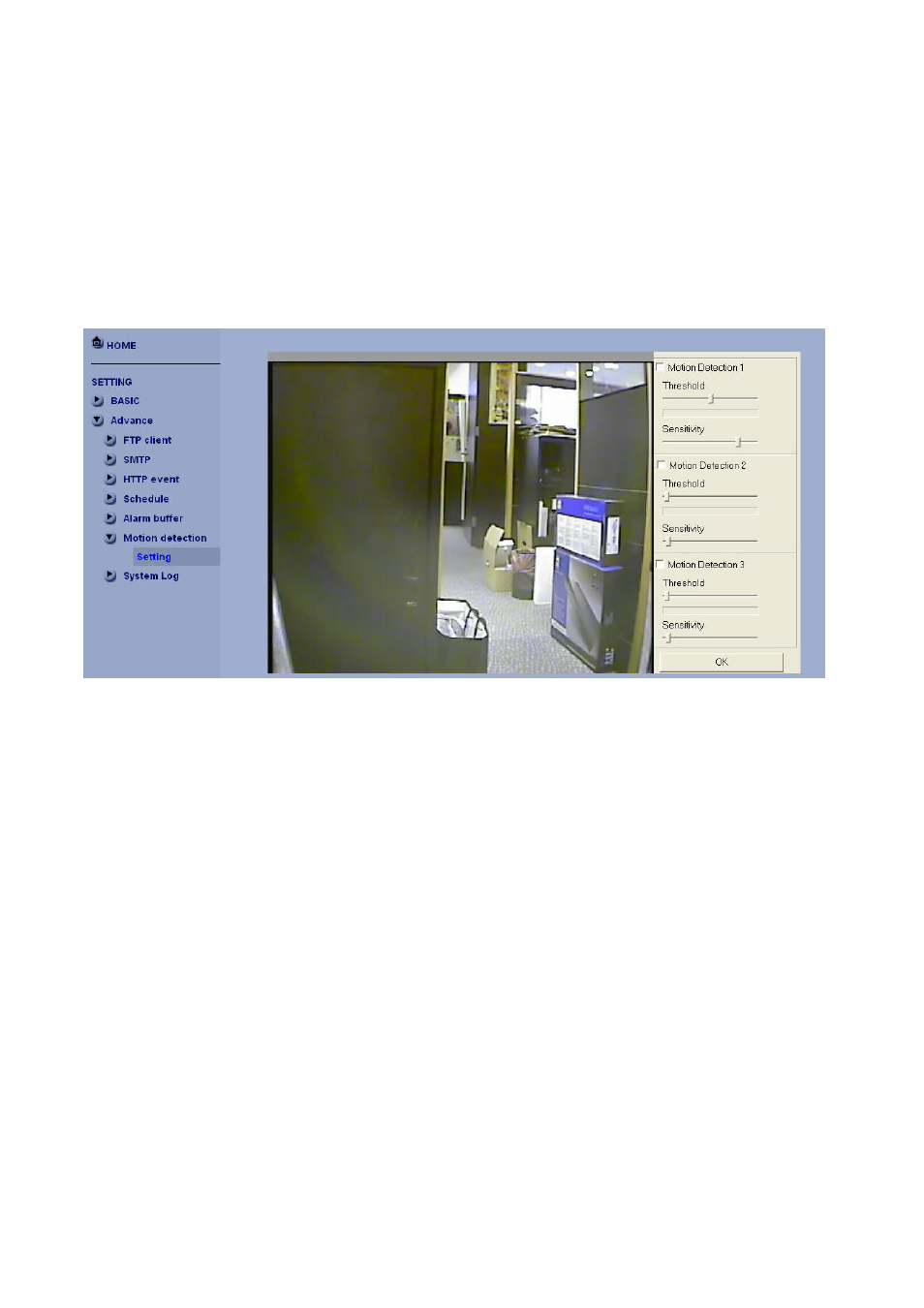
68
Motion Detection
When you click Motion Detection on the Advance mode menu, the Motion Detection
setting menu appears. There are three Motion Detection functions as sensors to set for
different detecting zones. Each one has Threshold and Sensitivity inputs which you can
adjust to specific zone sequentially. Motion Detection function can support to FTP, SMTP
and Alarm output for capturing and sending images or starting alarm output.
Click it On when you use the Motion Detection function and detecting zone appears for
adjusting and moving. The common setting options are displayed below. If you do not wish
to use the Motion Detection function, click it Off and press OK.
Motion Detection 1:Click it on for using Motion Detection 1 function as a sensor. You can
adjust and move the detecting zone by using mouse.
Motion Detection 2:Click it on for using Motion Detection 2 function as a sensor. You can
adjust and move the detecting zone by using mouse.
Motion Detection 3:Click it on for using Motion Detection 3 function as a sensor. You can
adjust and move the detecting zone by using mouse.
Threshold:You can use the tool bar to set up-limit value. When detecting zone signals are
over setting value, it would carry on assigned work.
Sensitivity:You can use the tool bar to set down-limit value. When detecting zone signals
are over setting value, it would carry on assigned work.
Carry out the following steps:
Click On to Motion Detection 1 choose one of eight orders.
A detecting zone 1 appears and use mouse to adjust and move the zone boundaries and
