Connect uts to backup power sources – APC UTS6BI User Manual
Page 21
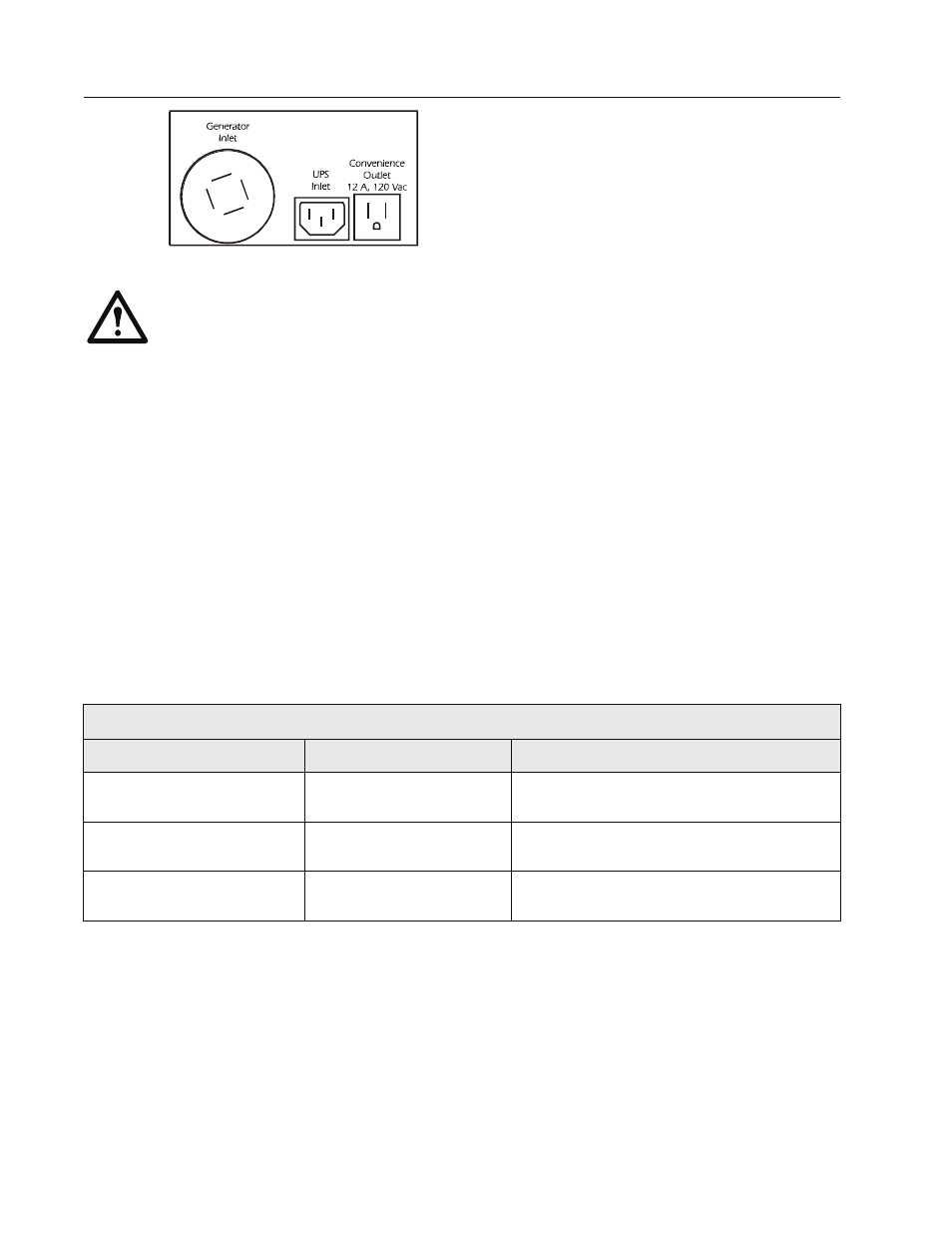
Site Preparation & Installation Guide Universal Transfer Switch UTS6 UTS6H UTS6BI UTS10BI
20
Connect UTS to Backup Power Sources
UTS10BI
Generator
WARNING:
Home generator backup systems should be installed by a licensed electrician.
Locate the generator outside a building and at least 10 feet away from buildings, windows, and doors.
Failure to follow this safety rule may result in illness or death from breathing carbon monoxide.
The generator must have three to four feet of space around all sides and the top to ensure proper
ventilation.
Locate the generator on a dry, level surface protected from rain and excessive dust.
Fuel for gas operated generators must be stored in approved containers, and in well ventilated
conditions.
Refer to the generator user documentation for additional safety precautions.
For generators featuring automatic start, use the AUTO setting.
The UTS has a remote automatic start/stop function for use with generators having the following features:
• automatic start
• automatic choke
• remote start/stop capability
Contact APC at www.apc.com to order the APC Generator Automatic Start/Stop Kit.
To hardwire a generator to the UTS, contact APC at www.apc.com to order the
APC UTS Automatic Remote Start/Stop Kit.
For details on generator installation and specifications refer to the generator documentation.
Generator to UTS Connectors and Cables
UTS Model
Connector Type
Cable
UTS6/UTS6BI
L14-20
Rubber jacketed cable
Four 12 AWG stranded connectors
UTS6H
L5-30
Rubber jacketed cable
Three 10 AWG stranded connectors
UTS10BI
L14-30
Rubber jacketed cable
Four 10 AWG stranded connectors
