KB Electronics KBRG-255 User Manual
Page 17
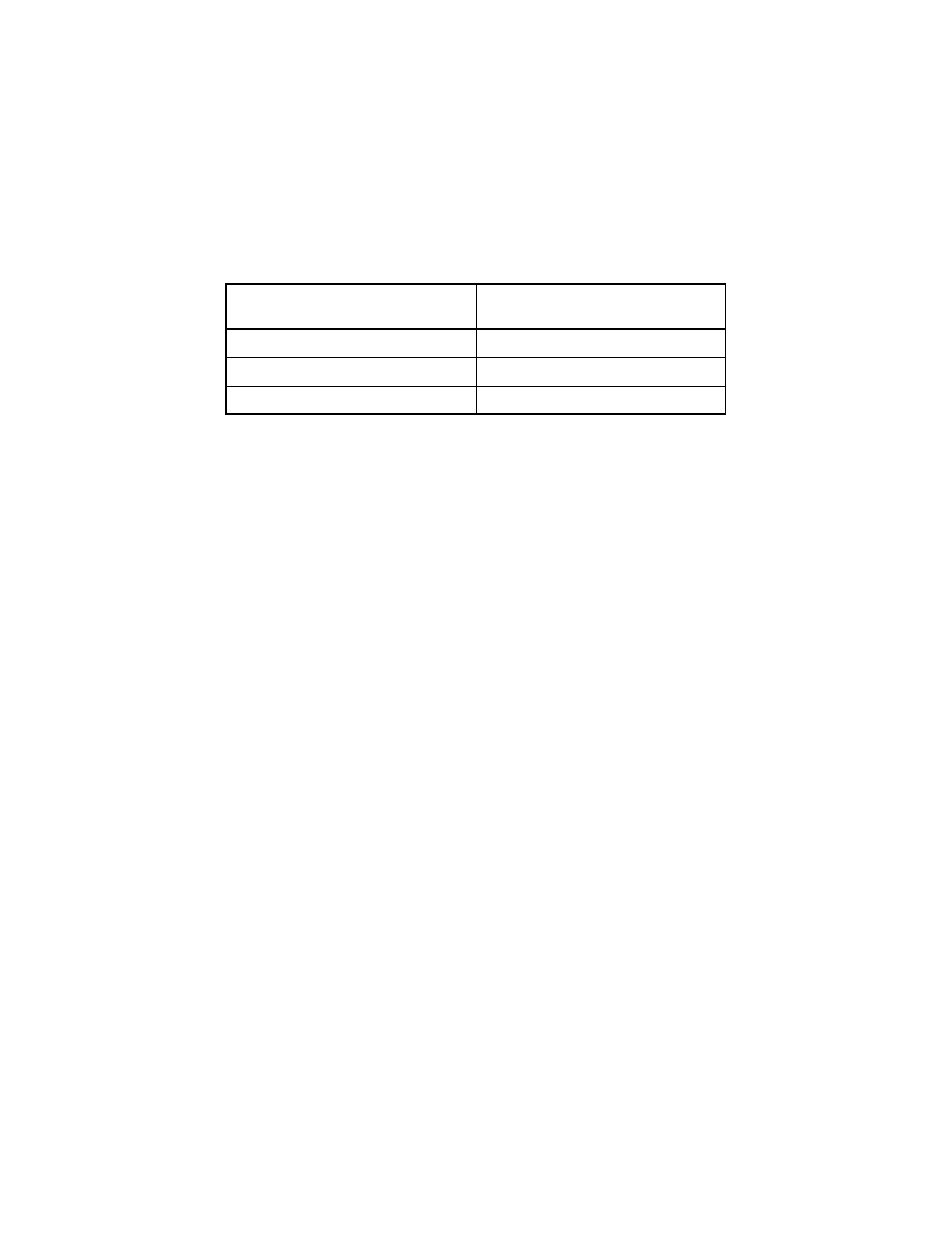
13
G. Response (RESP) Trimpot – This trimpot determines the dynamic response of the
control. The factory setting is approximately 50% of full rotation. The setting may be
increased if a faster response is required. (Note: If response is made too fast, unstable
operation may result.)
H. Timed Current Limit (TCL) Trimpot – Trimpot is functional only when control is wired for
3-wire Start/Stop and J6 is in the TCL position. The TCL trimpot sets the delay time for
the Timed Current Limit. The trimpot is adjustable over a time range of 1-15 seconds and
is factory set for approximately 5 seconds. Calibrate the TCL trimpot by setting the
trimpot to the approximate desired delay time as follows: (See table 7.)
TABLE 7 – CURRENT LIMIT TIMER SETTINGS
Approx. Trip Time
(Secs)
Trimpot Position
1
Full CCW
8
Midway
15
Full CW
IX.
FUNCTION INDICATOR LAMPS.
A. LED 1 Power On (PWR ON) – Indicates that the drive is energized with the AC line.
B. LED 2 Current Limit (CL) – Indicates that the drive is in Current Limit. If set in the timed
Current Limit mode (J6 set to "TCL") and has "timed out," the LED 2 will remain ON until
the drive is restarted.
C. LED 3 Forward Enable (FWD EN) – Indicates that the drive is engaged in the forward
direction. [Enable circuit closed (terminals "8" and "9" joined), the start circuit initiated and
a "forward" speed command.] The FWD EN lamp will also be lighted in the reverse
direction if the control is in regeneration.
D. LED 4 Reverse Enable (REV EN) – Indicates that the drive is engaged in the reverse
direction. [Enable circuit closed (terminals "8" and "9" joined), the start circuit initiated and
a "reverse" speed command.] The REV EN lamp will also be lighted in the forward
direction if the control is in regeneration.
