Joystick, 1 keys for dvr [dvr1-4, pc-dvr, 2 keys for multiplexer – Inter-M HDCC-400 User Manual
Page 33
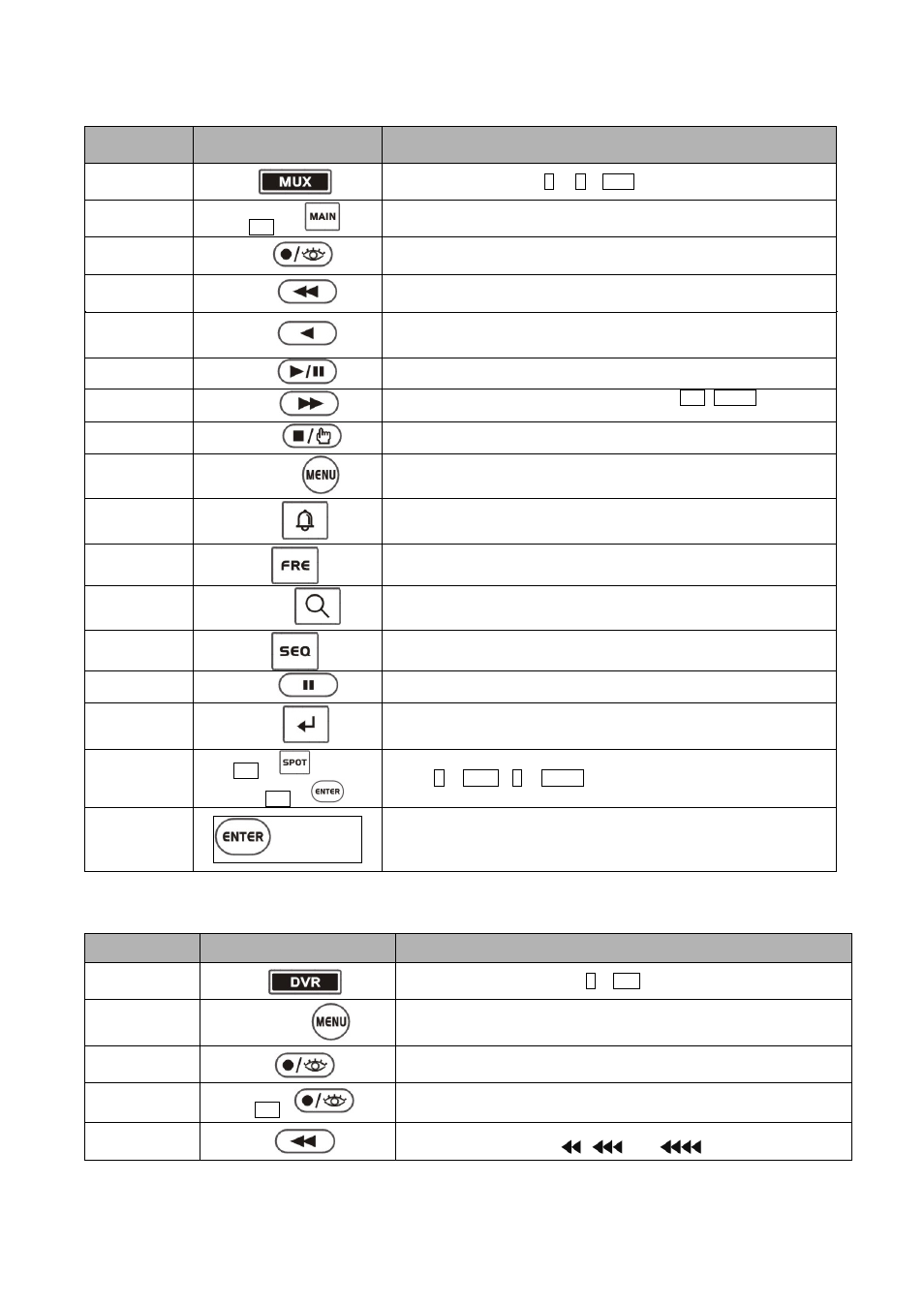
3 by 3
Display
3X3
Displays view of nine cameras. The remaining cameras can be
sequenced in the lower-right window.
4 by 4
Display
4X4
Displays view of 16 cameras in 1/16-size pictures.
2nd
2ND
Second mode of PIP multiplexer. Pressing 2nd+ENTER again will
return to normal mode.
Panic record
L.REC
Put a camera in the Panic Record Mode.
Macro
MACRO
Same as Menu key in the Duplexer model.
Same as Macro key in the Triplexer model.
Select or
Alarm
SEL
Same as Select key in the Duplexer model.
Same as Alarm key in the Triplexer model.
Freeze
Freeze the video from the currently selected camera.
Digital
Zoom
ZOOM
Enter the Zoom Mode.
Sequence
Put the multiplexer in the Sequence Mode.
VCR
VCR
Switch the multiplexer into VCR playback mode.
SET
SET
This button has several functions. It brings up a Popup menu, sets
selections on the OSD menus and decreases numbers in the number
setup function.
Spot output Spot No. +
+
camera No. +
Displays selected camera as spot output of the current Multiplexer.
(e.g., 2 + SPOT +1 + ENTER will display camera 1 as a spot output
2of the current Multiplexer)
Cursor
movement
+
Joystick
Up / Down / Left / Right control in the ZOOM and SET UP mode.
Handle turn clockwise for SET mode.
Handle turn counterclockwise for ESC mode.
6.3.3.1 Keys for DVR [DVR1-4, PC-DVR]
Function
Key Label
Descriptions
Id Selection
DVR ID Selection. (e.g.:1 or 2 + DVR).
MENU
MACRO
Enter the Quick Setup screen. You will need to enter the administrator
password to access the Quick Setup. Pressing the button also closes
the current menu or setup dialog box.
Record
[DVR1,DVR3] Record on and off.
[DVR2,DVR4] Turn the panic record on and off.
Recall Preset
No. +
Recall the preset number in the PTZ mode.
Rewind
Play video backward at high speed. Pressing the button again toggles
the playback speed from
,
and
.
6.3.2 Keys for Multiplexer
Function
Key Label
Descriptions
Select Mux
ID
Select Multiplexer (e.g.; 1 or 2 + MUX)
Full Screen
No. +
Puts the multiplexer in Full-Screen Mode of the selected camera No.
PiP
PIP
Picture-in-Picture mode.
2 by 2
Display
2X2
Displays view of four cameras. The remaining cameras can be
sequenced in the lower-right window.
