Chapter 4 — slave keyboard setup – Inter-M HDCC-400 User Manual
Page 24
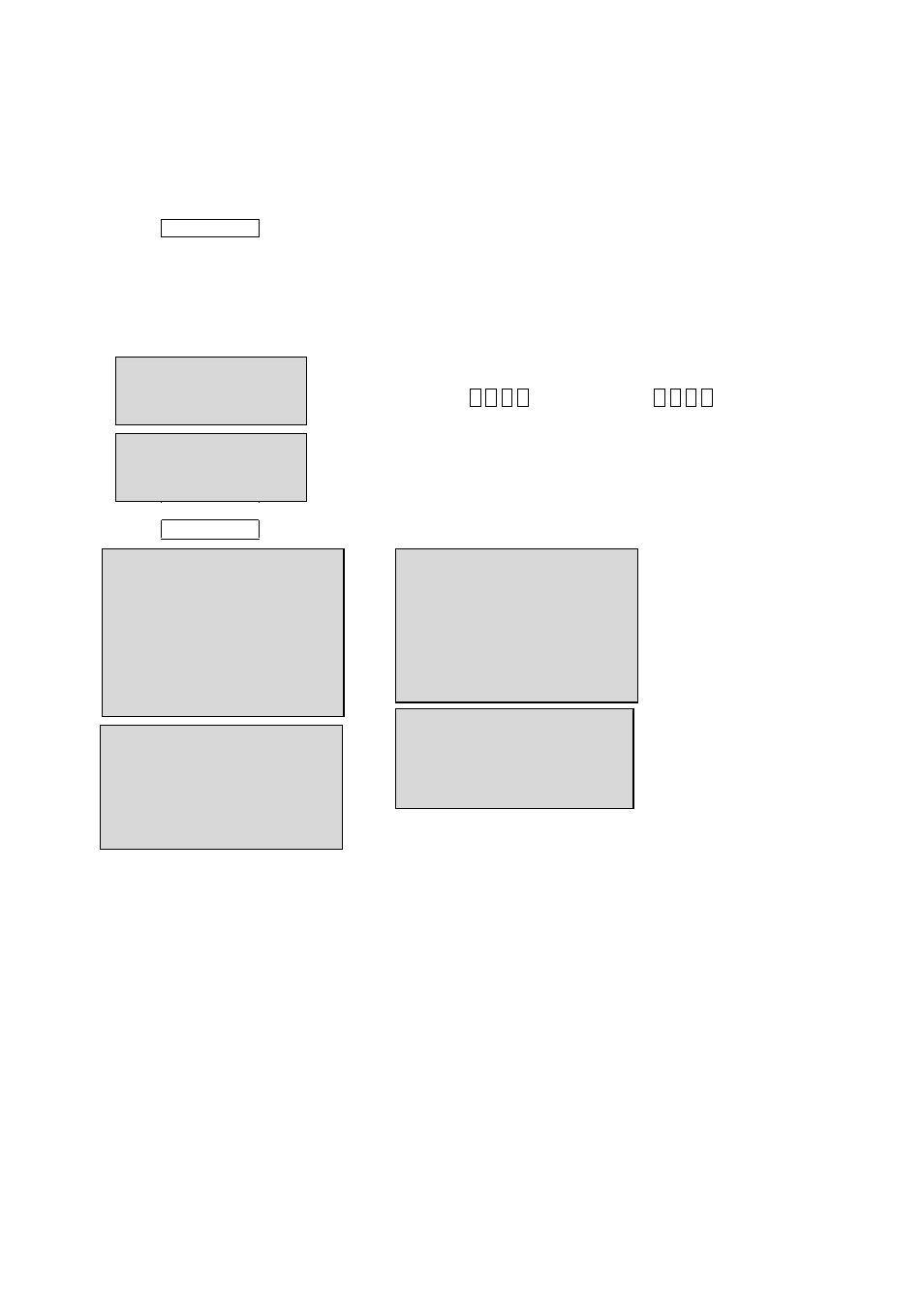
Chapter 4 — Slave Keyboard Setup
Master keyboard should be setup as following procedure.
1. Check for dip switch the 8
th
of S1 “OFF”.
2. Press CTRL + MENU. Check Slave KBD setting “ON”.
Network ▶ Set Slave KBD ▶ Slave KBD : ON
Network ▶ Set Slave KBD ▶ Slave KBD Unit: ON for the desired slave keyboard
Slave keyboard need to be setup with the following procedure.
1. Check for dip switch the 8
th
of S1 is “ON”.
2. If you setup all connection correctly and turn on slave keyboard, you should see following screen.
←
Current Device ID = 1
←
Default setting is 9 9 9 9 for administrator, 1 1 1 1 for user
←
means that the controller is not connected to master keyboard
3. Press CTRL + MENU. Set the Slave ID to 01
Ver x.x Slave1
Password : xxxx
Not connected
MAIN MENU
1.Configuration
2.Network
3.LCD
4.Initialization
Exit(ESC)
Configuration
1.Key Beep : ON
2.key Lock : OFF
3.Chg User PW
4.Chg Admin PW
Save and Exit
Network
1.J-BOX Set : OFF
2.Keyboard ID : 01
3.BPS:9600
Save and Exit
LCD
1.Bright
:03
2.Backlight
:ON
Save and Exit
