Inter-M PAC-5000 User Manual
Page 9
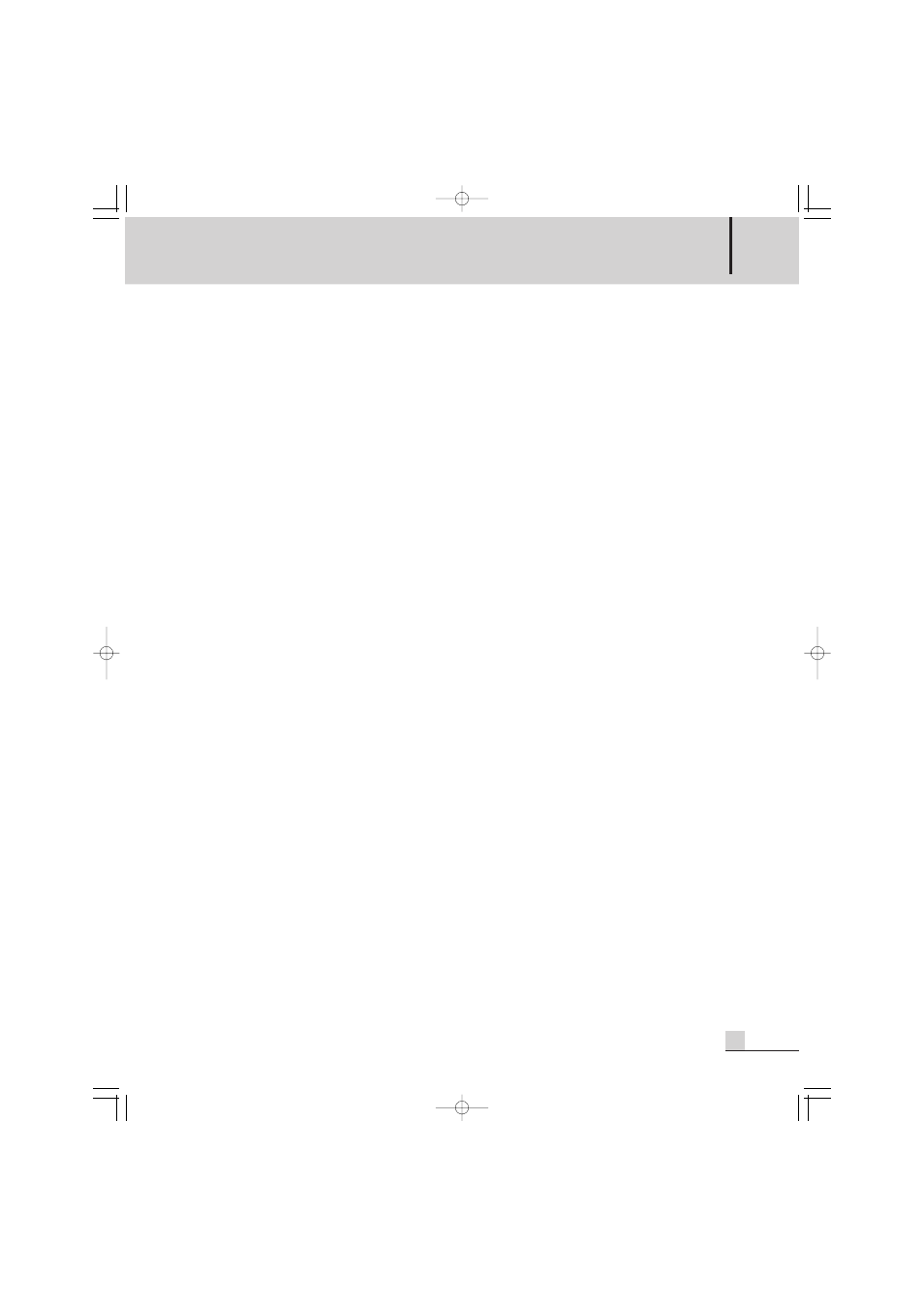
DIGITAL PA COMBINATION SYSTEM
7
PAC-5000
6. MONITOR SPEAKER SELECTION BUTTON
The button is used to monitor speaker outputs of Group A or B.
1) A speaker output is changed from Group A (Green LED) > Group B (Yellow LED) > OFF when press it by once.
2) When the button is being pressed for a long time, an output level(Low/High) is changed then.
7. CHIME BUTTON
The button is used to run the chime with 4 musical scales or 2 musical scales, it is useful before or after a
MIC broadcast.
※ Caution: To run a chime, MIC FUNCTION button is must be switched on. And when the chime button is
pressed during copying, the copying is cancelled and then the chime outputs.
8. EMERGENCY BROADCASTING TEST BUTTON
The function is utilized to test a system state or to inform an emergency state. When the button is being
pressed for a long time in EM(Emergency) mode, the emergency broadcast is output, when you can select an
additional speaker zone to output. When you press the button again for a long time, it will be cancelled.
9. INPUT DISPLAY LED
The LEDs indicate an input currently selected which are classified by Group A and B.
10. INPUT SELECTION BUTTON
Utilizing the button (FUN.) which is discerned by Group A and B you select an input you want. When pressing
the button each and every time, it is changed in the order of TUNER > MEDIA > AUX1 > AUX2 > TUNER.
11. MIC SELECTION BUTTON AND DISPLAY LED
The button is utilized when using MIC, when LED must be switched on, which is divided by Group A and B.
When the button is selected, it output by mixing with the input.
The priority order of MIC signals is from MIC1 and MIC2 to 5, in which MIC1 is the top priority so when
MIC1signals are input, the signals of MIC2~5 are automatically intercepted.
12. INPUT LEVEL VOLUME
The volume is utilized to adjust input levels of MIC 1~5, AUX1/2, TUNER, and CD.
13. MAIN VOLUME
The volume is utilized to adjust the whole sound level.
The adjust methods are changed according to the A, AB, or B selection button located on the upper part of the
main volume.
14. VOLUME ADJUST SELECTION BUTTON
The button is utilized to adjust differently adjust speaker output levels par Group A.
1) A Button: Adjust only output levels of Group A.
2) B Button: Adjust only output levels of Group B.
3) A Button: Adjust output levels of Group A and B simultaneously.
15. DISC TRAY
It is CD disc tray, when a disc is put in the tray, it is inserted automatically.
PAC5000_E 2008.7.1 5:59 PM 페이지 10
