Inter-M PAC-5000 User Manual
Page 31
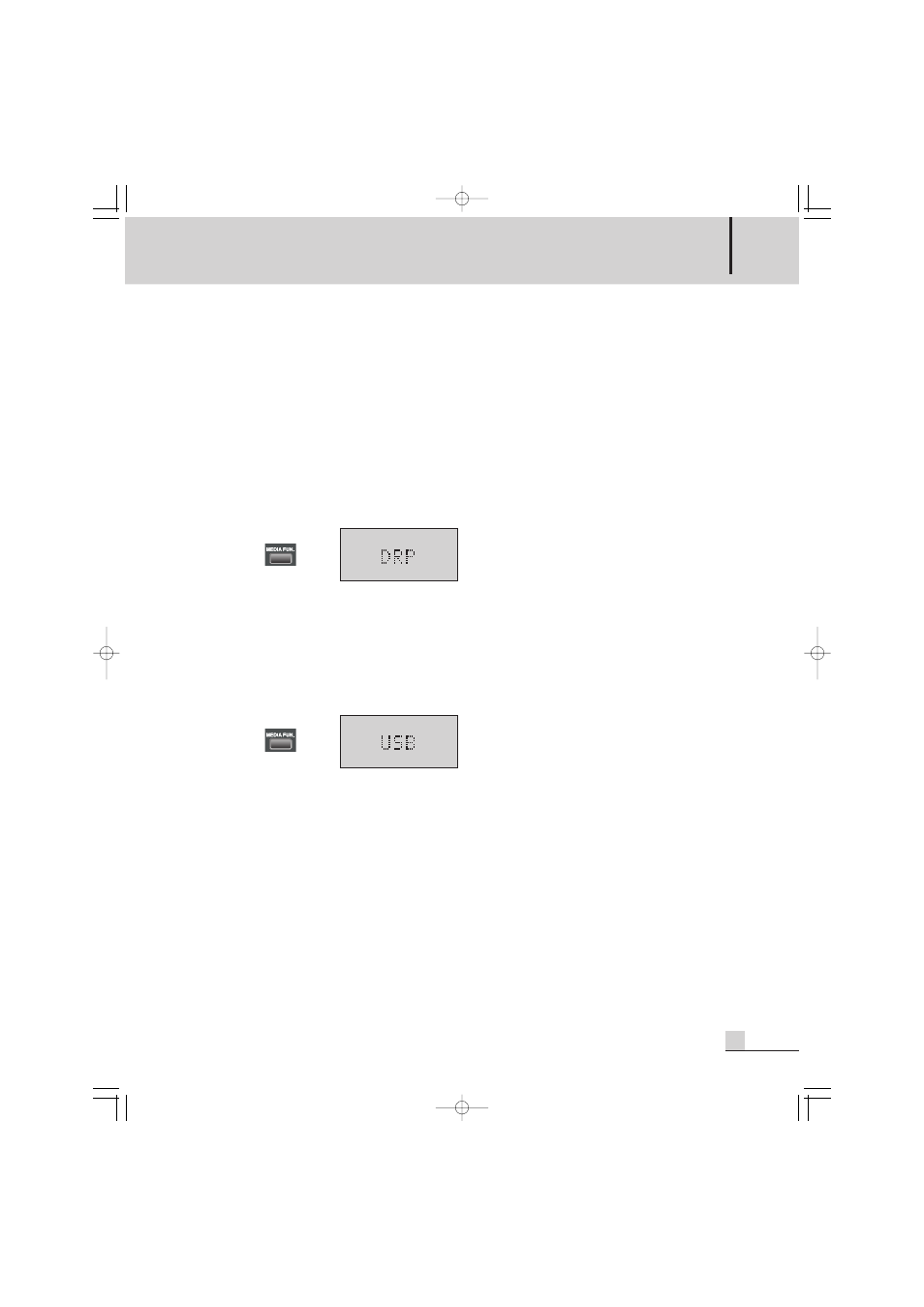
DIGITAL PA COMBINATION SYSTEM
29
PAC-5000
ƒU
When insert a disc, it reads out the information automatically and becomes Stand-by state, and then
on the display window displays a number of total music pieces available. It can display 499 pieces in
maximum. And on the display window displays “NO DISC” if no discs.
ƒU
Playback by pressing the playback/pause(
▶II) button and pause it by pressing it one time during playing
ƒU
Cancel the pause by pressing the playback/pause(
▶II) button one more time that continues to play
back from a current point.
※ Caution : It is automatically ejected if a disc is wrong or impossible to playback.
That does not mean a fault of the system, therefore, examine the disc state.
Available with a disc of diameter 12Cm only and absolutely not utilize a disc of
diameter 8Cm.
- DRP
ƒU
It playbacks an audio file stored in the internal memory.
ƒU
By pressing MEDIA FUN. button, convert it into DRP mode.
ƒU
When it has converted into DRP mode, it reads out the information automatically and becomes Stand-
by state, and then on the display window displays a number of audio files available. And on the
display window displays “NO FILE” if no audio files available.
ƒU
Playback a file by the playback/pause(
▶II) button and pause it by pressing it one time during playing back.
ƒU
Cancel the pause by pressing the playback/pause(
▶II) button one more time that continues to play
back from a current point.
- USB
ƒU
It playbacks a file stored in USB memory.
ƒU
By pressing MEDIA FUN. Button, select the USB mode.
ƒU
When insert a USB memory into the USB terminal, it reads out the information automatically and
becomes Stand-by state, and then on the display window displays a number of total files available.
When a USB memory is not inserted, on the display window displays “NO USB”, and when it has not
any files available, that displays “NO FILE”.
ƒU
Playback by pressing the playback/pause(
▶II) button and pause it by pressing it one time during
playing back.
ƒU
Cancel the pause by pressing the playback/pause(
▶II) button one more time that continues to play
back from a current point.
3) REPEAT
By pressing REPEAT button, convert a mode. When pressing the button one time, it changes in the order
of OFF > REPEAT 1 > REPEAT ALL > OFF.
- REPEAT 1 function
When press REPEAT button one time, on the display window displays “REPEAT1” that playbacks a file
selected repeatedly.
➡
➡
PAC5000_E 2008.7.1 5:59 PM 페이지 32
