Inter-M PAC-5000 User Manual
Page 18
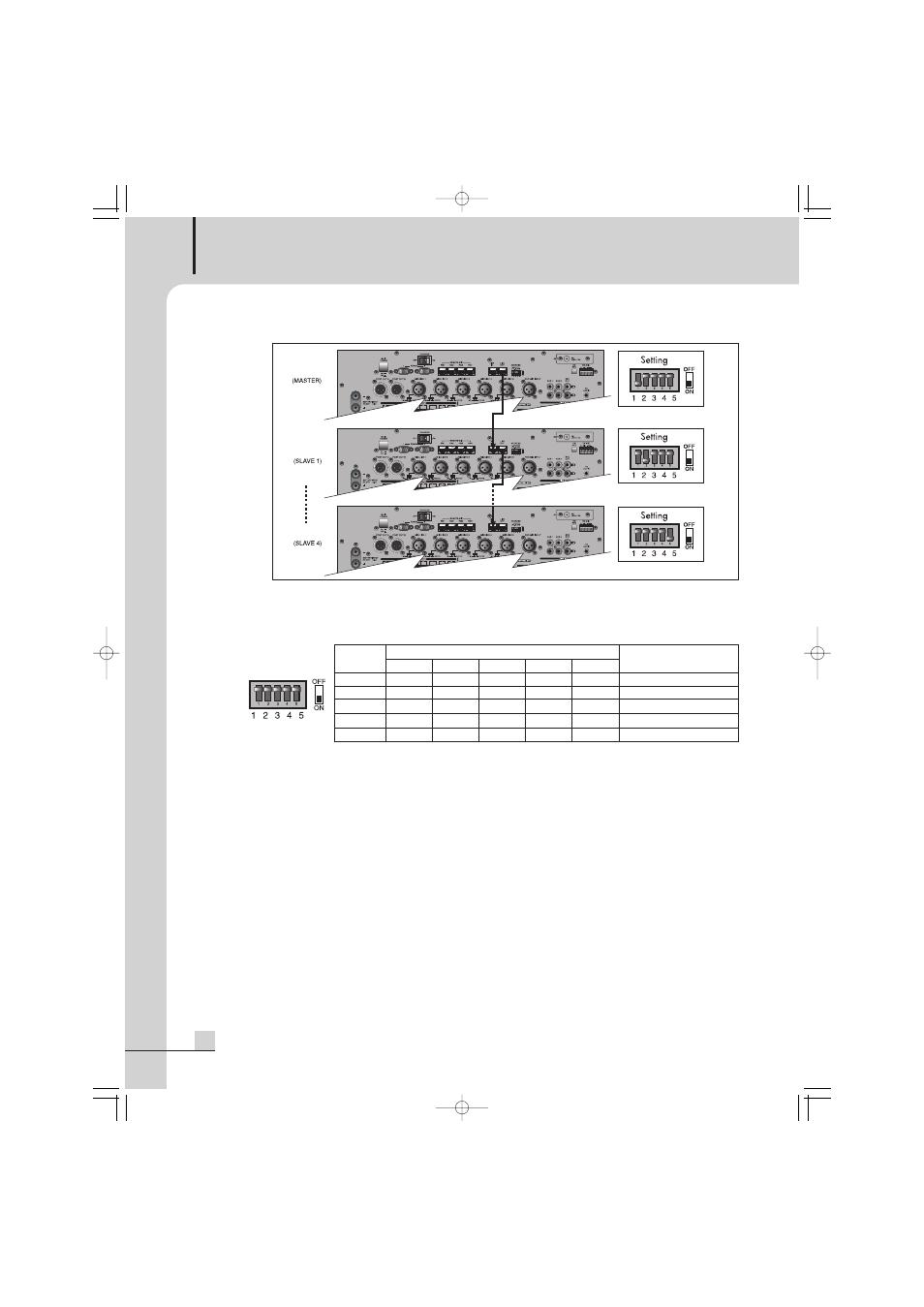
DIGITAL PA COMBINATION SYSTEM
16
PAC-5000
14. ADDRESS SETTING SWITCH
The switch is utilized to nominate ADDRESSes for each of the sets expanding the system.
• ADDRESS switch setting
※Caution : If a number is duplicated when setting up as SLAVE, it may cause to happen abnormality. Please be
careful about it when setting up.
15. REC MIC INPUT TERMINAL
User can directly record a sound source of emergency broadcast by connecting the terminal to a MIC.
(Refer to Page 20.)
16. AUX INPUT TERMINAL (AUX 1, 2)
It is utilized to connect various external sound source devices including CD, DECK, TUNER, etc. and all the input
adjust volumes are located on the front panel.
17. REC OUTPUT TERMINAL (A, B)
It is the broadcast output terminal of Group A and B to record in an external recorder.
18. FM ANTENNA TERMINAL
You will connect the terminal with the FM antenna supplied with the product . But you will can connect a 75
Ω
coaxial cable according to a kind of noises to the terminal if the system will make noises.
Setting
DIP Switch
Speaker ZONE
1
2
3
4
5
MASTER
ON
OFF
OFF
OFF
OFF
1~24 ZONE
SLAVE1
OFF
ON
OFF
OFF
OFF
25~48 ZONE
SLAVE2
OFF
OFF
ON
OFF
OFF
49~72 ZONE
SLAVE3
OFF
OFF
OFF
ON
OFF
73~96 ZONE
SLAVE4
OFF
OFF
OFF
OFF
ON
97~120 ZONE
PAC5000_E 2008.7.1 5:59 PM 페이지 19
