Inter-M PAC-5000 User Manual
Page 29
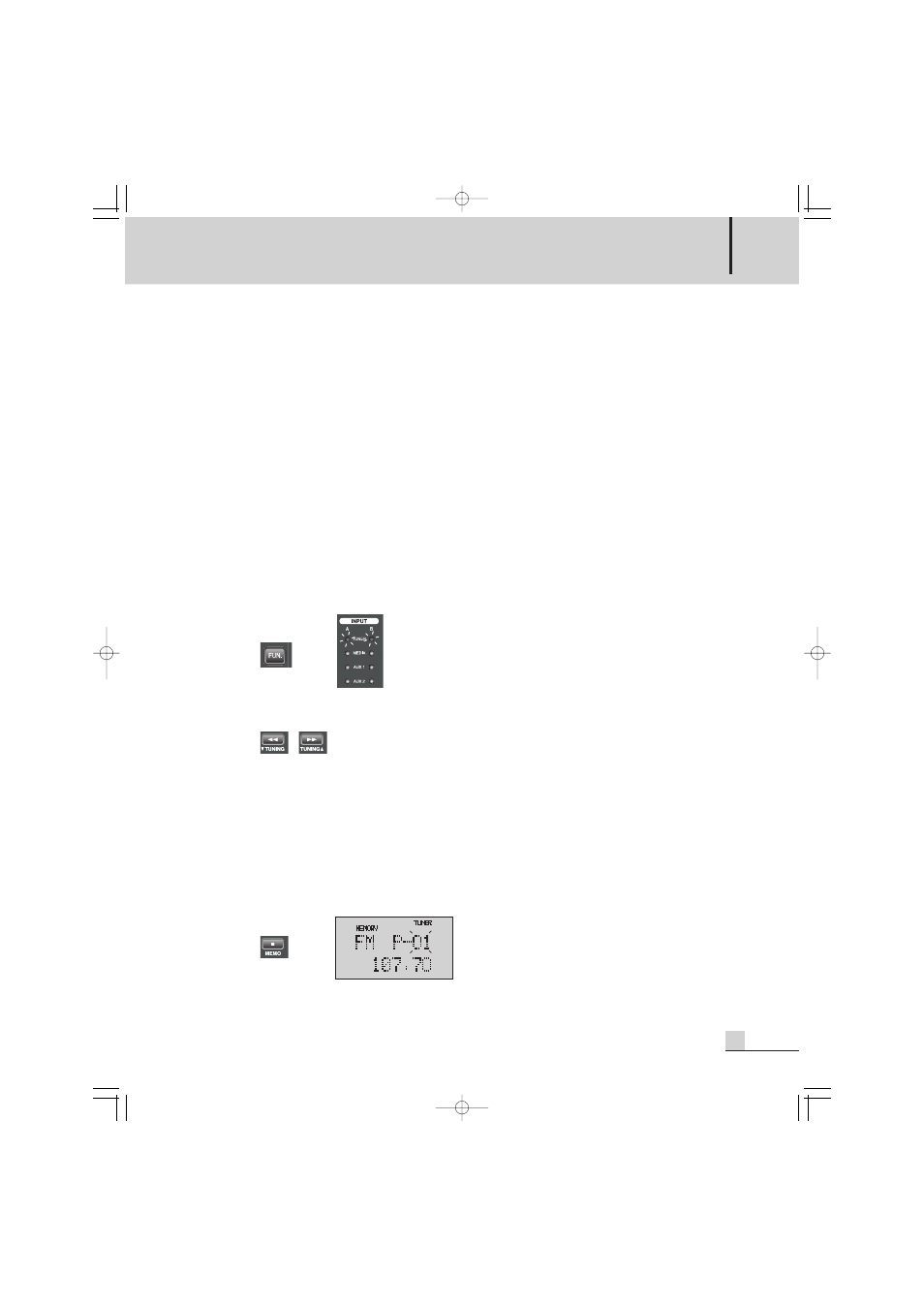
DIGITAL PA COMBINATION SYSTEM
27
PAC-5000
9) Confirm an operating state
According to lighting of the operating state display LEDs (POWER&FAULT/BUSY/MONITOR), it is
available to confirm an operating state.
- POWER&FAULT LED : It indicates a state of power(Green) and communication error (Red).
- BUSY LED : It is the state indicator for a broadcasting with a higher priority order, which is lit when a
broadcasting with a higher priority order (emergency, remote MIC) is being given in priority.
- MON LED : It indicates an operating state of the monitor button. When the button is pressed, LED blinks.
10) Confirm a broadcasting state
According to lighting of the broadcasting state display LEDs (NORMAL/BUSY), it is available to confirm a
broadcasting.
When press ZONE selection button, RED LED (impossible to give a broadcast) or GREEN LED (possible to
give a broadcast) is displayed according to broadcasting possibility then.
4. OPERATING METHOD FOR FM TUNER
1) Auto and manual frequency selecting method
- By pressing the input selection buttons of Group A or B, make the input display LED to place at the
position of TUNER.
- When pressing TUNING
▼ / ▲ (frequencies DOWN/UP) button, the frequency decreases or increases
that makes you available to select a frequency of broadcasting station you desire.
ƒU
Auto selecting station : When pressing TUNING
▼ / ▲ (DOWN / UP) button for a long time, it starts
the auto selecting station and then stops doing automatically at a broadcasting station frequency
possible to receive. On the display window displays “TUNED” that outputs the broadcasting.
ƒU
Manual selecting station : By pressing TUNING
▼ / ▲ (DOWN / UP) button shortly per a time,
displace it manually to a position of broadcasting frequency possible to receive by decreasing or
increasing a frequency. When a broadcasting frequency possible to receive is selected, on the display
window displays “TUNED” that outputs the broadcasting.
2) Memorizing method for each of the frequencies and call a broadcasting channel memorized
- Using TUNING
▼ / ▲ (frequencies DOWN/UP) buttons, select a frequency you desire.
- When press MEMO button, on the display window displays MEMORY and blinks a number to be memorized.
➡
➡
PAC5000_E 2008.7.1 5:59 PM 페이지 30
