Inter-M PAC-5000 User Manual
Page 32
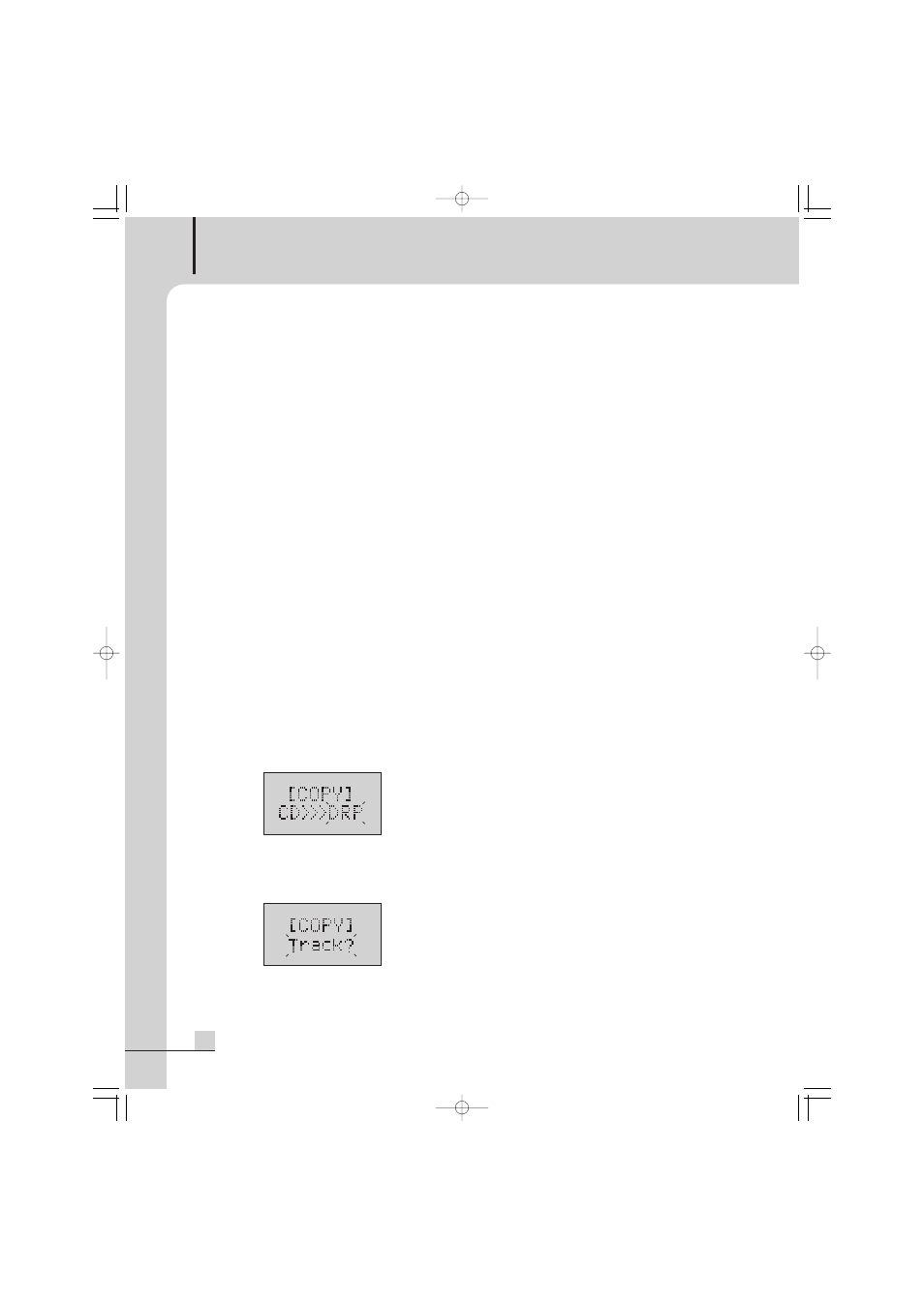
DIGITAL PA COMBINATION SYSTEM
30
PAC-5000
- REPEAT ALL function
When REPEAT button twice, on the display window displays “REPEAT ALL” the playbacks the whole disc
repeatedly.
- OFF mode
It playbacks a whole disc without repetition and then stops. repeat playback.
4) RANDOM
The function is utilized to playback files randomly not having certain order..
- When press RANDOM button during Stop, on the display window displays “RANDOM” and when press
the playback/ pause(
▶II) button, it playbacks files randomly.
- It is available to playback repeatedly according to REPEAT mode.
- Cancel the mode by pressing RANDOM button one more time.
5) GROUP UP/DOWN
- It is the function to displace files as a unit of folder when files were stored by classifying with folders.
- During playing back, if press GROUP button, on the display window displays “GROUP”, and when
press SKIP (I
◀◀ / ▶▶I) button, it displaces between folders and starts playing back from a first file in
folders.
6) COPY
- CD COPY
ƒU
It is the function to copy a CD to the internal memory(DRP) or USB memory, which is done with a CD
playback simultaneously and takes an equal time.
ƒU
This function makes possible to playback a file copied from a CD to the internal memory so that it will
lengthen the durability of CD mechanism very much.
ƒU
Insert a disc to be copied and then convert into the CD mode by pressing MEDIA FUN. Button.
ƒU
In STOP state, when press COPY button, it converts into COPY Stand-by mode and then on the display
window blinks a memory position where it will be stored.
ƒU
Using I
◀◀ / ▶▶I (SKIP) button, select a position to be stored. (DRP or USB)
ƒU
If a USB memory was not installed in you system, you can select DRP only.
ƒU
When press
▶▶ (SEARCH UP) button, it converts into the mode that an set up a range to copy.
ƒU
Using I
◀◀ / ▶▶I (SKIP DOWN/UP) button, select a mode you desire.
ƒU
TRACK: Select a track range and copy it.
ƒU
ALL: Copy a whole disc.
ƒU
If “ALL” was selected, when press the playback/pause(
▶II) button, it just starts copying from then.
ƒU
If “TRACK” was selected, when press
▶▶ (SEARCH UP) button, it is available to input a track range.
PAC5000_E 2008.7.1 5:59 PM 페이지 33
