Inter-M PAC-5000 User Manual
Page 3
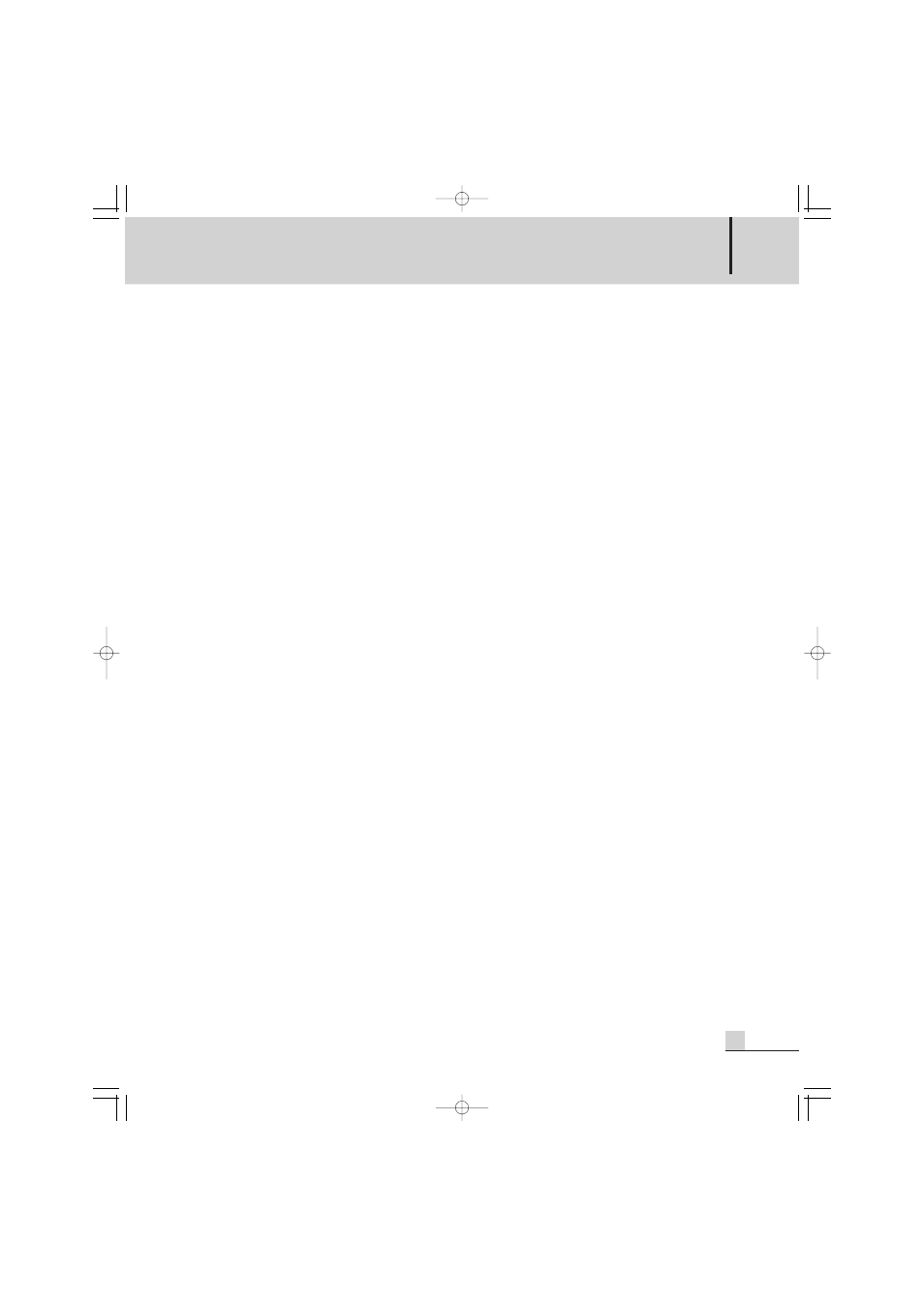
DIGITAL PA COMBINATION SYSTEM
1
PAC-5000
Contents
Contents
Unpacking
.......................................................................................................................................3
Installation
Environment....................................................................................................................................3
Important Safety Instructions.............................................................................................................3
Features
............................................................................................................................................4
Additional Descriptions
.................................................................................................................5
Front Panel
......................................................................................................................................6
Rear Panel
.....................................................................................................................................10
Operating Method
.........................................................................................................................18
1. Before setting started the system .....................................................................................................18
2. System operation ........................................................................................................................18
1) Simultaneous broadcasting of different 2 groups............................................................................18
2) Resetting method for speaker zone Group ....................................................................................19
3) Recording and selection method for emergency broadcast sound sources ..........................................20
4) PC remote control.....................................................................................................................20
5) Remote control with INTERNET ...................................................................................................22
6) PC reservation broadcast...........................................................................................................23
7) EQ adjustment.........................................................................................................................23
8) Initializing method for the system.................................................................................................23
3. Operating Method for Remote MIC ................................................................................................24
1) Front & Rear Panels ..................................................................................................................24
2) Installation...............................................................................................................................24
3) Zone selection broadcasting.......................................................................................................25
4) Whole zone broadcasting .........................................................................................................25
5) Monitoring..............................................................................................................................25
6) Background music (BGM) mixing................................................................................................26
7) Initialization.............................................................................................................................26
8) Assembling and disassembling method for the side pad and ZONE expanding method.......................26
9) Confirm an operating state ........................................................................................................27
10) Confirm a broadcasting state....................................................................................................27
4. Operating Method for FM Tuner ....................................................................................................27
1) Auto and manual frequency selecting method ...............................................................................27
2) Memorizing method for each of the frequencies and call a broadcasting channel memorized ...............27
3) Install FM antenna ....................................................................................................................28
4) FM MUTE ...............................................................................................................................28
PAC5000_E 2008.7.1 5:59 PM 페이지 4
