IAI America SEP-PT User Manual
Page 68
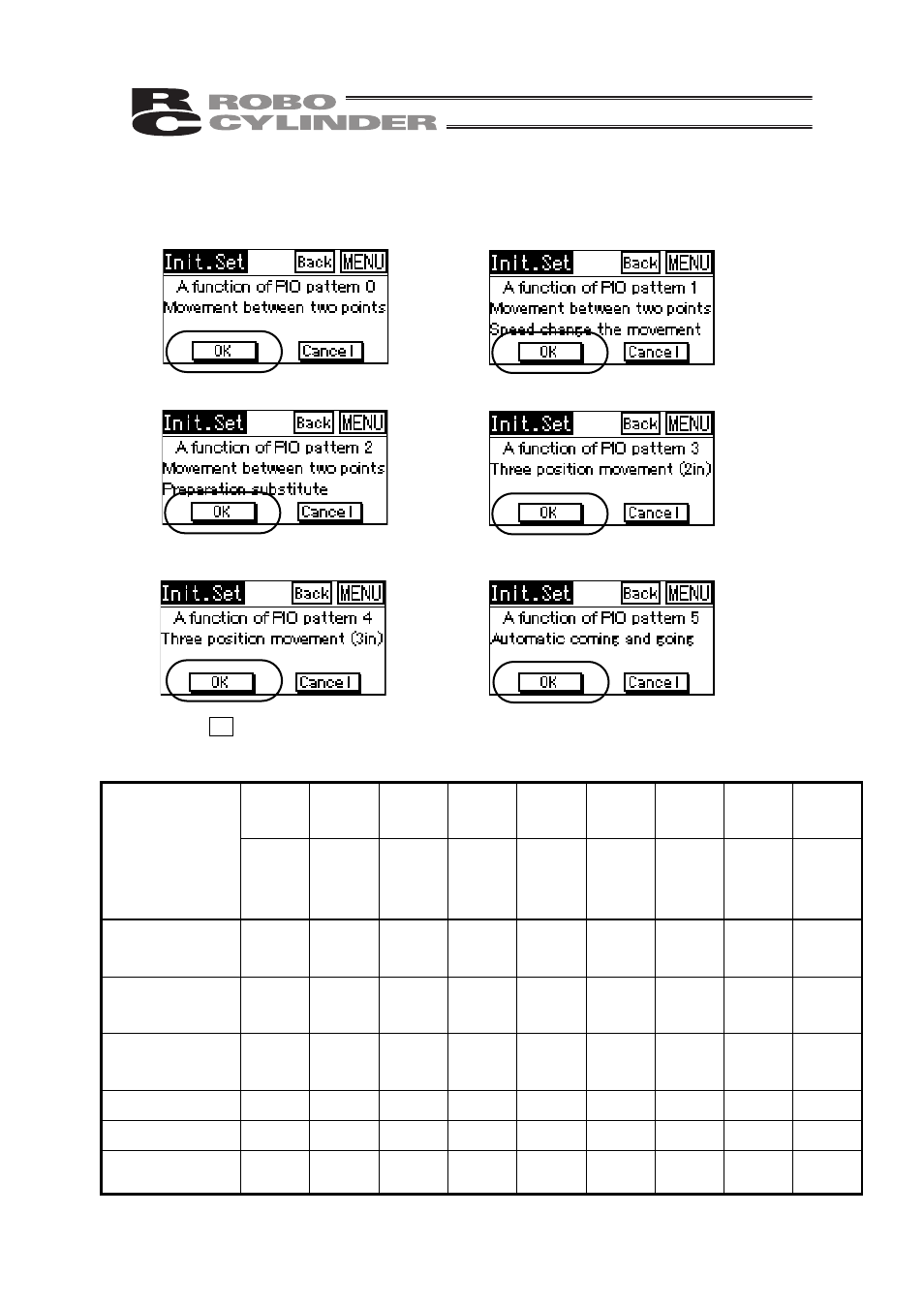
62
The window corresponding to the selected Operation Pattern will be displayed.
Operation Pattern 0
Operation Pattern 1
(Standard Point-to-Point Movement)
(Movement Speed Setting)
Operation Pattern 2 (Position Data Change)
Operation Pattern 3 (2-Input, 3-Point Movement)
Operation Pattern 4
Operation Pattern 5
(3-Input, 3-Point Movement)
(Continuous Reciprocating Operation)
When OK is touched, the setting window for the Operation Mode, etc., is displayed. The
settable items vary depending on the operation mode.
Setting Items
Operation
Mode
Intermediate
Position
Movement
System
Double
Solenoid
Type
Pause Signal
*STP
Servo
Control
SON
OUT2,
OUT3
OUT3 Home
return
Output
Signal
Operation Pattern
Single
Solenoid/
Double
Solenoid
Both Signals
OFF/
Both Signals
ON
Continuous
Operation
Type/
Momentary
Operation
Type
Disable/
Enable
Disable/
Enable
HEND,
*ALM/
SV, *ALM/
HEND, SV
*ALM/
SV
MANU/
AUTO
Limit Switch
LS/
Positioning
PE
PIO Pattern 0
Standard Point-to-Point
Movement
٤
Double
Solenoid
Selected
٤
Single
Solenoid
Selected
٤
٤
٤
٤
٤
PIO Pattern 1
Movement Speed Setting
٤
Double
Solenoid
Selected
٤
Single
Solenoid
Selected
٤
٤
٤
٤
٤
PIO Pattern 2
Position Data Change
٤
Double
Solenoid
Selected
٤
Single
Solenoid
Selected
٤
٤
٤
٤
٤
PIO Pattern 3
2-Input, 3-Point Movement
٤
٤
٤
٤
٤
PIO Pattern 4
3-Input, 3-Point Movement
٤
٤
٤
٤
٤
PIO Pattern 5
Continuous Reciprocating
Operation
٤
٤
٤
٤
٤
Refer to the Instruction Manual for the ASEP/PSEP/DSEP Controller for the details of each item to be set.
