IAI America SEP-PT User Manual
Page 61
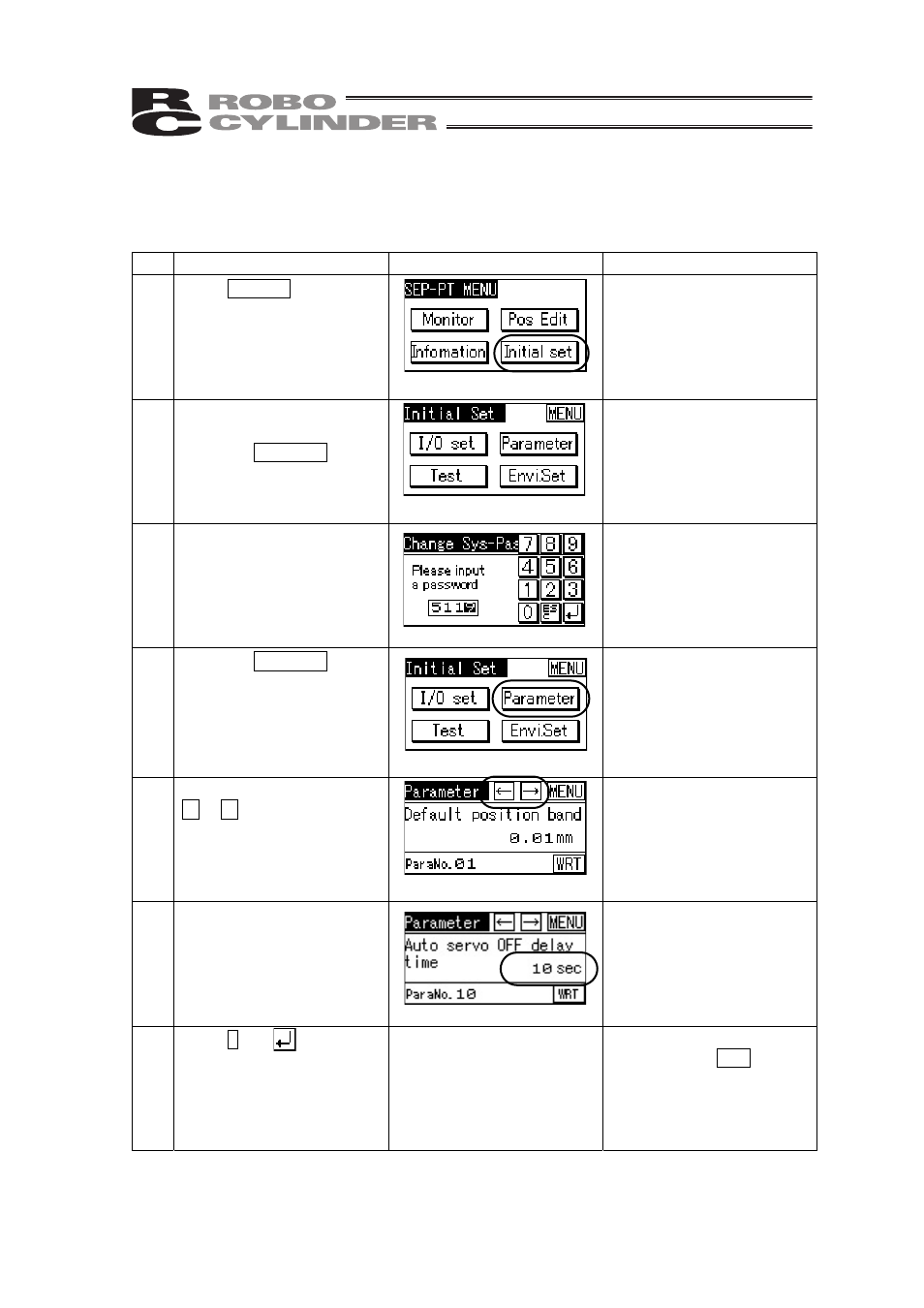
55
6) Energy-Saving Function (Automatic Servo-Motor Turning OFF) Setting
The procedure is described taking Operation Mode set to “0” (Standard) as an example.
The procedure to turn off the servo-motor automatically 5.0 seconds after the machine stop, is
described.
No. Operation
Window
Remarks
1
Touch Initial set in the
SEP-PT MENU window.
2
Set the automatic
servo-motor OFF delay time.
Touch the Parameter.
3
Input a password.
The password has been set
to “5119” when the unit was
shipped from the factory.
The password can be set in
‘Password’ in Parameter
Menu.
4
Touch the Parameter.
5
Touch direction arrow button
ĸ or ĺ to change the
window continuously and
display the automatic
servo-motor turning OFF
delay time setting window.
6
Touch the value.
7
Touch 5 and .
When the value input is
stopped, touch ESC.
The value will not be set and
the previous position setting
window will be returned.
