IAI America SEP-PT User Manual
Page 23
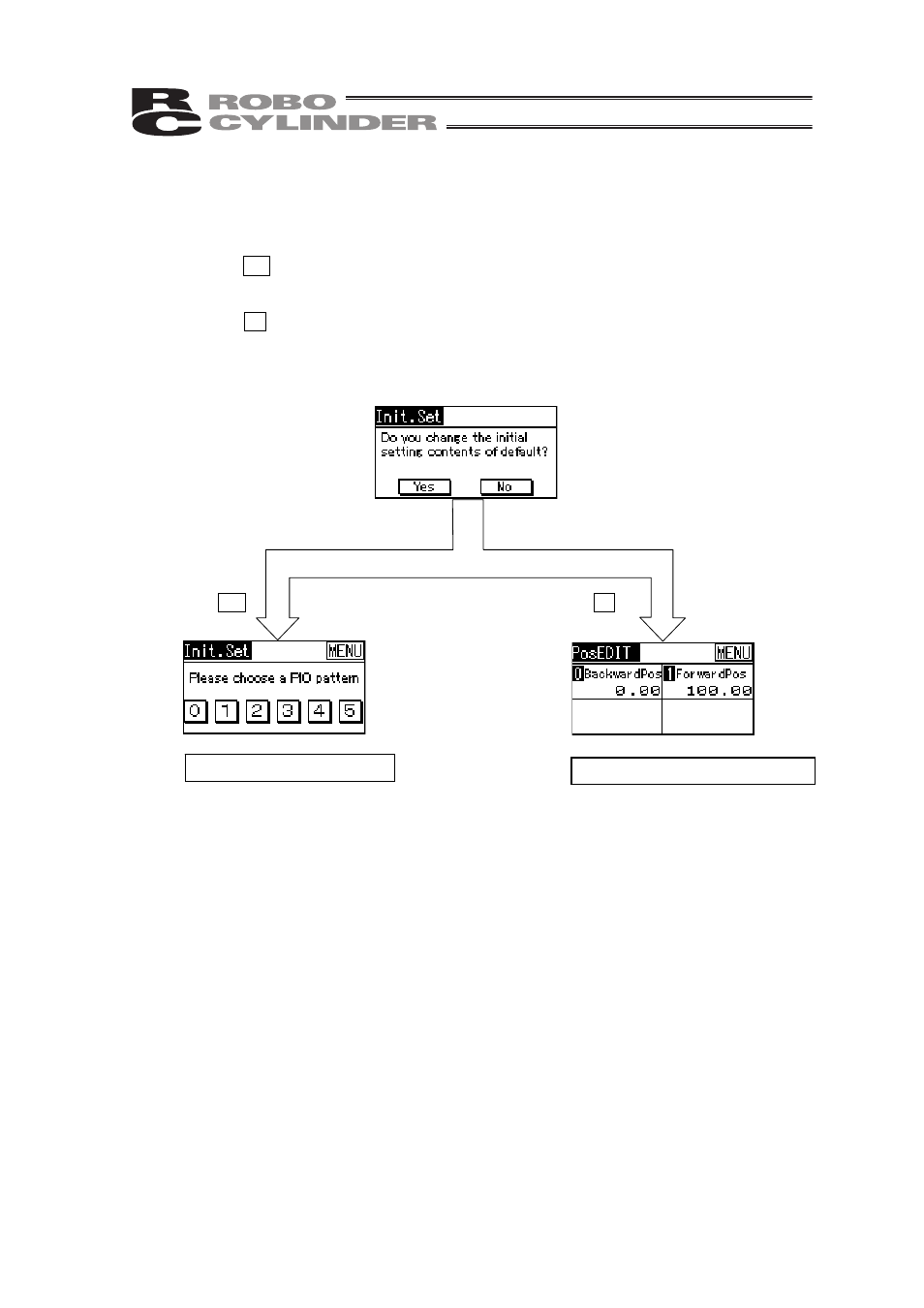
17
4.2.2 Initial
Setting
When power is input for the first time after the controller is delivered, the “Initialization” window
appears.
x Selecting Yes goes to the I/O setting window in the operation pattern (PIO Pattern) setting.
Select the operation pattern and set the operation mode to single solenoid or double
solenoid depending on the selected operation pattern.
x Selecting No keeps the double solenoid operation mode with the operation pattern “0” which
has been set when the unit is delivered from the factory.
The window is transferred to the Position Setting window.
Yes
No
[Refer to “4.2.5 Position Setting”.]
[Refer to “4.2.7 I/O Setting”.]
Setting at the delivery from the
factory
x Operation Pattern 0
x Double Solenoid Continuous
Operation Type
x Servo-motor Control Disabled
x Home return MANU
x Output System LS
