C. baud rate, D. parity and stop bits, Part 5 – HTP 7350P-629 User Manual
Page 9: General modbus information, A. data transmission mode, B. modbus board diagnostics, Part 5 – general modbus information
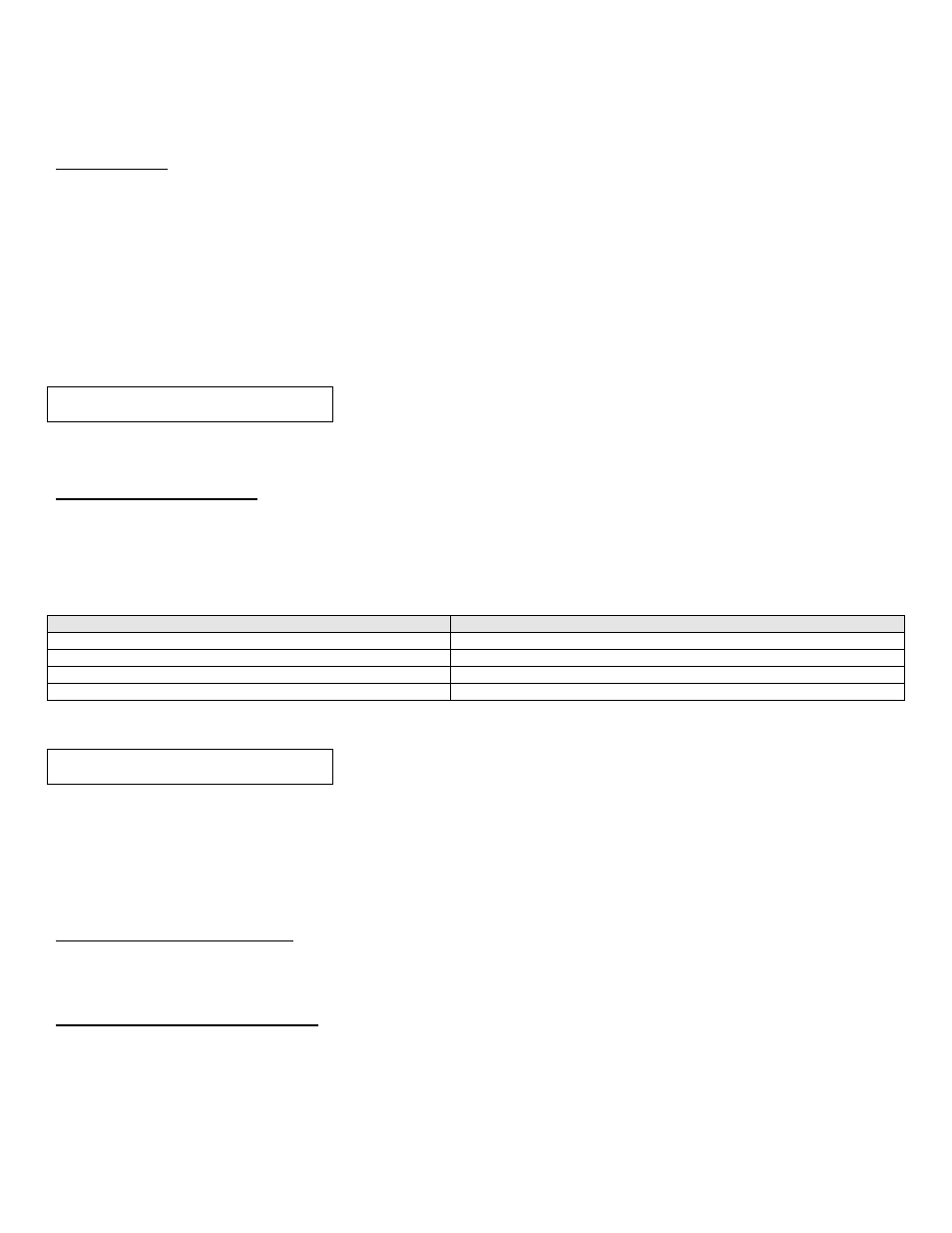
9
blinking).
Press the RIGHT button to advance to Parameter 39 - Baud Rate.
C. BAUD RATE
The baud rate (communication speed) can be set to either 9600 or 19200 baud. All HTP appliances, as well as any other device on the
same bus and the Modbus master, must have the same baud rate setting. Select the highest baud rate that offers the most reliable
communication performance over the bus.
Some things that can affect communications are:
Long wire runs
Wire quality
A noisy electrical environment
The number of devices on the bus
These conditions may require using a lower baud rate.
FUNCTION 39
Press ENTER. The baud rate number will blink. Use the UP and DOWN arrows to toggle
between 009600 and 019200. Press ENTER again to select the baud rate and stop the
display from blinking.
Press DOWN to advance to Parameter 40 - Parity and Stop Bits.
D. PARITY AND STOP BITS
The parity/stop bits parameter of the Modbus adapter must be set to match the rest of the devices on the bus. Although it is common to
set serial devices to use no parity, setting the parity to even or odd may improve communications reliability on all connected devices on
the bus.
This parameter has 4 possible selections which should be sufficient to establish communication with other devices. These selections
are outlined in Table 6.
PARAMETER 40 SETTING TEXT DISPLAY
PARITY / STOP BITS
1 ST
No parity 1 stop bit
2 ST
No parity 2 stop bits
E PA
Even parity 1 stop bit
O PA
Odd parity 1 stop bit
Table 6
– Parameter 40 Settings
FUNCTION 40
Press ENTER. The STOP/PARITY value will blink. Use the UP and DOWN arrows to
toggle between 1 ST, 2 ST, E PA, and O PA. Make your selection based on the table
above. Press ENTER again to select the STOP/PARITY value and stop the display from
blinking.
Configuration is now complete. Press RESET to permanently store ALL the Modbus settings.
PART 5 – GENERAL MODBUS INFORMATION
A. DATA TRANSMISSION MODE
Many Modbus master devices can be configured to transmit data in either RTU or ASCII modes. Since RTU messages use fewer data
bits and are more efficient, RTU has been chosen for all communication with the Modbus adapter. Please ensure that the master
device is configured for RTU communications.
B. MODBUS BOARD DIAGNOSTICS
The Modbus board is equipped with three LEDs for visual diagnostics: Two yellow and one green. These LEDs are located under the
Modbus cover. One yellow LED (D5) is used to indicate reception of data. The other yellow LED (D6) is used to indicate transmission of
data. The green LED (D7) shows internal faults. See Figure 4 for LED locations.
Internal Faults (Green LED):
Normal Operation = 1 second on, 1 second off
Controller Fault = Continuously on
No Burner Control Communication = 0.5 seconds on, 1.5 seconds off
No Modbus Communication = 1.5 seconds on, 0.5 seconds off
MODBUS SPEED
009600 39
MODBUS STOP/PARITY
1 ST 40
