Part 3, A. modbus enable, B. modbus address – HTP 7350P-629 User Manual
Page 7: C. baud rate
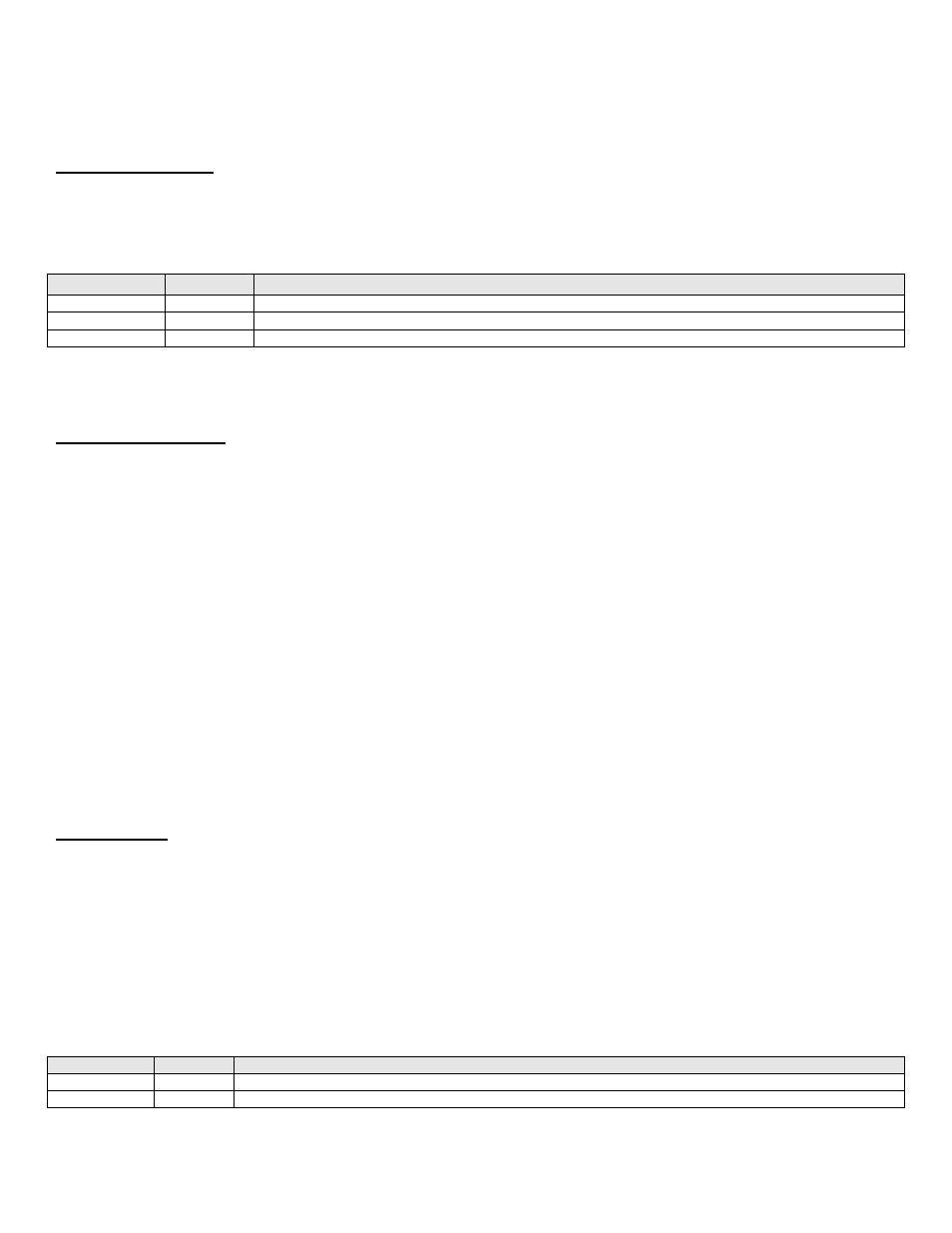
7
PART 3 – COMMUNICATION CONFIGURATION (APPLIANCES WITH A 3
CHARACTER RED LED DISPLAY)
A. MODBUS ENABLE
1. Press and hold ENTER and RESET simultaneously. Use the UP and DOWN arrows to show 925 on the display, then press and hold
ENTER to enter the installer menu.
2. Once in the Installer Menu, use the ENTER button to navigate to Parameter 37. When at Parameter 37, use UP or DOWN select the
desired setting from the table below:
Parameter
Setting
Description
37
0
MODBUS “DISABLED” (factory default)
37
1
MODBUS “ON”
37
2
MODBUS “AUTO” (enables automatic detection of a PC or Adapter)
Table 2
– Parameter 37 Settings
Please do not leave the Installer Menu after making this selection. Configure the Address, Baud Rate, and Parity settings described
below.
B. MODBUS ADDRESS
NOTE: Modbus must be enabled on the appliance as outlined above for the following parameters to be viewed and changed.
The Modbus address space is comprised of 256 addresses. These are defined as follows:
Address 0 is a broadcast address. The master can send data to address 0 and all followers will process the data.
Addresses 1
– 247 are free to be assigned to Modbus devices on the bus. Each address can be assigned to only one Modbus
device on the bus.
Addresses 248
– 256 are not available for use.
MODBUS ADDRESSING SUGGESTIONS*
Each device must have a unique address.
It is not recommended to use 1 as an address, as this is often the default address for various other Modbus devices
that may be on the bus.
In order to keep track of addresses for future maintenance purposes, record all device addresses in the Installation
and Maintenance Notes section included in this manual.
*SAVE THIS DOCUMENT IN A SECURE LOCATION FOR FUTURE REFERENCE.
To set the Modbus adapter address in the appliance installer menu:
From the Installer Menu, press the ENTER key to advance to Parameter 38. Use the UP and DOWN arrows to set the desired address.
Press the RESET button to store the address.
Press the DOWN button to advance to Parameter 39 - Baud Rate.
C. BAUD RATE
The baud rate (communication speed) can be set to either 9600 or 19200 baud. All HTP appliances, as well as any other device on the
same bus and the Modbus master, must have the same baud rate setting. Select the highest baud rate that offers the most reliable
communication performance over the bus.
Some things that can affect communications are:
Long wire runs
Wire quality
A noisy electrical environment
The number of devices on the bus.
These conditions may require using a lower baud rate.
Use the UP and DOWN buttons to select the desired setting from the table below:
Parameter
Setting
Description
39
0
BAUD RATE = 9600 (factory default)
39
1
BAUD RATE = 19200
Table 3
– Parameter 39 Settings
Press RESET to store the baud rate. Press the DOWN button to advance to Parameter 40 - Parity and Stop Bits.
