Sonnet av/hpv card video adapter kit – Sonnet Technologies AV_HPV Card Video Adapter Kit User Manual
Page 8
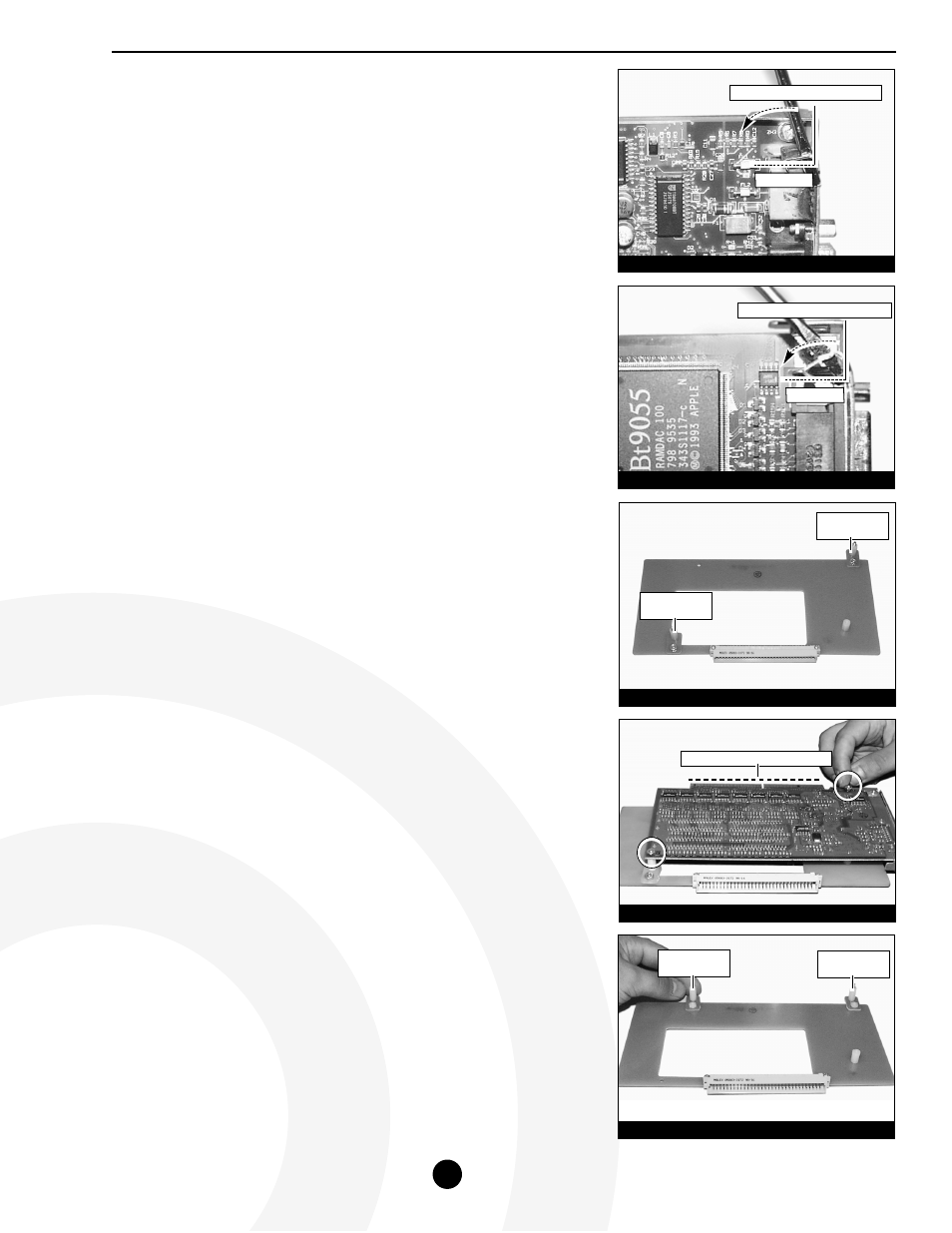
Sonnet AV/HPV Card Video Adapter Kit
8
Figure 34: Assemble subassembly standoffs for HPV card
Figure 35: Secure HPV card to adapter board with nuts
Figure 36: Assemble subassembly standoffs for AV card
9. Before attaching the AV or HPV card to the video adapter board, you
need to bend the metal tab 90° at the end of the AV card (Figure 32) or
HPV card (Figure 33) with a small flatblade screwdriver so it fits in its
new location.
10. Affix AV or HPV Card to Video Adapter Board
HPV Card Installation
• Using a small Phillips screwdriver, remove the three standoffs from
the video adapter board. Locate the two subassembly standoffs from
the video adapter packaging. Assemble and secure one subassembly
standoff to the upper right corner of the board, and the other
subassembly standoff to the lower left corner (Figure 34).
• Align the HPV card directly over the video adapter board with the
connector of the HPV card facing upwards (Figure 35). The holes
on the HPV card should align directly with the standoffs on the
adapter board. Secure the HPV card to the video adapter board with the
two nuts (Figure 35) supplied with the adapter kit.
• Continue with the instructions at step 11.
AV Card Installation
• Using a small Phillips screwdriver, remove the three standoffs from
the video adapter board. Locate the two subassembly standoffs
from the video adapter packaging. Assemble and secure the two
subassembly standoffs to the upper left and right corners of the
adapter board (Figure 36).
• Align the AV card directly over the video adapter board with the
connector of the AV card facing upward (Figure 37). The holes
on the AV card should align directly with the standoffs on the adapter
board. Secure the AV card to the video adapter board with the two nuts
(Figure 37) supplied with the adapter kit.
• Continue with the instructions at step 11.
(Installation instructions continued…)
Figure 32: Bend back metal tab on AV card
bend tab from original position here
90°
angle
Figure 33: Bend back metal tab on HPV card
bend tab from original position here
90°
angle
to here
to here
subassembly
standoff
subassembly
standoff
HPV card connector facing upwards
subassembly
standoff
subassembly
standoff
