Quick start guide for tempo-x esata 8, About tempo-x esata 8’s ports and leds – Sonnet Technologies Tempo-X eSATA 8 8-Port Serial ATA PCI-X Host Adapter Card User Manual
Page 7
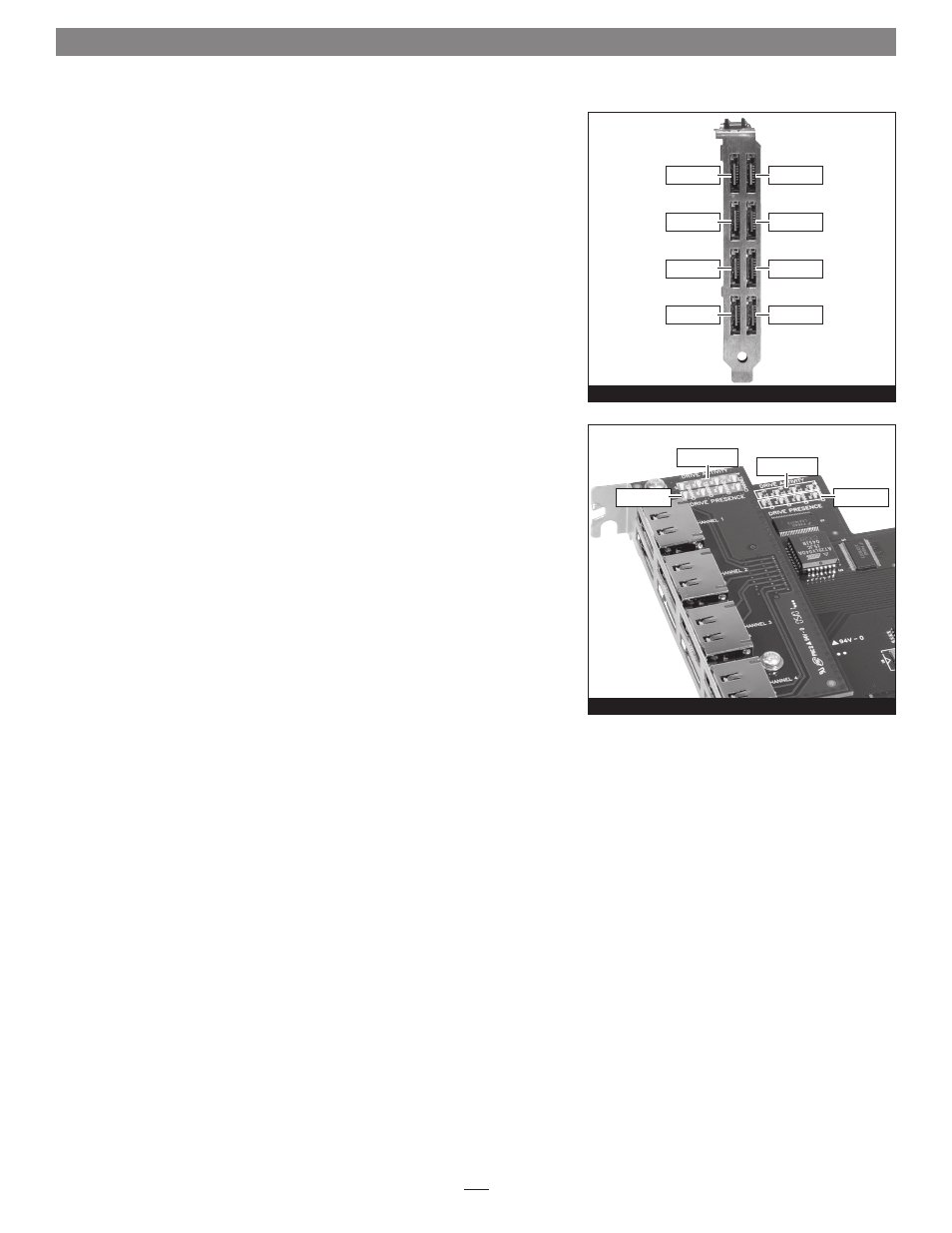
7
Quick Start Guide for Tempo-X eSATA 8
About Tempo-X eSATA 8’s Ports and LEDs
1. Each eSATA port on the Tempo-X card is assigned a channel number that
may be helpful if you need to diagnose any issues
(Figure 11).
2. When drives connected to the Tempo-X card are powered and active, the
status LEDs on the card will light
(Figure 12):
• Green LED ON: Drive is present and ready.
• Amber LED ON/Flashing: Drive is reading/writing data.
Figure 11
Figure 12
Channel 8
Channel 7
Channel 6
Channel 5
Channel 1
Channel 2
Channel 3
Channel 4
green LEDs
green LEDs
amber LEDs
amber LEDs
See also other documents in the category Sonnet Technologies Hardware:
- Aria extreme CardBus (4 pages)
- Aria extreme CardBus and PCI Card Windows (86 pages)
- Pro Dual CompactFlash Adapter ExpressCard_34 (2 pages)
- Presto Gigabit Ethernet Pro ExpressCard_34 Quick Start (2 pages)
- Presto Gigabit Ethernet Pro ExpressCard_34 (2 pages)
- FireWire 800, FireWire 800 Pro, FireWire_USB, and 4-Port USB 2.0 ExpressCard_34 (2 pages)
- USB 3.0 ExpressCard_34 (3 pages)
- Tempo SATA Pro 6Gb ExpressCard_34 (2 pages)
- Tempo edge SATA Pro 6Gb ExpressCard_34 (2 pages)
- Tempo SATA Pro ExpressCard_34 (8 pages)
- Tempo SATA ExpressCard_34 (2 pages)
- Tempo SATA Edge ExpressCard_34 (2 pages)
- Tempo SATA 6Gb_s ExpressCard_34 (2 pages)
- Tempo edge SATA 6Gb_s ExpressCard_34 (2 pages)
- Allegro FW400 FireWire PCI Adapter Card (2 pages)
- Allegro FW800 FireWire 800 PCI Adapter Card (2 pages)
- Allegro USB 2.0 PCI Adapter Card (2 pages)
- Aria extreme PCI Adapter Card (4 pages)
- Aria Extreme N PCI Adapter Card (5 pages)
- Presto Gigabit PCI Adapter Card (2 pages)
- Presto Gigabit Pro PCI Adapter (3 pages)
- Presto Gigabit Server Dual-Channel Gigabit Ethernet PCI-X Adapter Card (3 pages)
- Tango 2.0 FireWire_USB 1.1_2.0 PCI Combo Adapter Card (6 pages)
- Tempo HD (With or Without Drive) Mac Version (9 pages)
- Tempo HD (With or Without Drive) Mac Version (6 pages)
- Tempo HD (With or Without Drive) Windows Version (12 pages)
- Tempo SATA X4i Serial ATA Host Adapter Card (7 pages)
- Tempo SATA X4P Serial ATA Host Adapter (8 pages)
- Tempo-X eSATA 4+4 8-Port Serial ATA PCI-X Host Adapter Card (8 pages)
- Tempo-X SATA 4+4 8-Port Serial ATA PCI-X Host Adapter Card (6 pages)
- Tempo Trio PCI Adapter Combo Card (Mac) (9 pages)
- Tempo Trio PCI Adapter Combo Card (Windows) (16 pages)
- Tempo Ultra ATA66 Host Adapter (43 pages)
- Tempo ATA100 PCI Host Adapter Card (6 pages)
- Tempo RAID66 ATA Hardware RAID Controller Card (6 pages)
- Tempo RAID133 ATA Hardware RAID Controller Card (8 pages)
- Tango PCIe Quick Start Guide (2 pages)
- Allegro USB 3.0 PCIe (3 pages)
- Presto Gigabit PCIe Basic Gigabit Ethernet Adapter Card (3 pages)
- Presto Gigabit PCIe Pro Gigabit Ethernet Adapter Card (4 pages)
- Presto Gigabit Pro PCIe (4 pages)
- Presto Gigabit Server PCIe (4 pages)
- Presto Gigabit PCIe Server (4 pages)
- 3Gb_s RAID Controller Card (6 pages)
