Quick start guide for tempo-x esata 8 – Sonnet Technologies Tempo-X eSATA 8 8-Port Serial ATA PCI-X Host Adapter Card User Manual
Page 5
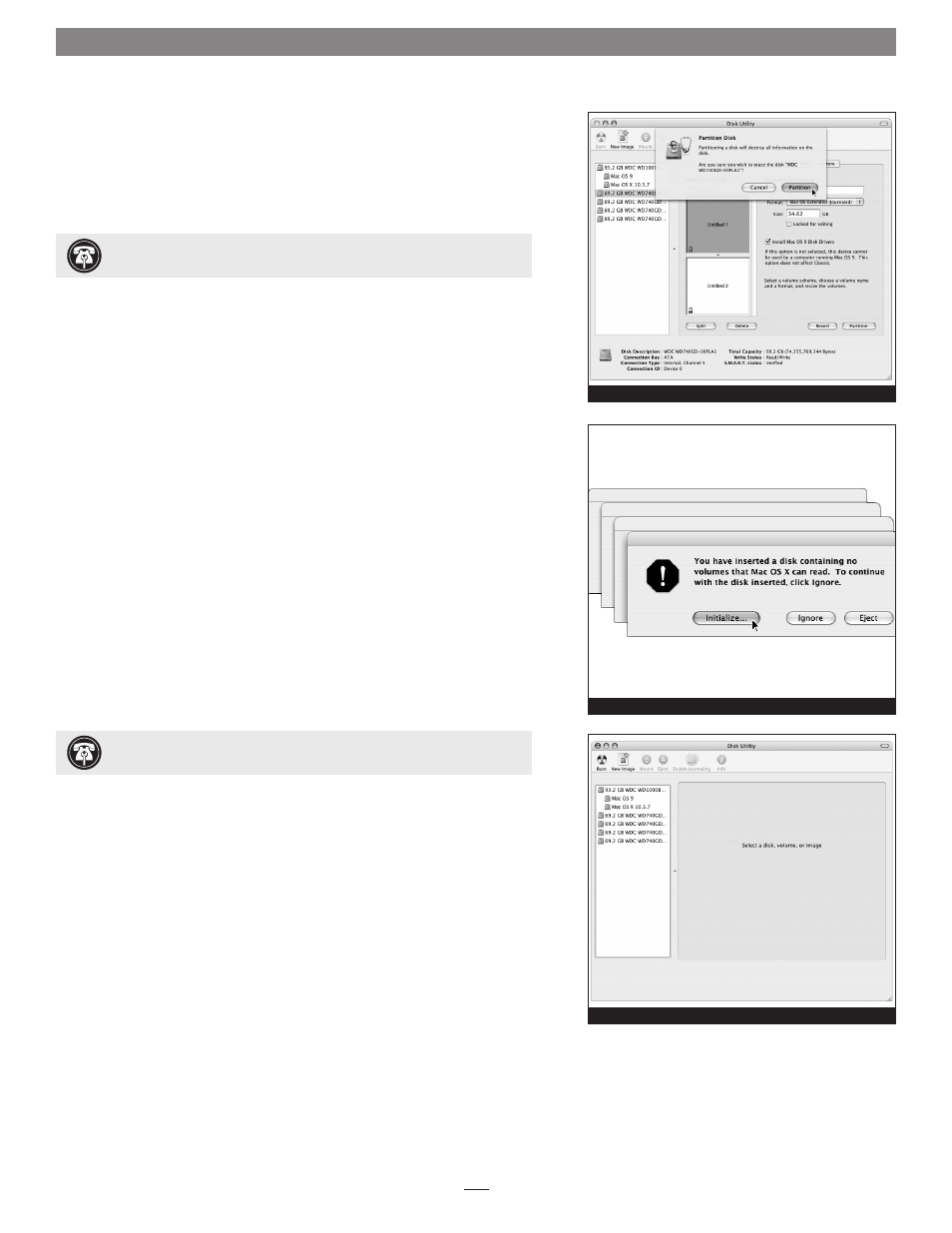
5
Quick Start Guide for Tempo-X eSATA 8
Drive Formatting—Individual Drives (continued)
7. When the Partition Disk window appears, click the Partition button
(Figure 6). If necessary, repeat steps 3–6 to partition any other drives con-
nected to the Tempo-X card. When partitioning and formatting are com-
plete, close the Disk Utility application; you can now use your drive(s).
Drive Formatting—RAID Arrays
This section describes the process of formatting (initializing) individual hard
drives connected to the Tempo-X eSATA 8 using Disk Utility under Mac OS X
Version 10.3; the process under Versions 10.4 and 10.2 are similar. If you
choose to do so, you may format your drives using SoftRAID 3.1 or later; refer
to that product’s documentation for instructions.
1. Turn on your computer. During startup, your computer may display a
message(s) referring to unreadable volumes; click Initialize… to launch
Disk Utility
(Figure 7).
2. If it is not already open, launch Disk Utility (Figure 8). Note that all
attached drives appear in the information window, regardless of being for-
matted or not.
Figure 6
Figure 7
Figure 8
Support Note:
All hard drives connected to the Tempo-X card will be
described by Disk Utility as having an internal connection (Figure 8).
Support Note:
See page 7 for port identification and information on
Tempo-X eSATA 8’s status LEDs.
