Reviewing data, The run screen display, Run and alarm (alm) overwrite – SKC Limited SPLIT2 User Manual
Page 17: Review data
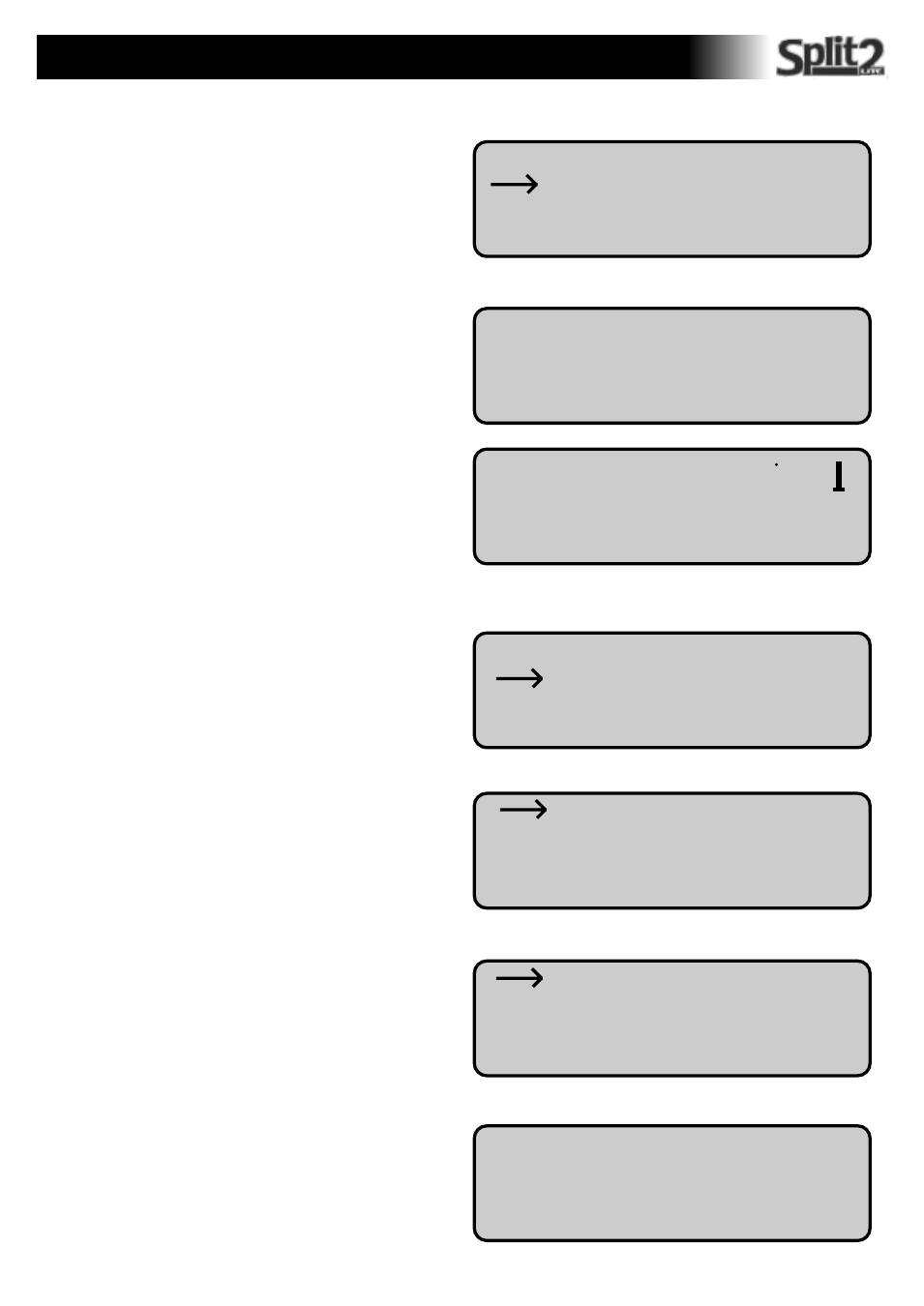
17
The Run screen display:
Preparing
Compensation
Tag: 001
Date: Fri 01-Jan-00
Time: 15:01:01
Conc: R 1.25 mg/m3
run
Run and Alarm (Alm) Overwrite:
To erase all previously recorded data in all locations select either
of the OVERWRITE options. Scroll arrow to Yes and press the
ENTER button.
No
Yes
* Confirm overwrite
of data
The new data will be logged in Tag 1 (memory location 1)
A new screen will appear for a few seconds stating ‘Preparing
Compensation’. This means the SPLIT2 is now configuring all
the options selected during set up ready to start monitoring
Very quickly a new screen will appear with all the sample details.
To stop the unit monitoring press the ENTER button. Please
note: the unit will not allow you to exit from this screen for 20
seconds after it first appears.
Review Data:
After the sample is completed, data can be reviewed on the
LCD display.
Scroll arrow to Review Data option and press the ENTER
button. NOTE: It may take a while before the statistics appear
on the LCD. This is due to the large number of data points
recorded.
Run
Review Data
Special Functions
Auto-Zero
Statistics
Download
Cancel
Scroll arrow to Statistics option and press the ENTER button.
A screen will appear offering the following options:-
* TAG SELECT *
Range: 001 thru 00?
Tag: 000
Review Tag 00?
New Tag
Cancel
Review Tag 00?. The number at the end will be the last Tag
(memory location) reviewed. If this is the sample data you want
to look at press the ENTER button .
If you want to look at any previous sample data scroll the arrow
to NEW TAG and press ENTER
A screen will appear with the Range: (number of Tags - memory
locations saved) and an option of which Tag you want to review.
To increase the value of the selected digit... Press the UP button.
To decrease the value of the selected digit .... Press the DOWN
button.
To confirm the digit and select the next field.... Press the ENTER
button
REVIEWING DATA
