Preparing to take a sample, Selecting the correct particle size, Fitting the correct inlet – SKC Limited SPLIT2 User Manual
Page 12
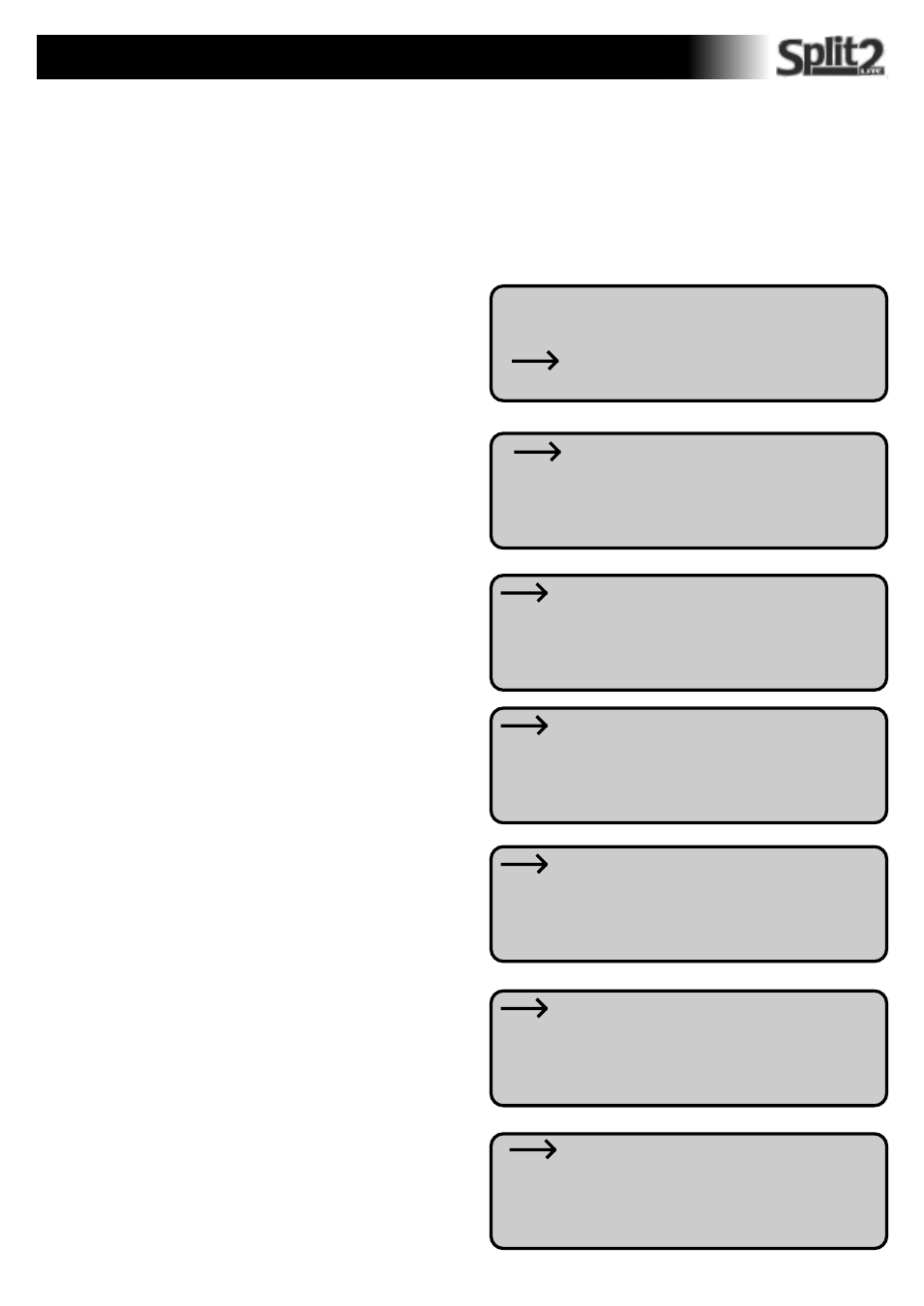
12
PREPARING TO TAKE A SAMPLE
If PUMPED mode is chosen the following should be observed:
1. The correct particle size must be selected
2. The correct sampling inlet must be attached
3. The correct date and time must be set if not done already in the INITIAL SETTING UP, see page 10
4. The Auto - Zero process must be completed
5. The Alarm level must be set, if sampling with the alarm feature.
1. Selecting the correct particle size:
Extended Options
Sample Rate
Erase Memory
Cancel
Run
Review Data
Special Functions
Auto-Zero
Go to the Special Functions option by pressing either the down
button or the up button until the arrow is opposite Special
Functions. Press ENTER button
Scroll arrow to Extended Options and press the ENTER button
Scroll arrow to Size Select and press ENTER
Scroll arrow to Select and press ENTER
Size Select
Battery Status
Cancel
Select
Apply Scale
Restore Default
Cancel
Scroll arrow to Respirable or Thoracic or Inhalable
Respirable
Thoracic
Inhalable
Option and press ENTER. The fraction selected depends on the
fraction you want to sample.
NOTE: If using the SPLIT2 in the passive mode Respirable
MUST always be selected.
The screen will now return to the Run screen
Run
Review Data
Special Functions
Auto-Zero
System Options
Date/Time
Set Alarm
Cancel
Scroll arrow to System Options option and press the
ENTER button
2. Fitting the correct inlet:
PLEASE NOTE: The SPLIT2 will always default to the last
used size selection if turned off and back on again.
