SecurityMan SMC-2008 User Manual
Page 2
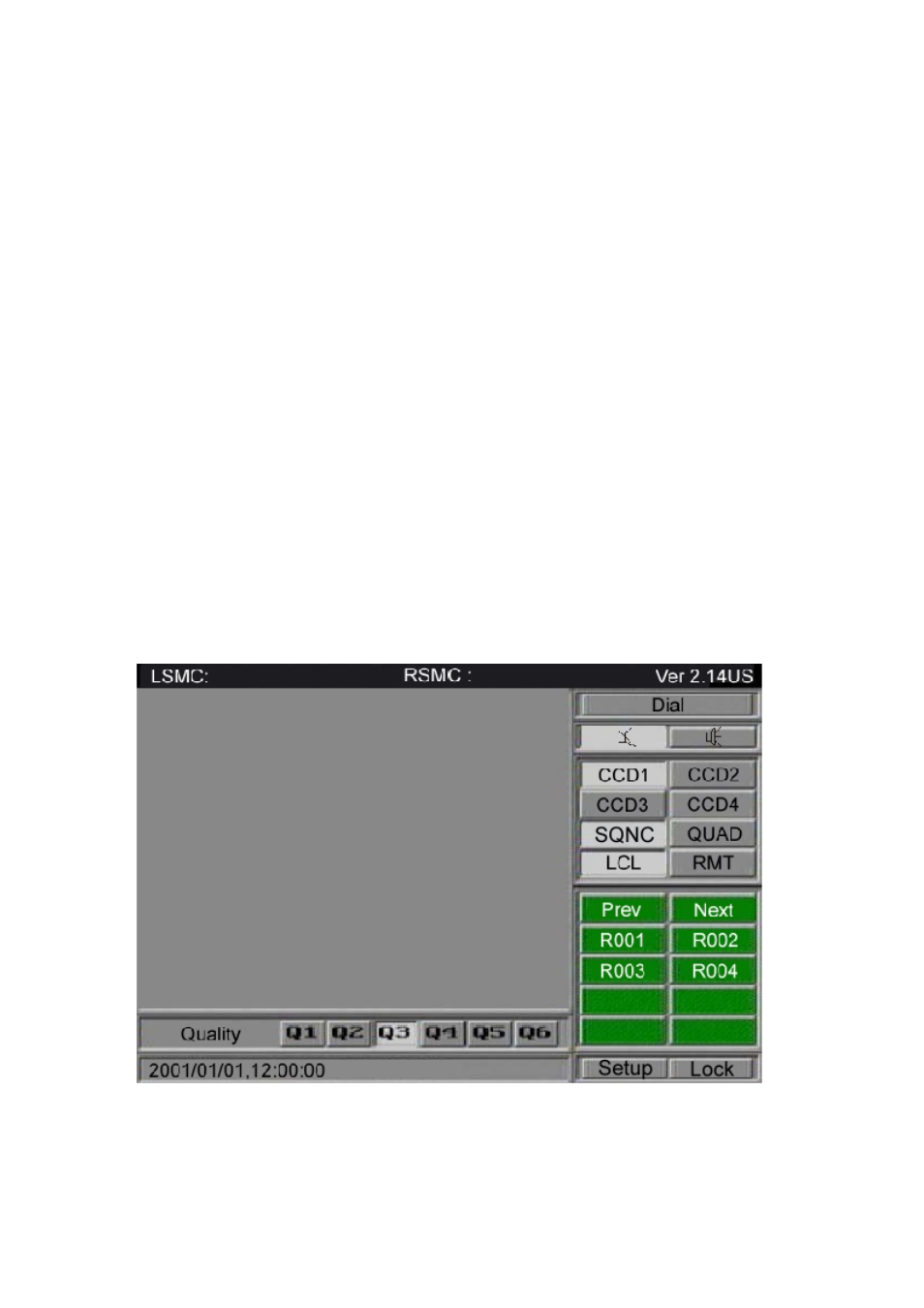
2
1. Main
power
2. Camera
inputs
(BNC)
3. Power
supply
4.
Local monitor output (2, RCA)
5.
Local monitor output (1, VGA)
6.
Phone line connection
7. Mouse
connection
8.
System expansion port (if used)
Connect cameras to CCD1, 2, 3, and 4
Connect monitor to AV OUT or VGA Monitor (prefer computer VGA monitor for better
video image)
Connect phone line cord to LINE
Connect mouse to MOUSE
Connect power to DC5V
Turn POWER on
System goes through diagnostic mode, then displays
