9quick start – SecurityMan DigiLCDDVR Series User Manual
Page 13
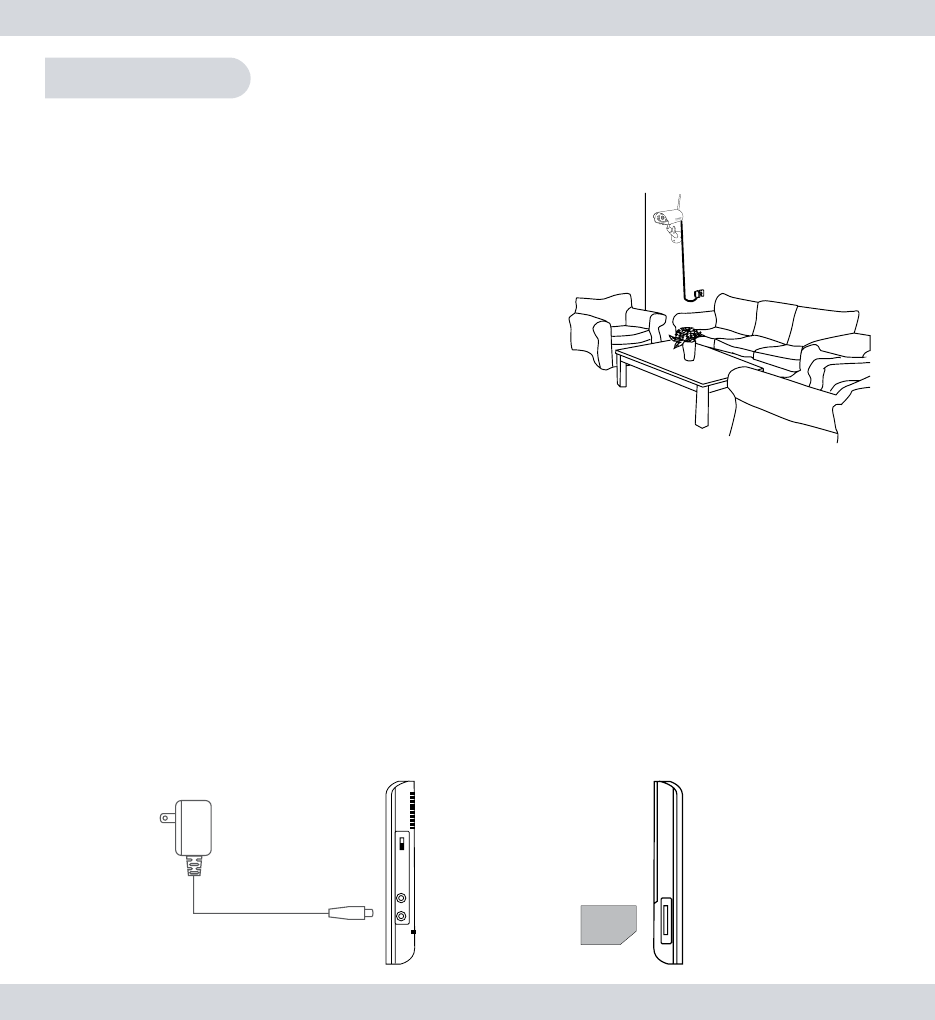
SD
9
Quick Start
1. Fasten the antennas to the cameras, and mount the cameras in the
desired location. Then connect the power adapters to the cameras.
The power adapters for the cameras are 5VDC/1.0A.
2. Plug in the LCDDVR power adapter (12VDC, 1.0A) from a power outlet
to
DC IN of LCDDVR monitor/receiver. Then insert an SD card (face
up) into the SD card slot as illustrated below. The SD slot is located on
the left hand side of the LCDDVR. Next, turn LCDDVR on by moving
the power switch to the ON position; the power switch is located on
the right side of the LCDDVR.
NOTE: Make sure to format the SD card prior to starting the recording
process. To format please follow the formatting sections of this manual.
IMPORTANT: Please leave the LCD monitor plugged into an electrical
power outlet for 24 hours to charge the internal battery in order to
sustain the Date/Time stamp when in case the LCD monitor were to be
turned off and on for certain periods of time.
CAUTION: To prevent electric shock or
damages to the cameras, please make
sure to properly insolate the camera’s
power connections if being used as an
outdoor application.
NOTE: Before mounting the cameras,
please do a quick reception quality
test before mounting the cameras.
