ADTRAN 1000 User Manual
Page 3
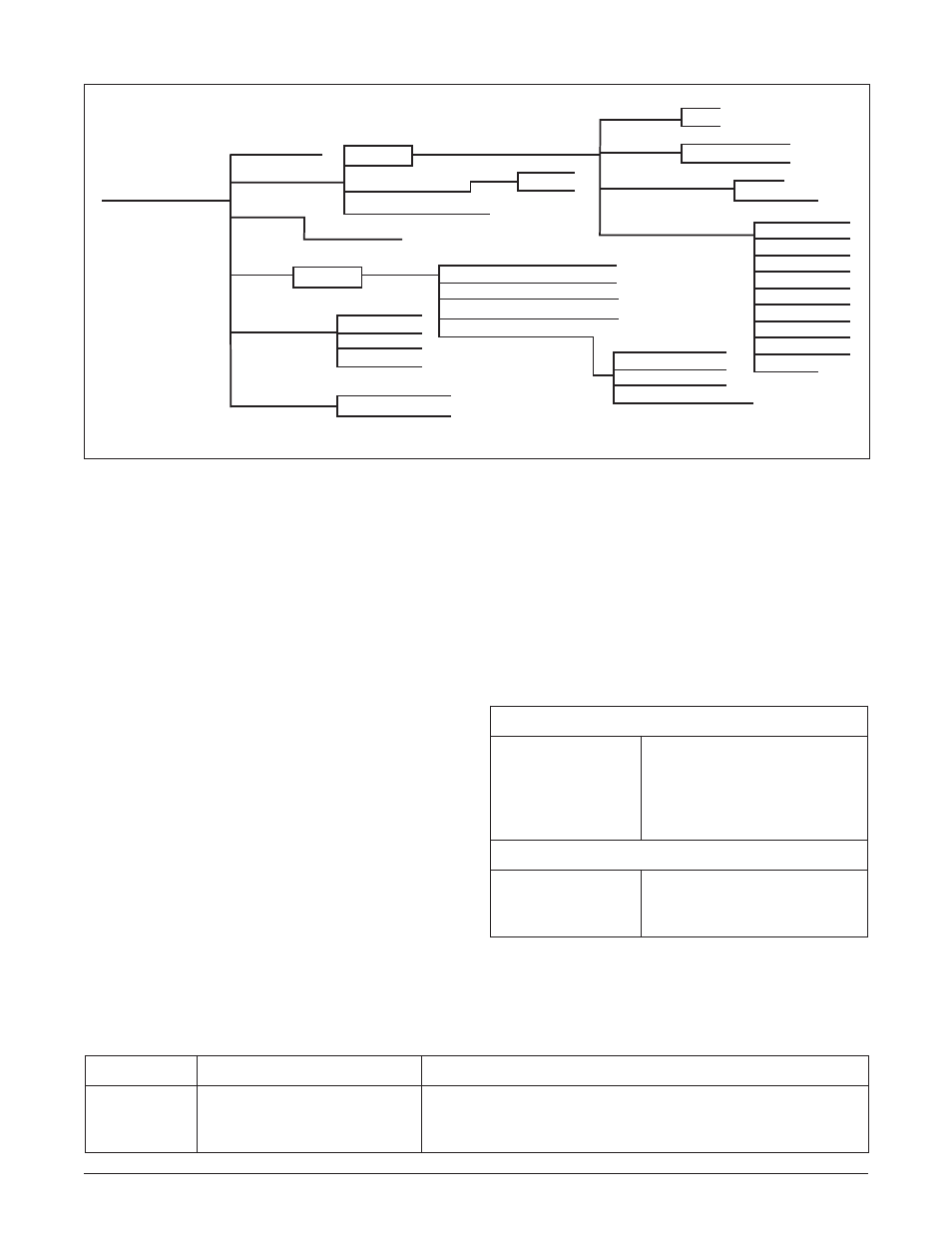
3
61179010L1-5A
Front Panel Indicators
The front panel LEDs provide status and alarm
information. There are two LED indicators on the
LIU front panel, one for each HDSL2 network loop.
See Table 2 for LED indicators.
3. TESTING
Loopback Tests
Remote Payload Loopback
T1/E1 data is looped back toward remote network
with framing and line code regenerated by the LIU.
Remote Line Loopback
T1/E1 data is looped back to the remote network with
framing and line coding unchanged.
Local Network Loopback
Customer data is looped back from the LIU.
4. MAINTENANCE
The Total Access 1000 DSLAM Dual T1/E1 LIU
requires no routine maintenance to operate properly.
In case of equipment malfunction, use the front panel
indicators to determine the trouble source.
D
E
L
r
o
l
o
C
n
o
i
t
p
i
r
c
s
e
D
2
-
1
p
o
o
L
D
E
R
W
O
L
L
E
Y
N
E
E
R
G
p
o
o
L
n
o
t
n
e
s
e
r
p
m
r
a
l
A
e
d
o
m
t
s
e
t
a
n
i
p
o
o
L
s
n
o
i
t
i
d
n
o
c
m
r
a
l
a
o
N
Table 2. Front Panel Indicators
Repair services may be obtained by returning the
defective unit to the ADTRAN Repair Department
(see Warranty and Customer Service).
5. SPECIFICATIONS
See Table 3 for Total Access 1000 DSLAM Dual T1/
E1 LIU specifications.
Table 3. Specifications
l
a
t
n
e
m
n
o
r
i
v
n
E
g
n
i
t
a
r
e
p
O
:
e
r
u
t
a
r
e
p
m
e
T
:
e
r
u
t
a
r
e
p
m
e
T
e
g
a
r
o
t
S
:
y
t
i
d
i
m
u
H
e
v
i
t
a
l
e
R
C
º
5
8
o
t
C
º
0
4
-
C
º
5
6
+
o
t
C
º
0
4
-
,
C
º
0
5
@
m
u
m
i
x
a
m
%
5
9
g
n
i
s
n
e
d
n
o
c
n
o
n
l
a
c
i
s
y
h
P
:
s
n
o
i
s
n
e
m
i
D
:
t
h
g
i
e
W
x
H
.
n
i
6
3
6
.
7
x
L
.
n
i
7
6
2
.
4
W
.
n
i
6
3
2
.
1
d
n
u
o
p
1
2. Line Interface Unit
3. Status
4. Test
5. Performance
1. Remote Payload Loopback
2. Remote Line Loopback
3. Local Network Loopback
4. Remove All Near End Loopbacks
5. Bit Error Rate Test (BERT)
1. Loop 1
2. Loop 2
1. T1
2. E1
1. AMI
2. B8ZS/HDB3
1. 0-133 ft
2. 133-266 ft
3. 266-399 ft
4. 399-533 ft
5. 533-655 ft
6. 0dB (DS1)
7. -7.5dB (DS1)
8. -15dB (DS1)
9. -22.5dB (DS1)
N/A for E1
1. SF/FAS
2. ESF/FAS + CRC4
3. Line Code
4. LIne Buildout
1. Line Mode
2. Framing
3. 24 Hr Data
1. Reset Data
2. 15 Min Data
6. Code Upload
1. Loop 1
1. Zero Registers
2. Loop 2
1. Configuration
2. Provisioning
3. Sync Timing Source
4. Restore Factory Settings
1. Loop 1
2. Loop 2
1. Upload New Code
2. Exit
4. Other Loop
3. Stop BERT
1. Start 2^15-1 BERT
2. Start 2^20-1 BERT
4. Insert Single Bit Default
Figure 2. Total Access 1000 DSLAM Dual T1/E1 LIU Menu Tree
