0 mounting – Ronan X11SN User Manual
Page 4
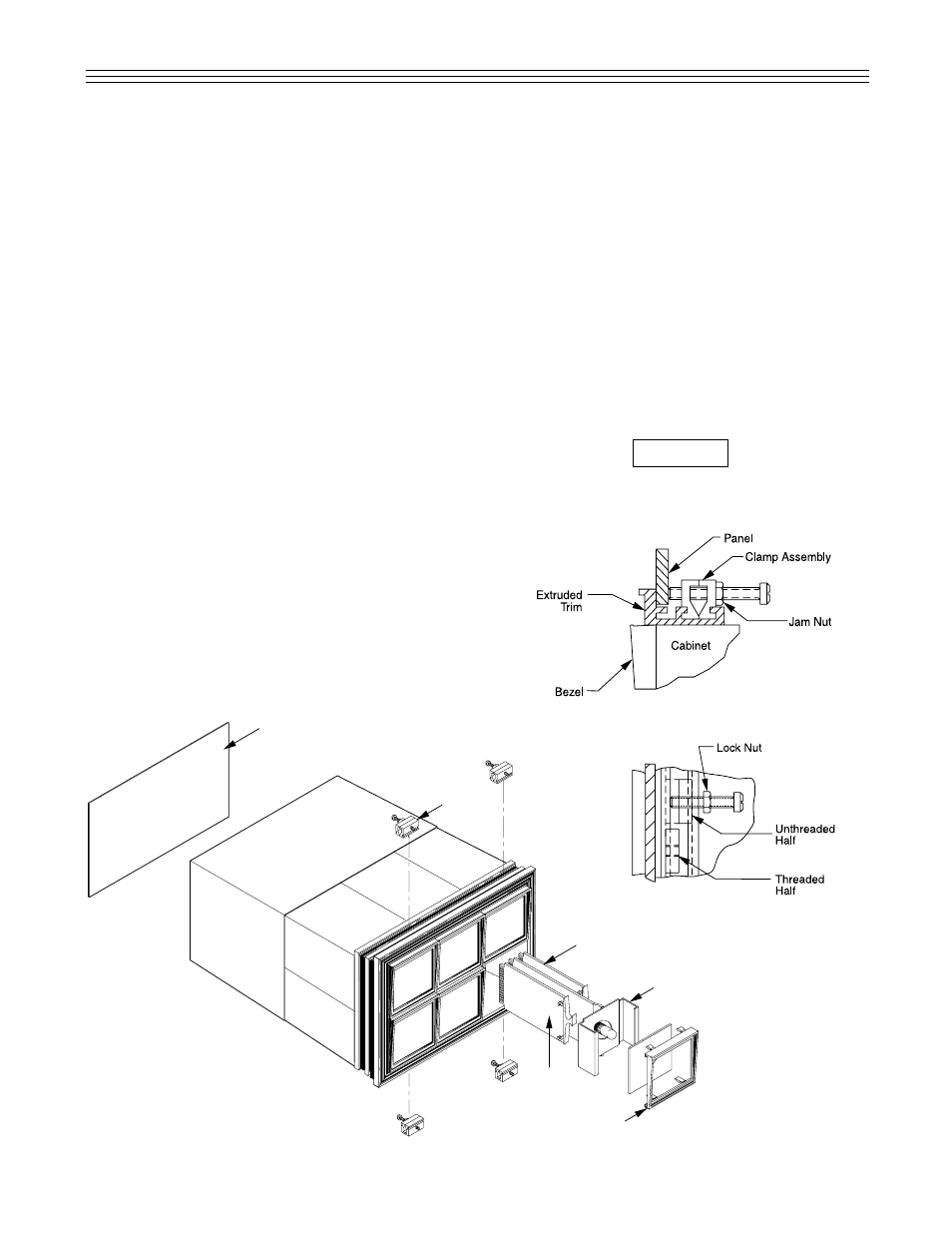
5.0 MOUNTING
A. The annunciator is shipped with all of the alarm/
lamp modules, auxiliary contact module(s) and
flasher module(s) installed in the cabinet, as
specified by purchase order.
B. External horn relay(s), reflash relay, common
alarm relay, relay sockets, horns, bells, push but-
tons and power supply are packed separately.
C. Install the alarm cabinet from the front of the
panel.
1. Position the cabinet in the cutout so that the
cabinet rests on the front extruded trim, see
detail A, Figure 1. Make sure that the front rim
is firmly against the panel, both top and bot-
tom.
2. From the rear view of the panel, insert the two
halves of the clamp assembly (one half
threaded and the other half unthreaded) in the
groove of the front trim, see detail C below.
3. Slide the clamps together until both holes
align, see detail B below.
4. Insert the jack screw and tighten to secure the
cabinet in the panel. Install all the clamps the
same way and be sure to tighten evenly.
5. Tighten up the lock nuts on each jack screw.
3
Clamp
Assembly
Flasher Module
Alarm Lamp Module
Auxiliary
Contact
Module
Bezel
Rear Cover
Detail A
Detail B
Figure 1: X11SN Assembly Drawing
Detail C
D. Systems purchased with NEMA 12 or NEMA 4
Doors require mounting of the door before Step
C1. After removal of the mounting clamp assem-
blies, the system can be inserted through the
open door, sandwiching the door between the
panel and the system’s extruded trim (gasket is
furnished with door). Continue with Steps C1
through C5. Note: The panel cutout is the same
as specified in standard flush mounted alarm
systems.
E. Mount all external relays, horns and/or bells,
push buttons and power supply on the panel or
in the rear of the annunciator cabinet, where
possible.
F.
Wire system’s inputs and support equipment as
shown under System’s Support Wiring.
Before turning on power read Power Up and Test
Procedure.
CAUTION
