Operation, Recharging the a/c system refrigerant, Warning – Robinair 34134Z Refrigerant Recovery, Recycle, Recharge Unit User Manual
Page 23
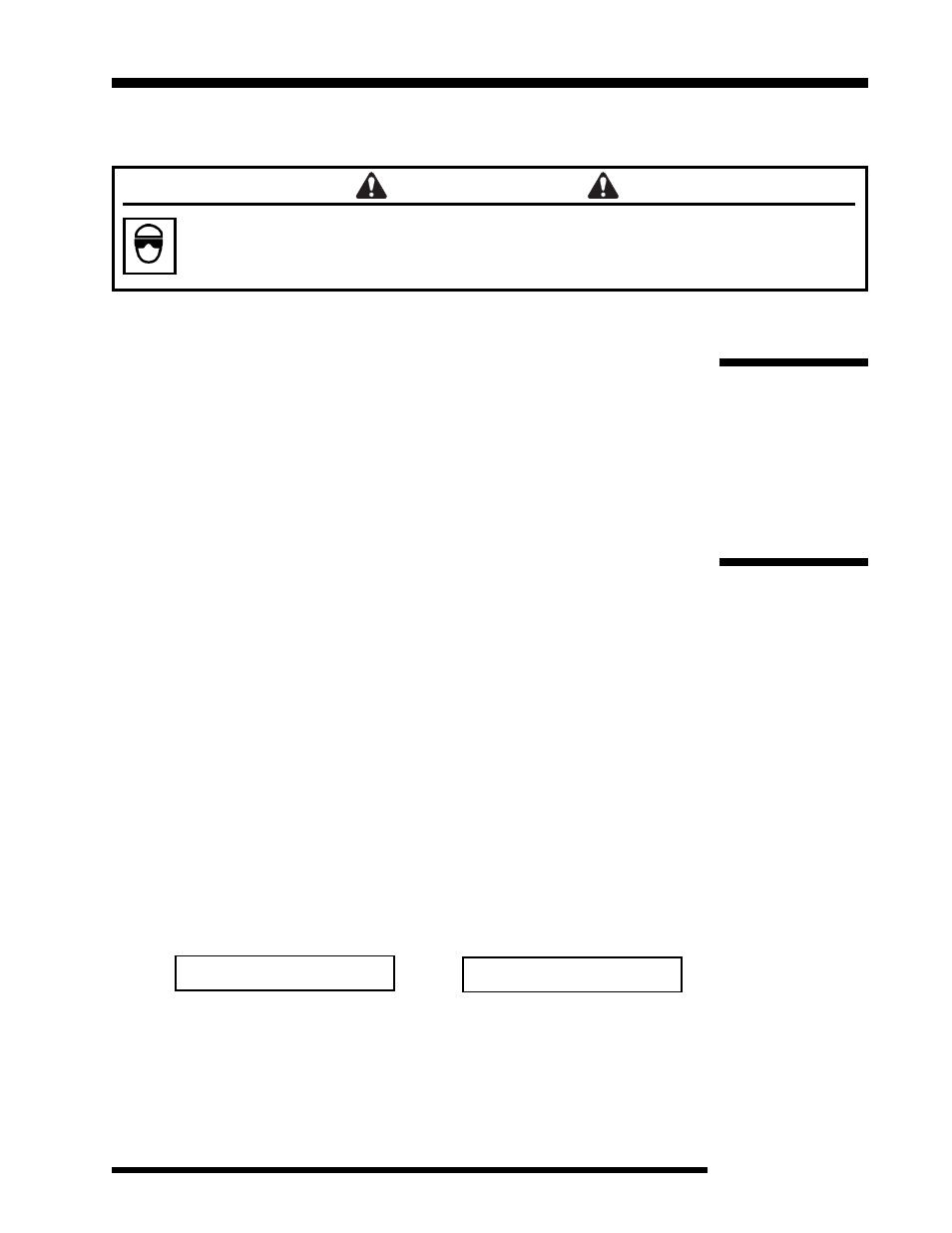
Recover/Recycle/Recharge Unit
21
WARNING
Wear safety goggles when working with refrigerant. Hoses may contain liquid
refrigerant under pressure; disconnect hoses using extreme caution. Read and
follow all warnings at the beginning of this manual before operating the unit.
IMPORTANT!
This unit is
designed for
R-134a systems.
Do not attempt to
adapt the unit for
another refrigerant
— system failure
will result!
Operation
After replenishing the A/C system oil as necessary and purging the A/C
system, use the following steps to recharge the A/C system’s refrigerant.
NOTE: For maximum unit performance during recharging, make sure the
refrigerant level in the source tank is at least 3 lbs. (1.4 kg) more than the
amount required for recharging the vehicle being serviced.
1. Refer to the A/C system manufacturer’s service manual to determine the
required amount of refrigerant to recharge.
2. Verify the unit’s power cord is plugged into a correct voltage outlet, and the
service hoses are correctly connected to the A/C system. IMPORTANT:
Connect the red service hose to the A/C system’s high side and the
blue service hose to the low side.
3. Verify the unit is turned on.
4. On the control panel, press the Mode key until the CHARGE XX.XX
(XX.XX refers to the charge weight) screen displays. Use the Arrow keys to
program how much to charge. Refer to the vehicle manufacturer’s
specifications on the amount to charge.
5. Open the appropriate panel valve(s) per the A/C system manufacturer’s
specifications.
6. Press the Start/Stop key to begin charging. The screen displays the
amount of refrigerant being charged.
7. Watch the display screen. When the required amount appears, the screen
will toggle between CHARGE COMPLETE and the amount that has been
charged.
and
8. Close the panel valves.
Recharging the A/C System Refrigerant
CHARGE COMPLETE
CHARGE XX.XX
