Maintenance procedures – Robinair 178012K Recovery, Recycling, Recharging Unit User Manual
Page 27
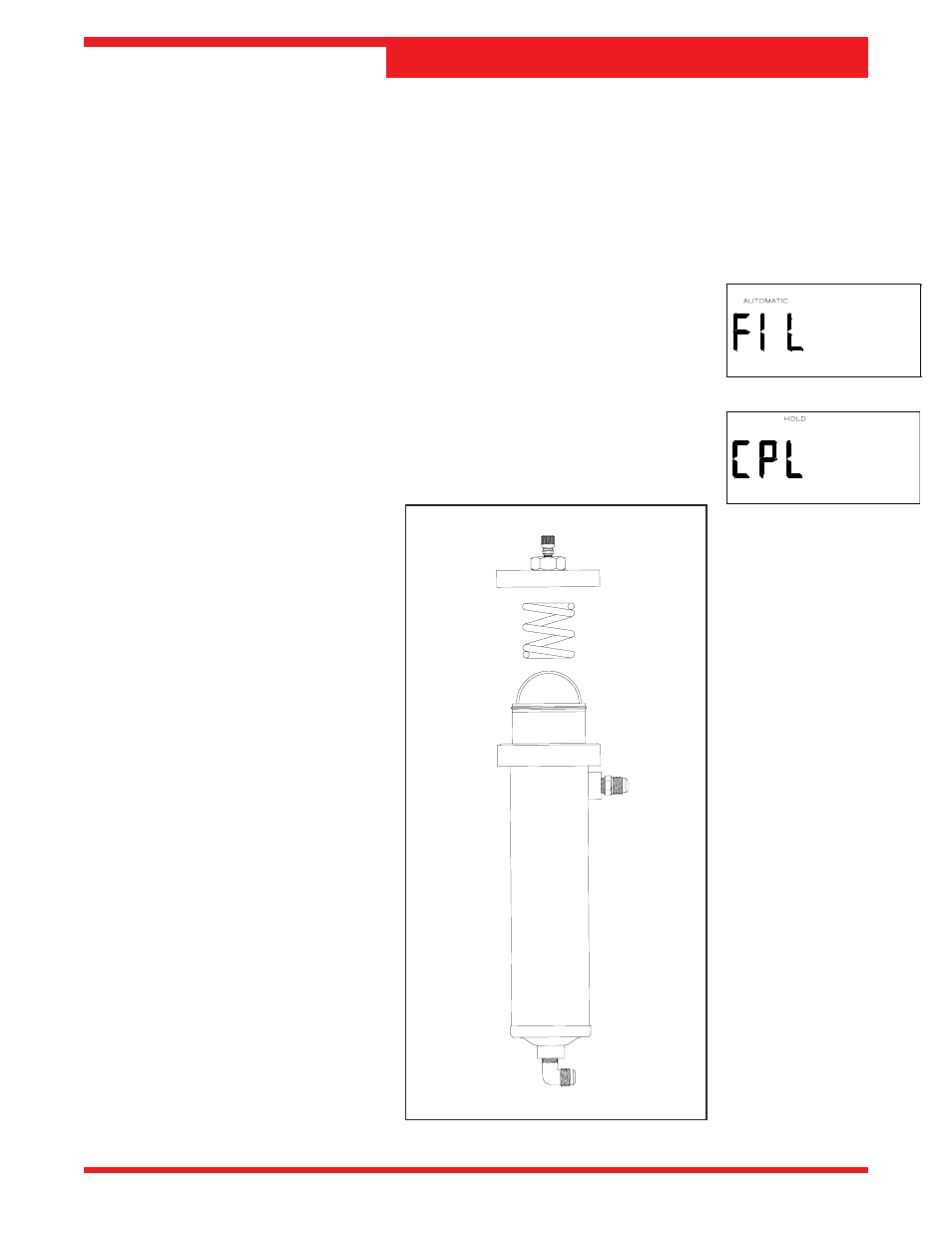
Model 178002K/178012K Recovery/Recycling/Recharging Unit
25
8. Connect the low side hose to the access fitting on the filter shell cap, and open
the low side valve on the control panel.
9. Press HOLD/CONT. The vacuum pump will start, the display will show the
messages “FIL AUTOMATIC".
10. The vacuum pump will continue to run for a total of five (5) minutes and then
shut off. The display will show the message “CPL.”
11. Close the low side valve and disconnect the low side hose from the filter shell.
This procedure automatically resets the filter/drier change counter for another 200
pounds of refrigerant.
Diagram of Filter-Drier
Maintenance Procedures
This manual is related to the following products:
