Operating overview, Important – Robinair 178012K Recovery, Recycling, Recharging Unit User Manual
Page 23
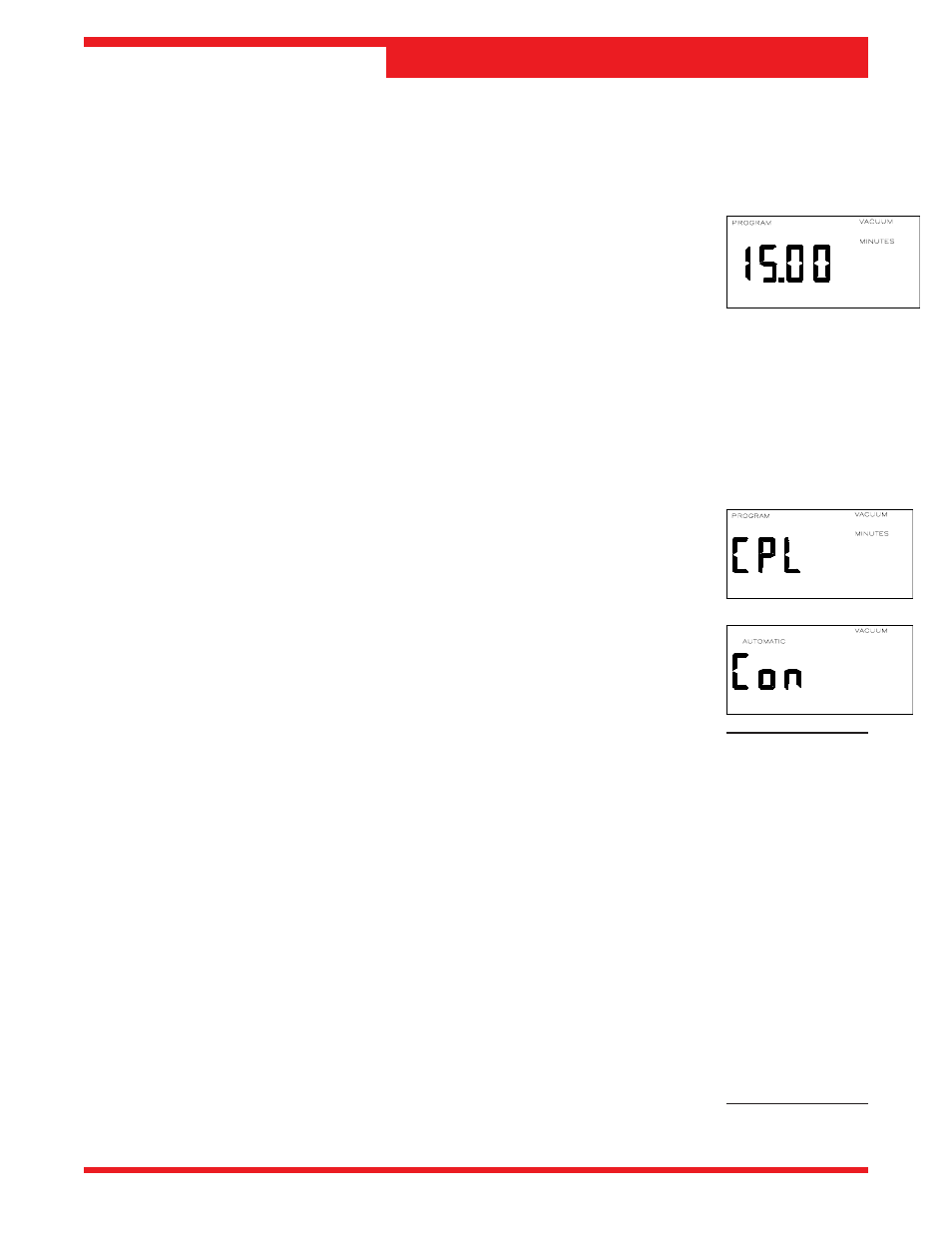
Model 178002K/178012K Recovery/Recycling/Recharging Unit
21
EVACUATION OVERVIEW
1. Be sure the high and low side hoses are connected to the A/C-R system and that
the high and low side valves are open.
2. Press SHIFT/RESET to toggle the display to show “PROGRAM VACUUM
MINUTES 15.00.” Fifteen minutes is the default time for evacuation. To change
the time, press the appropriate keys to display the desired time. Then press
ENTER.
The longest time that can be programmed is 98.99 (98 minutes and 99
seconds).
3. Press VACUUM to start evacuation. The display counts down the time remaining.
If the message “U-HI” appears, you have 25 psi or greater of pressure at the inlet.
You must recover that pressure to continue. If necessary, press RECOVER.
4. When the programmed time has expired the vacuum pump will automatically shut
off and the display will show “CPL.”
To run the vacuum pump continuously, program the time to “99.00,” press
ENTER, then press VACUUM. The pump will start and the display will show
“CON AUTOMATIC VACUUM.” To turn the vacuum pump off, press
HOLD/CONT.
RECYCLING OVERVIEW
1. Be sure both valves on the tank are open. Press and hold SHIFT/RESET and
then press “1” to start the recycling process.
2. When the tank temperature equalizes (after about five minutes of recycling time),
purge non-condensables from the tank. To purge, use the air purge gauge to
determine the temperature of the refrigerant. Then use the pressure/temperature
chart on the top of the unit to determine the correct pressure for that refrigerant. If
the gauge pressure exceeds the target pressure by more than 10 psi, open the air
purge valve for about 30 seconds and release non-condensables from the tank.
3. Close the air purge valve and let the tank stabilize (about 30 seconds). Check the
air purge gauge again. Repeat Steps 2 and 3 as necessary during the recycling
process.
4. Close the tank's LIQUID valve to stop the recycling process. The unit will pull into
a vacuum and shut off automatically.
Important!
You can stop
recycling in-
stantly by press-
ing HOLD/CONT
then SHIFT/
RESET, but this
can leave liquid
refrigerant in the
low side of the
unit. Closing the
tank’s LIQUID
valve is the
recommended
method.
Operating Overview
