Operating instructions, Charging procedures warning – Robinair 178012K Recovery, Recycling, Recharging Unit User Manual
Page 18
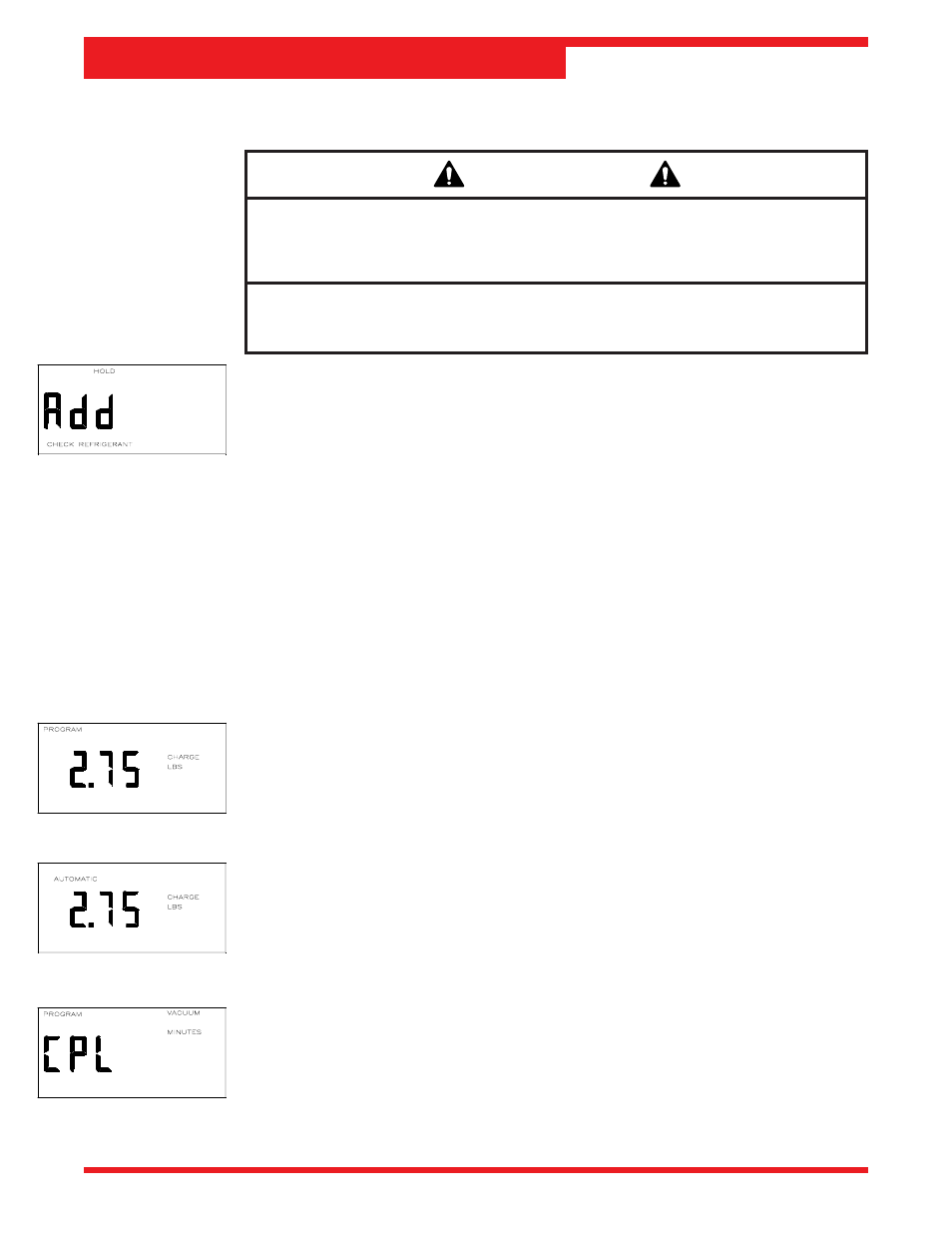
© 2000 Robinair, SPX Corporation
16
Operating Instructions
CHARGING PROCEDURES
WARNING!
Always wear safety goggles when working with refrigerant. Use only
authorized refillable refrigerant tanks. Disconnect hoses with extreme
caution!
All hoses may contain refrigerant under pressure. Read and follow all
warnings at the beginning of this manual before operating the unit.
The unit will display the message “CHECK REFRIGERANT” if there is less than six (6)
pounds of refrigerant in the tank. The charging system will not function if this message is
displayed. If you try to charge in this situation, the display will also show “Add HOLD”
to let you know that refrigerant needs to be added to the tank.
You should add more refrigerant to the tank than what is needed for charging (see
Adding Refrigerant to the Tank). To check the weight of refrigerant in the tank, press
and hold SHIFT/RESET then press ENTER to access the diagnostic mode. Press “7”
to display the weight of refrigerant in the tank. Press SHIFT/RESET again to exit the
diagnostic mode.
Follow the A/C-R system manufacturer’s instructions regarding specific recharging
specifications. You must replace any oil lost from the A/C-R system during recovery with
new oil. Dispose of waste oil in an appropriate manner.
1. Open the high side valve and, if allowable, the low side valve on the unit’s control
panel.
2. Press SHIFT/RESET until the message “CHG” appears on the display.
3. Press CHG and enter the weight of the refrigerant to be charged.
4. Press ENTER. The display will flash to indicate that the charge amount has been
recorded in the unit’s memory.
5. Press CHG again to begin the charging process.
6. The display will show the message “AUTOMATIC” and the amount programmed
for recharging. The display counts down to zero as charging proceeds.
7. When charging is complete, the display shows the message “CPL.”
Weight Example*
Weight Example*
*Enter the correct
weight for your
application.
