Operating overview, Charging overview – Robinair 178012K Recovery, Recycling, Recharging Unit User Manual
Page 24
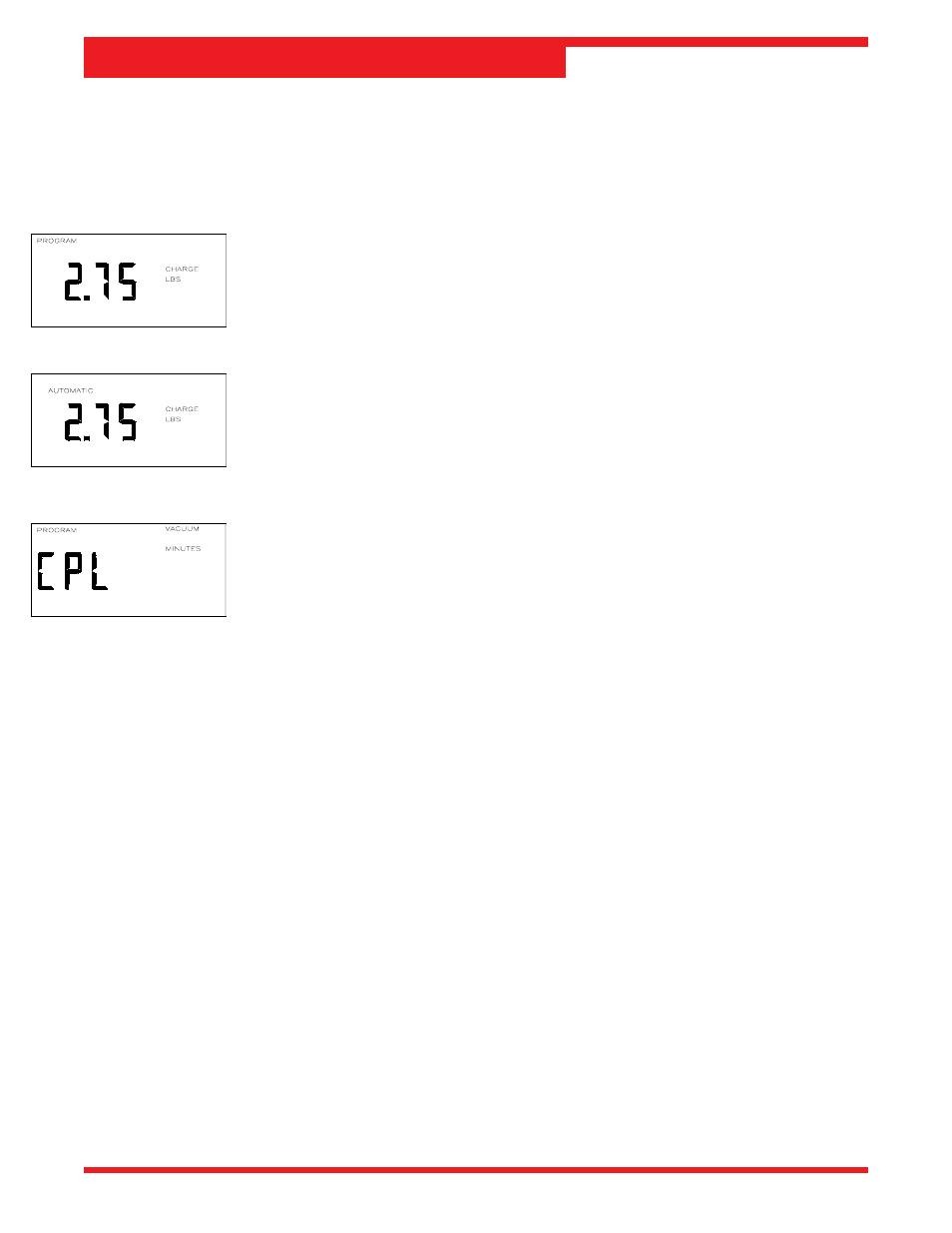
© 2000 Robinair, SPX Corporation
22
Weight Example*
Weight Example*
*Enter the correct
weight for your
application.
CHARGING OVERVIEW
Follow the manufacturer’s recommendation for charging. You must replace any oil lost
from the A/C-R system during recovery with new oil. Dispose of waste oil in an appro-
priate manner.
1. Open the high side valve and, if allowable, the low side valve.
2. Press CHG and enter the weight of the refrigerant to be charged.
3. Press ENTER, then press CHG again. The display counts down to zero, then
shows the “CPL” message when complete.
4. Close the high and low side valves and start the A/C-R system. Compare the gauge
readings to the manufacturer’s specifications.
5. Turn off the A/C-R system and disconnect the high side hose from it.
6. Start the A/C-R system and open both manifold valves to pull refrigerant from the
hoses.
7. At the lowest recommended operating pressure, close the low side valve and turn
off the A/C-R system. Disconnect the low side hose.
8. Close both manifold valves and turn off the MAIN POWER switch.
Operating Overview
