4 firmware upgrade procedure – Acer P1166 User Manual
Page 87
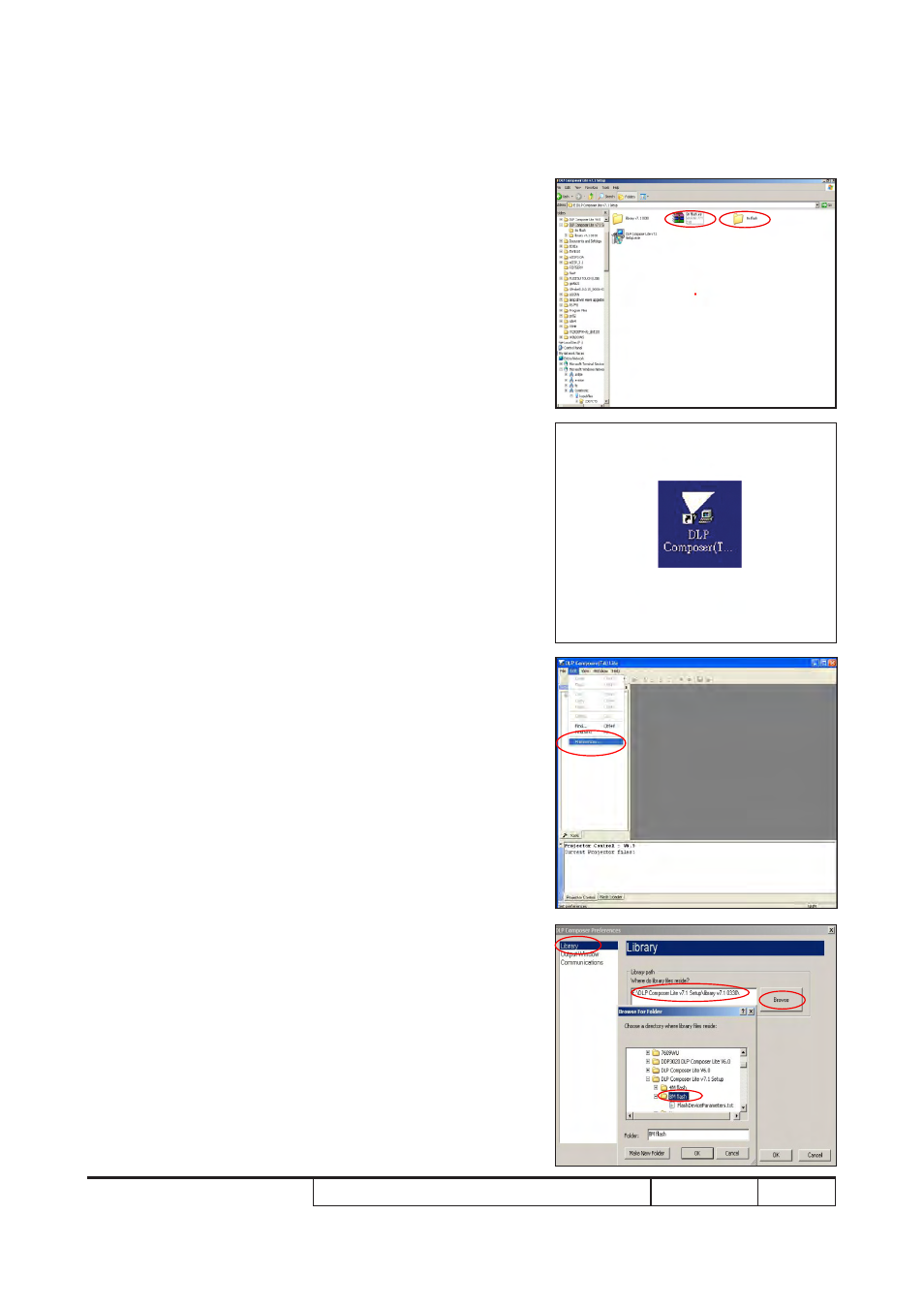
P1166 / P1266 / P1266i / P1166P / P1266P Confidential
5-5
5-4 Firmware Upgrade
Procedure
1. Unzip "8M flash.rar" to "DLP Composer
Lite v7.1 Setp" files.
2. Set-up
- Hold on "Power" button and plug in power
cord while holding on "Power".
- Once the Lamp LED and the Temp LED light
on Red, plug in USB cable into the projector
and link to the USB port of PC.
Note: The system fan and the light will not
opeate.
3. Execute the "DLP Compose(TM) Lite" file.
4. Click "Edit", then click "Perferences".
5. Click "Library".
- Click "Browse" button and navigate to
the directory where you put the library file
in.
