10 optical performance measure – Acer P1166 User Manual
Page 76
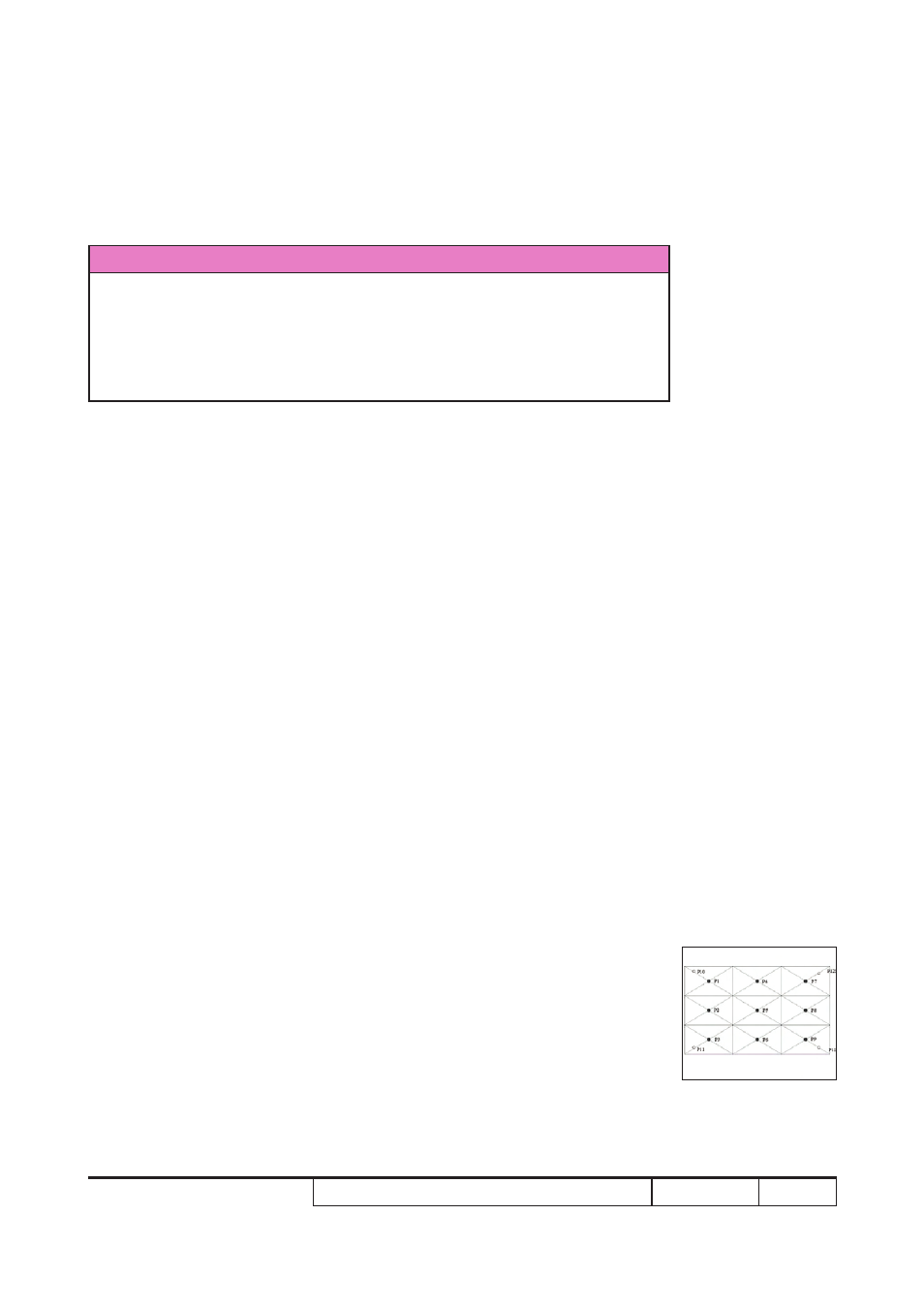
Confidential
4-10
P1166 / P1266 / P1266i / P1166P / P1266P
4-10 Optical Performance Measure
Inspection Condition
- Environment luminance: 5 Lux
- Product must be warmed up for 3 minutes
- Distances from the screen: 1.95 M
- Screen Size: 60 inches diagonal
1. Test equipment
Procedure
- Get into service mode: Press "Power→Left→
Left→Menu".
- Select "RD menu"
"RD menu"
RD menu""
- Select "Spoke test"
"Spoke test"
Spoke test""
2. Brightness
Procedure
- Full white pattern
- Use CL100 to measure brightness values of
P1~P9.
- Follow the brightness formula to calculate
brightness values.
☼ Brightness Formula
Avg. (P1~ P9) x 1.1m
2
Criteria
�� 1100 lumens (for P1166 / P1266)
�� 1100 lumens (for P1166 / P1266)
1200 lumens (for P1266i / P1166P / P1266P)
3. Full On/Full Off Contrast
Procedure
- Full white pattern & full black pattern
- Use CL100 to measure brightness values of full
white pattern P5 & full black pattern B5 ( see
image: full white)
- Follow Contrast formula to calculate contrast
values.
☼ Contrast Formula
P5/B5
Full white pattern
