Acer P1166 User Manual
Page 48
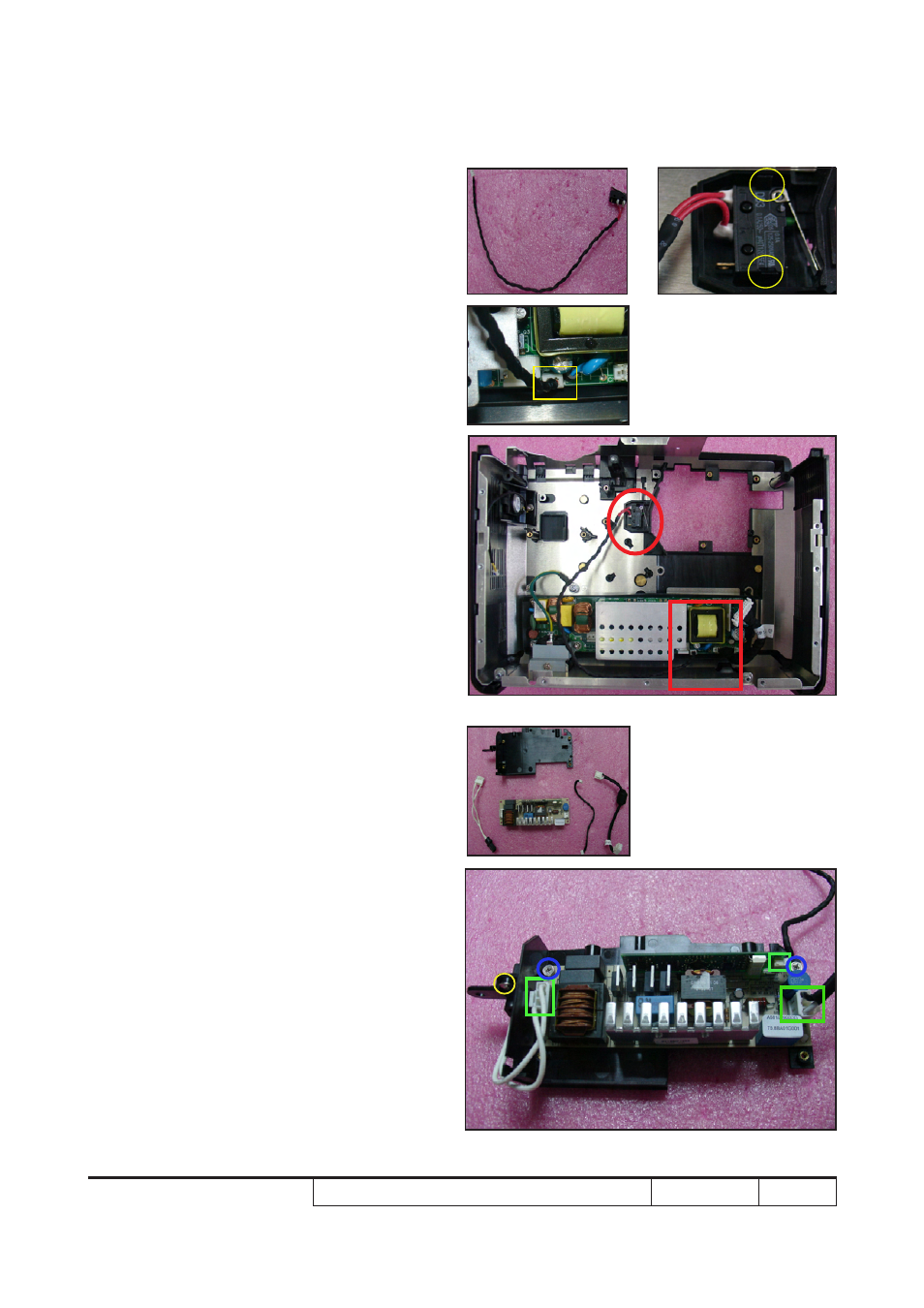
Confidential
2-25
P1166 / P1266 / P1266i / P1166P / P1266P
2-27 Assemble Interrupt
Switch Module
1. Fasten 2 tenons (as yellow circle) to
assemble Interrupt Switch Module.
2. Plug 1 connector (as yellow square)
into LVPS.
A
A
B
B
2-28 Assemble Lamp Driver
Module
1. Aassemble Lamp Driver with Lamp
Driver Support Shielding.
2. Connect Lamp Cables with Lamp Driver
(as green square).
3. Screw 1 screw (as yellow circle) to
assemble Lamp Cable.
4. Screw 2 screws (as blue circle).
