Acer P1166 User Manual
Page 17
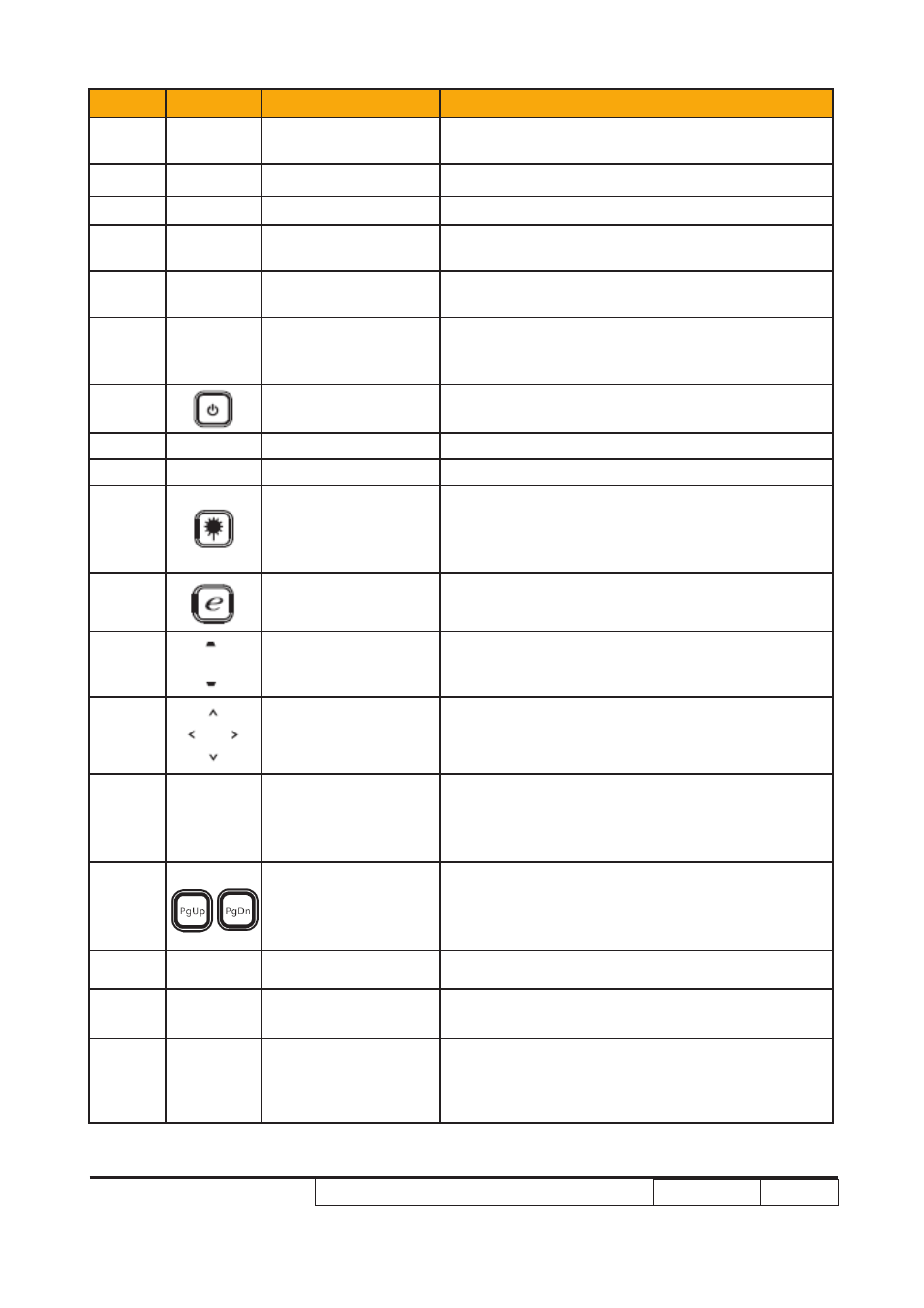
P1166 / P1266 / P1266i / P1166P / P1266P Confidential
1-��
Item
Icon
Function
Description
1
I��F�A��D
T�A��S��ITT��
Sends signals to the projector�
2
(��)
�aser pointer
Aim the remote at the �ie�ing screen�
3
F�����
To pause the screen image�
4
HID�
��omentarily turns o�� the �ideo� Press “HID�� to
hide the image�� press again to display the image�
�
��SY��C
Automatically synchronizes the projector to the
input source�
6
S�U�C�
Press “S�U�C�� to choose �rom ��B�� Compo-
nent-p�� Component-i�� S-Video�� Composite�� Video
and HDTV sources�
��
P�W��
�e�er to the “Turning the Projector �n������ sec-
tion�
�
ASP�CT �ATI�
To choose the desired aspect ratio (Auto��4:���1�:��)
��
�����
�ooms the projector display in or out�
1�
(��)
�AST�� BUTT���
Aim the remote at the �ie�ing screen�� press and
hold this ��utton to acti�ate the laser pointer�
This �unction is not supported in �apanese
mar�et�
11
���P�W��I��� K�Y Uni�ue Acer �unctions: e�pening�� eVie��� eTimer��
ePo�er ��anagement�
12
K�YST����
Adjusts the image to compensate �or distortion
caused ��y tilting the projector (± 4� degrees)�
12
F�U� DI��CTI���-
A� S���CT K�YS
Use up�� do�n�� le�t�� right ��uttons to select items or
ma�e adjustments to your selection�
13
�����U
�� Press “�����U� to launch the �nscreen display
(�SD) menu�� ��ac� to the pre�ious step �or the
�SD menu operation or exit the �SD menu�
�� Confirm your selection o� items�
14
PA��
For computer mode only� Use this ��utton to select
the next or pre�ious page� This �unction is only
a�aila��le �hen connected to a computer �ia a
USB ca��le�
1�
��B
Press “��B� �or true-color optimization�
16
B�I�HT���SS
Press “B�I�HT���SS� to adjust the ��rightness o�
the image�
1��
C���T�AST
Use the “C���T�AST� option to control the di��er-
ence ��et�een the lightest and dar�est parts o� the
picture�
