LumaStream Trinity Power Cord User Manual
Page 14
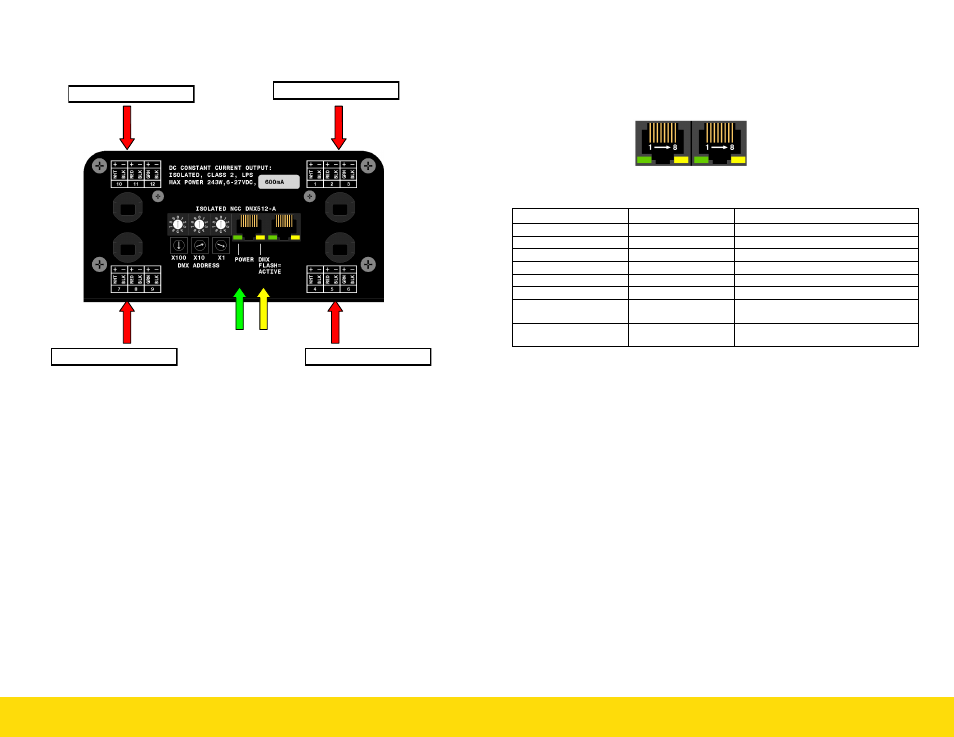
Document: 66APPMAN-PC Rev: C
14 of 28
10.2 DMX LED Status Indicator
Power Indicator-Green LED will turn off if no power is detected.
DMX Active– Yellow LED will flash at a constant rate if active DMX
packets are received for DMX address set to 1-512.
DMX Inactive– Yellow LED will flash and then pause off at continu-
ous rate if no DMX packet received
DMX Address Change after power up– Yellow LED will remain on
(no flashing) if address has changed by rotary switch after unit pow-
ered up. Yellow LED will resume flashing at constant rate within 2
seconds after new address confirmed.
DMX Address set to 513-542– Yellow LED remains on with no flash-
ing for built in test routines
Output Channels 10,11,12
Output Channels 1,2,3
Output Channels 7,8,9
Output Channels 4,5,6
Po
w
e
r I
n
d
icat
o
r
D
M
X
A
cti
v
e
In
d
icat
o
r
Document: 66APPMAN-PC Rev: C
15 of 28
10.3 DMX Interface Connections
The table below references required wiring connections for RJ45 like (IEC
60603-7 8 Position) Modular Connectors.
DMX Connector Pinouts
DMX Connections
Pin (Wire) #
Wire Color
DMX512 Connection
1
white/orange
Data 1+
2
orange
Data 1-
3
white/green
Data 2+ (optional)
4
green
Data 2- (optional)
5
blue
Not assigned
6
white/blue
Not assigned
7
white/brown
Data link common (common
reference) for data 1 (0 V)
8
brown
Data link common (common
reference) for data 2 (0 V)
Note 1: Pin Numbering and color in accordance with ANSI/TIA/EIA-
568 scheme T568B
Note 2: Pin 8 should be wired as signal common even if pins 3 and 4
are NOT wired so that both conductors 7 and 8 are at equal poten-
tial
Note 3: TRINITY PC DMX utilizes pins 1,2 and 7 only
WARNING: Accidental Connection to non-DMX equipment may re-
sult in damage to equipment. Pins 4 and 5 may carry voltages out-
side the EIA-485 range in telecom applications (e.g. telephone ring-
ing). Pins 4 and 7 may carry voltages outside the EIA-485 range in
other applications
