Accton Technology Direk Tronik ES4524D User Manual
Page 57
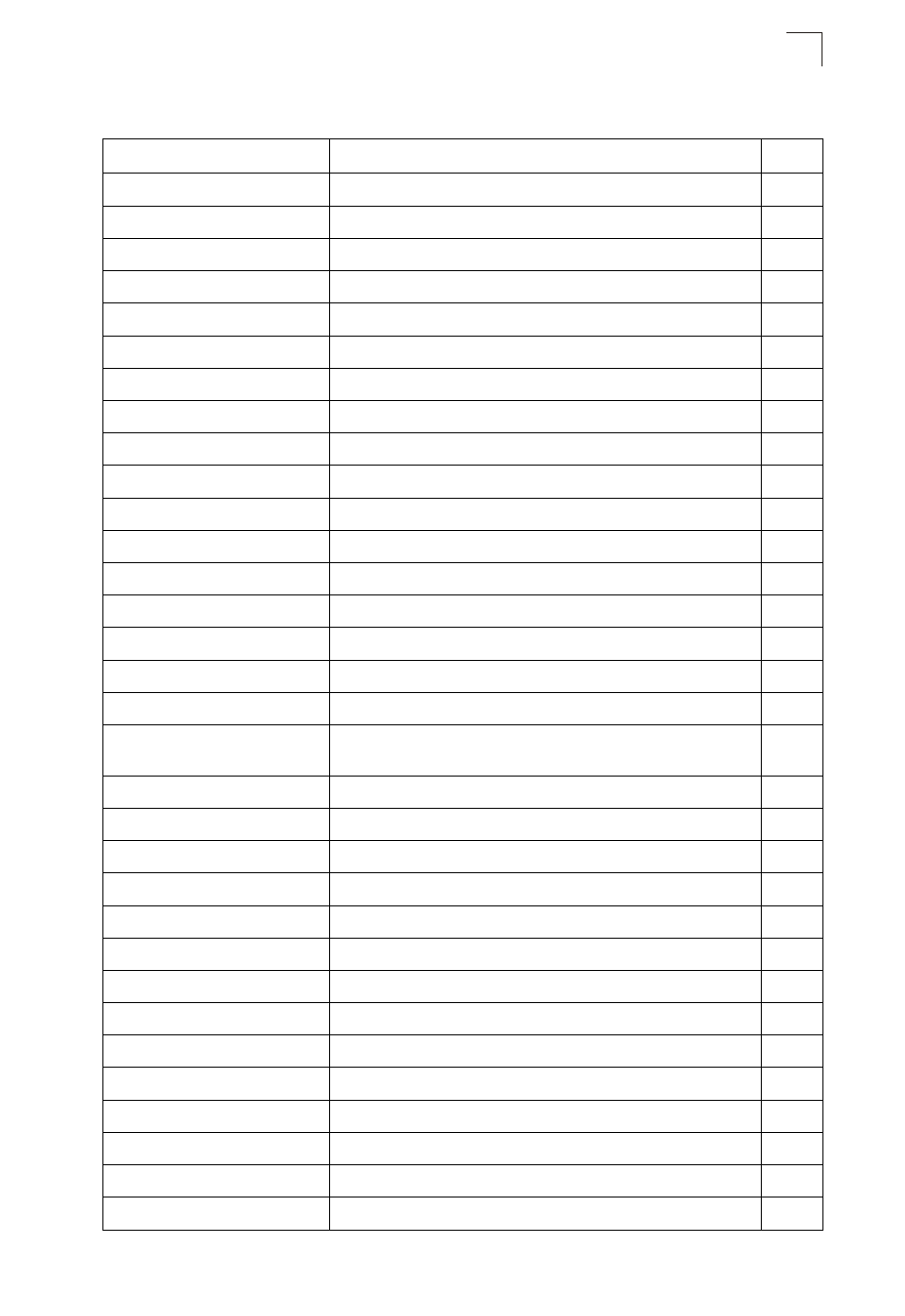
Navigating the Web Browser Interface
3-5
3
SNMP
Configuration
Configures community strings and related trap functions
Agent Status
Enables or disables SNMP
SNMPv3
Engine ID
Sets the SNMP v3 engine ID
Remote Engine ID
Sets the SNMP v3 engine ID on a remote device
Users
Configures SNMP v3 users
Remote Users
Configures SNMP v3 users on a remote device
Groups
Configures SNMP v3 groups
Views
Configures SNMP v3 views
Security
User Accounts
Configures user names, passwords, and access levels
Authentication Settings
Configures authentication sequence, RADIUS and TACACS
HTTPS Settings
Configures secure HTTP settings
SSH
Settings
Configures Secure Shell server settings
Host-Key Settings
Generates the host key pair (public and private)
Port Security
Configures per port security, including status, response for
security breach, and maximum allowed MAC addresses
802.1X
Port authentication
Information
Displays global configuration settings
Configuration
Configures global configuration parameters
Port Configuration
Sets the authentication mode for individual ports
Statistics
Displays protocol statistics for the selected port
ACL
Configuration
Configures packet filtering based on IP or MAC addresses
Port Binding
Binds a port to the specified ACL
IP Filter
Configures IP addresses that are allowed management access
Port
Port Information
Displays port connection status
Trunk Information
Displays trunk connection status
Port Configuration
Configures port connection settings
Trunk Configuration
Configures trunk connection settings
Table 3-2 Switch Main Menu (Continued)
Menu
Description
Page
