Configuring uplink and downlink ports, Figure 24-2, Private vlan link status – Accton Technology Direk Tronik ES4524D User Manual
Page 228
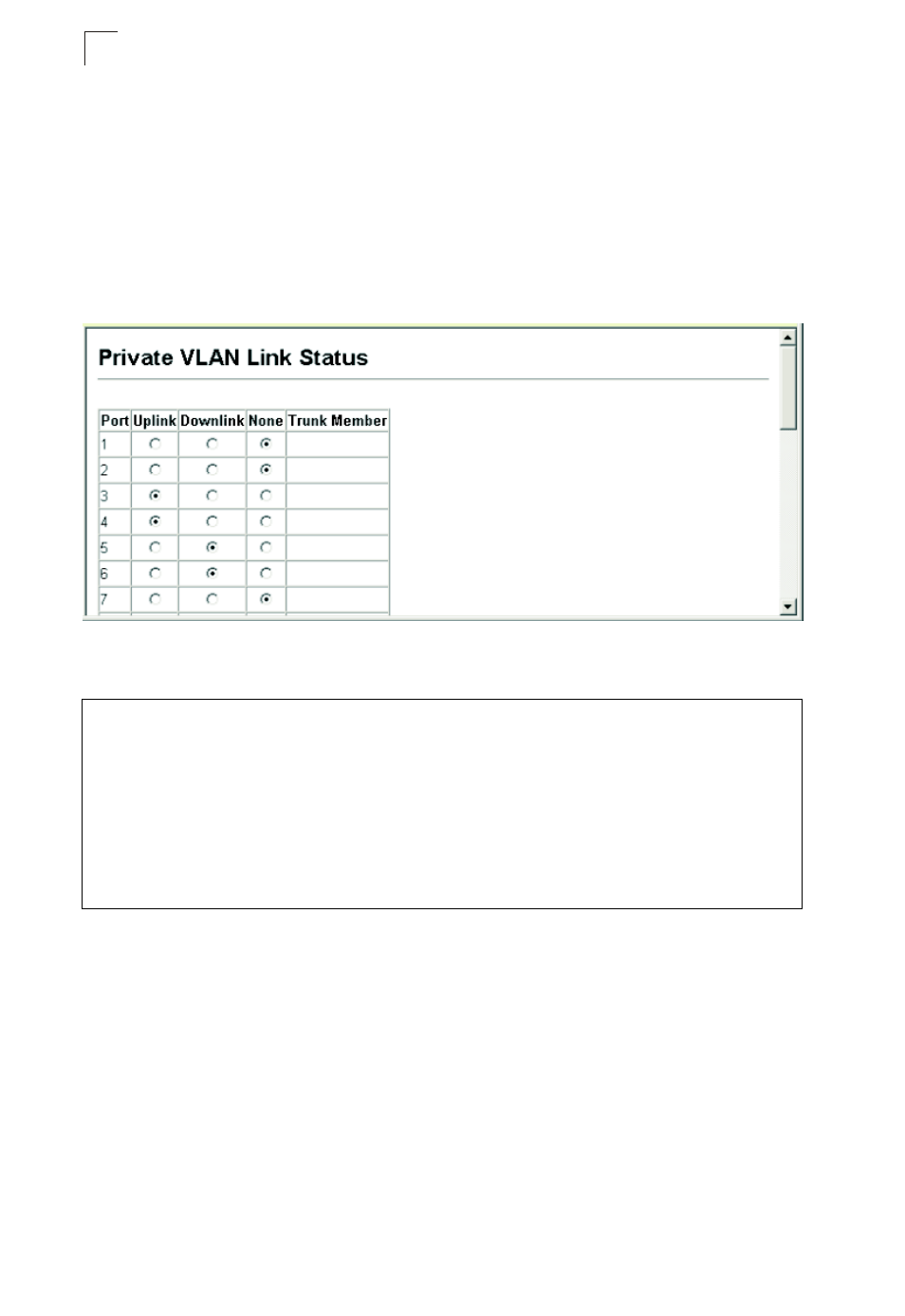
Configuring Private VLANs
24-2
24
Configuring Uplink and Downlink Ports
Use the Private VLAN Link Status page to set ports as downlink or uplink ports.
Ports designated as downlink ports can not communicate with any other ports on the
switch except for the uplink ports. Uplink ports can communicate with any other ports
on the switch and with any designated downlink ports.
Web – Click VLAN, Private VLAN, Link Status. Mark the ports that will serve as
uplinks and downlinks for the private VLAN, then click Apply.
Figure 24-2 Private VLAN Link Status
CLI – This configures port 3 as an uplink and port 5 and 6 as downlinks.
Console(config)#pvlan up-link ethernet 1/3 down-link ethernet 1/5
Console(config)#pvlan up-link ethernet 1/3 down-link ethernet 1/6
Console(config)#end
Console#show pvlan
Private VLAN status: Enabled
Up-link port:
Ethernet 1/3
Down-link port:
Ethernet 1/5
Ethernet 1/6
Console#
