General Tools and Instruments LDM60 User Manual
Page 25
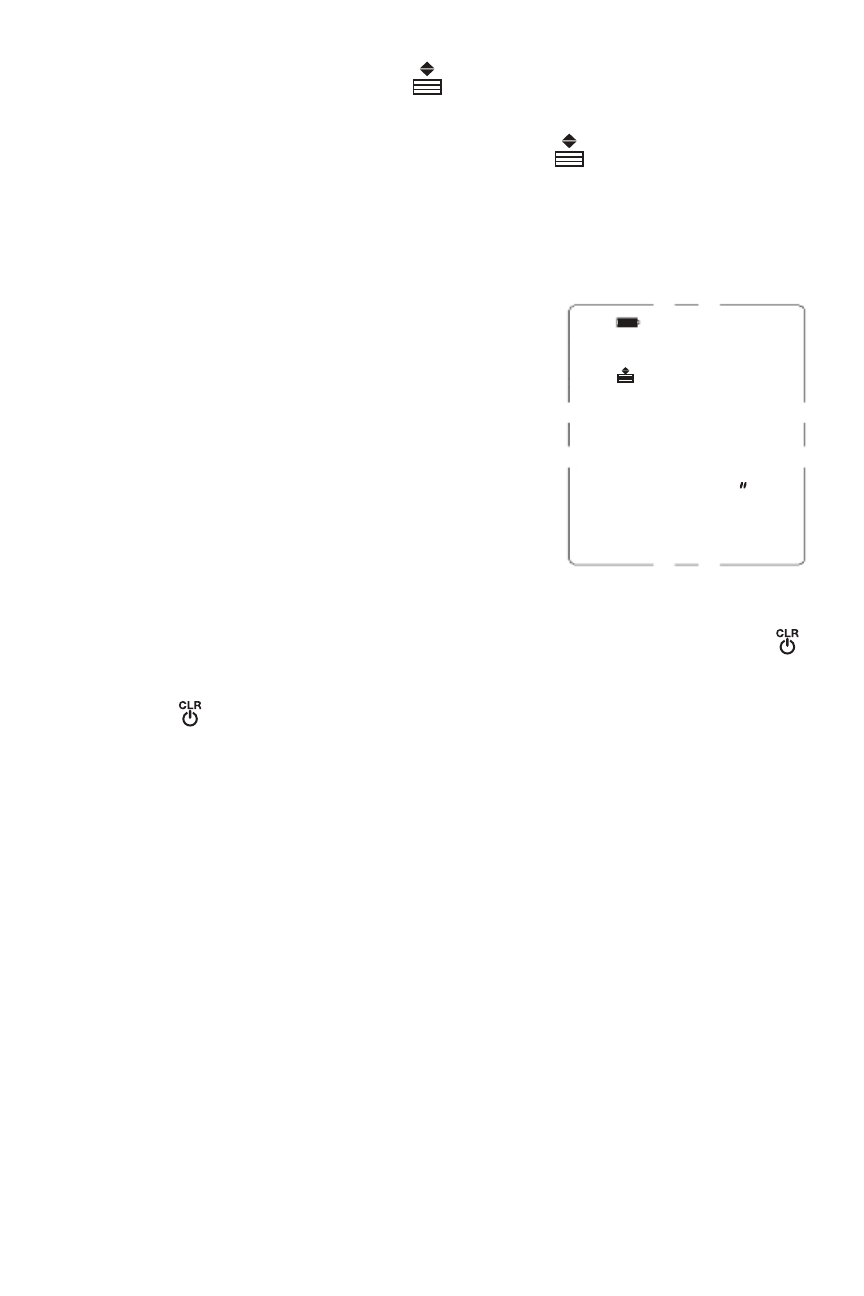
To recall a record, press the
button. The value of the first
(most recent) measurement or calculation will appear on the
bottom line, and a “1” will appear over the
icon near the top
of the display, below the battery icon. Use the + and — buttons
to navigate to the desired record number (Fig. 14). Tip: Pressing
the — button when Record #1 is displayed recalls Record #20.
Fig. 14. The meter’s fourth most
recent measurement or
calculation had a
value of 6.02 inches
You must clear stored records one by one. To clear an
individual record (reset it to 0.000), display it and press the
button. To clear all records, set the record number to “1” and
press the
button as many times as the number of records
stored (up to 20 times).
25
6.02
4
See also other documents in the category General Tools and Instruments Tools:
- 119 (1 page)
- 1478 (1 page)
- 146 (2 pages)
- 147 (1 page)
- 80560 (1 page)
- 840 Pro Doweling Kit (36 pages)
- 840 use of Dowel Centers (4 pages)
- 841 (8 pages)
- 849 (2 pages)
- 850 (2 pages)
- 860 v.1 (16 pages)
- 860 v.2 (44 pages)
- 860 Addendum (1 page)
- 870 v.1 (2 pages)
- 870 v.2 (46 pages)
- 880 (2 pages)
- 861 (16 pages)
- AQ150 (16 pages)
- AT60LR (1 page)
- BAR4225 (13 pages)
- BF10 (12 pages)
- CA10 (16 pages)
- CAF4221 (12 pages)
- CAF4224 (14 pages)
- CDM77232 (15 pages)
- CDM77535 (12 pages)
- CGD900 (12 pages)
- CIH20DL (28 pages)
- CL10 (20 pages)
- CMM880 (11 pages)
- CMR35 (36 pages)
- CPH12101 (1 page)
- CT101 (8 pages)
- CT102 (8 pages)
- CT103 (8 pages)
- CT6235B (16 pages)
- DA833 (16 pages)
- DAF2005MDL (27 pages)
- DAF3300 (40 pages)
- DAF3010B (12 pages)
- DAF4207SD (16 pages)
- DAF4223 (13 pages)
- DAF80PWM (10 pages)
- DAF80PW (10 pages)
- DBAR110 (16 pages)
